Do Graphics Cards Come with Cables?
There are two types of cables that connect to a graphics cards i.e PCIe power cables and video output cables but the question is do graphics cards come with cables in the package?
Basically, majority of the graphics cards do not come with power or video output cables. You may find some graphics cards come with power cables but those are very rare. In usual cases, the power cables that are required by the graphics cards come with the PSU, and not with the GPU. Similarly, the video output cables come with the monitor and not the GPU. In this article, we will look at what cables graphics cards can need and where you can acquire them.
Another cable that a graphics card may require is the Multi-GPU link, NVLINK for SLI for example. This too does not come with graphics cards usually. However, some high end GPUs may offer this.
TABLE OF CONTENTS
What to Do if the Cards Don’t Come with the PCI-E Cables?
If your graphics card does not come with PCIes cable, then must use the cables that come with your PSU.
As mentioned earlier, PCIe power cables come with power supply unit.
PCIe Power Cables come with the Power Supply Unit
In case if the PCIe power cables provided with your PSU are insufficient, you will need to procure more separate. In the case of modular power supply units as shown below, you can simply plug in the extra cables. In the case of non-modular PSU, you would need to purchase PCIe splitters.
Extra PCIe cables can be attached to modular power supply units.
Also Read: Do Motherboards Come with Cables?
Read Power Supply Unit Specifications to Find Out What Cables it Comes With
The following chart shows the the cables that come with the Corsair RM750X power supply unit.
Summary of Which Components Comes with Which Cables Included
The following table should help you identify which cables come with a certain PC component.
| Cable |
Component it Comes With |
| SATA Data Cables |
Motherboard (Often 2 provided) |
| SATA Power Cables |
Power Supply Unit |
| PCIe Power Cables |
Power Supply Unit |
| Motherboard and CPU Power Cables |
Power Supply Unit |
| Main Power Cable |
Power Supply Unit |
| Video Output Cables |
Monitor |
| Front Panel Jumper Cables |
PC Case |
Also Read: What are PCIe Cables Used For?
What are the Types of Cables and Connections Used by Graphics Cards?
There are various connectors and cables which graphics cards need to connect with the PC.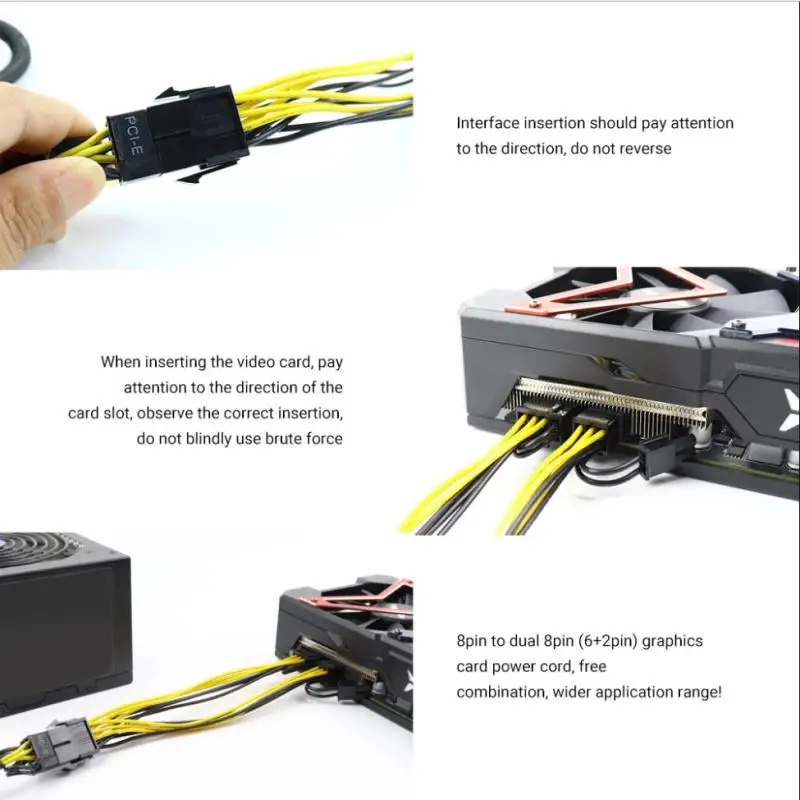
- PCIe Connector
- PCIe Power Cable
- Video Output Cables
1. PCI Express x16 Connection
PCIe Slots come commonly in x1, x4, x8 and x16 sizes. X8 is rarely seen as it is merely replaced by X16 size working in X8 mode.
The PCI Express x16 connection is the most common and widely method of connection for graphics cards.
The PCI Express x16 can carry up to 75 watts of power to the graphics card. If your graphics card needs less than 75 watts to operate, you can simply connect it to the PCI Express slot on the motherboard and you’re good to go.
A PCIe x16 slot
The MSI GeForce GTX 750 Ti is a low-end graphics card that requires only 60 watts to work.
Hence it does not require a PCIe power cable. The PCI-E express can fulfill its power requirement on its own.
Also Read:
- Which PCIe Slot for GPU is Ideal?
- Does it Matter Which PCIe x16 Slot I Use?
2.
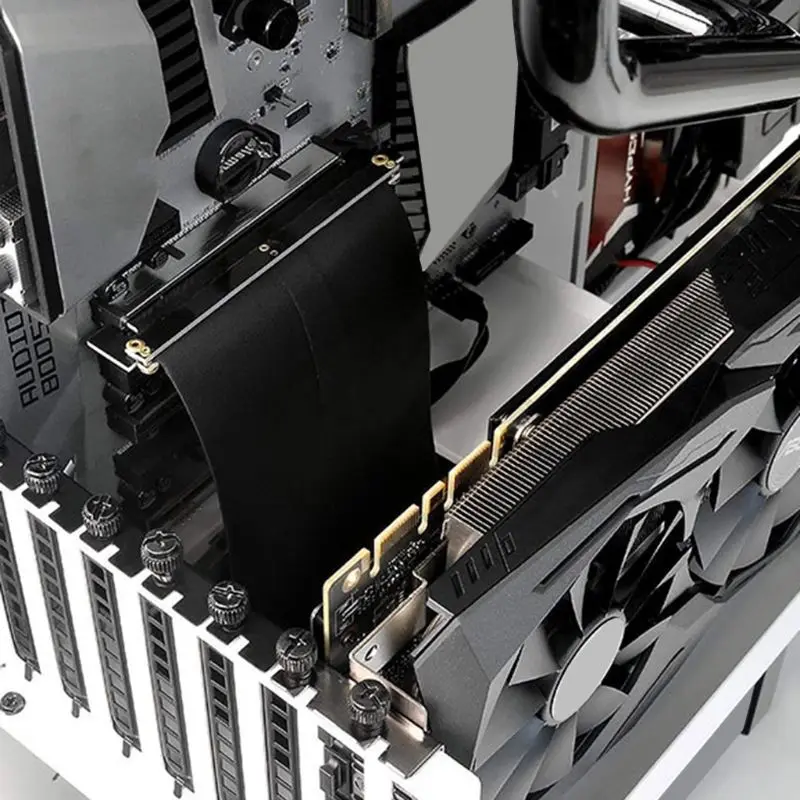 PCIe Power Cables
PCIe Power Cables
For graphics cards that requires more than 75 watts of power, a PCIe power cable is used to connect the graphics card to the Power Supply Unit as shown below:
A graphics card that requires 2 x 6 Pin PCIe Power Cables.
6-Pin PCI-E Connector
If your card needs more power to run, then it will use either a 6-pin or an 8-pin connector. The 6-pin connector has the capability to provide your card with 75 watts of additional power.
The Asus ROG Strix GeForce GTX 1650 OC edition 4GB GDDR6 is a good example of a card that requires only one 6-pin PCI-E cable to function.
ASUS ROG Strix GTX 1650 actually has a power requirement of about 100 watts. However, with the PCIe slot providing 75 watts, the rest of the power has to come from the PSU.
Note that in this case the extra 6-pin connector would provide about 25 watts of power or so despite it having the capacity to provide 75 watts of additional power.
Also Read: How to Use Motherboard HDMI with Graphics Card?
8-pin PCI-E Connector
For cards that require even more than 150 watts of power to run, you will have to resort to an 8-pin PCI-E Cable.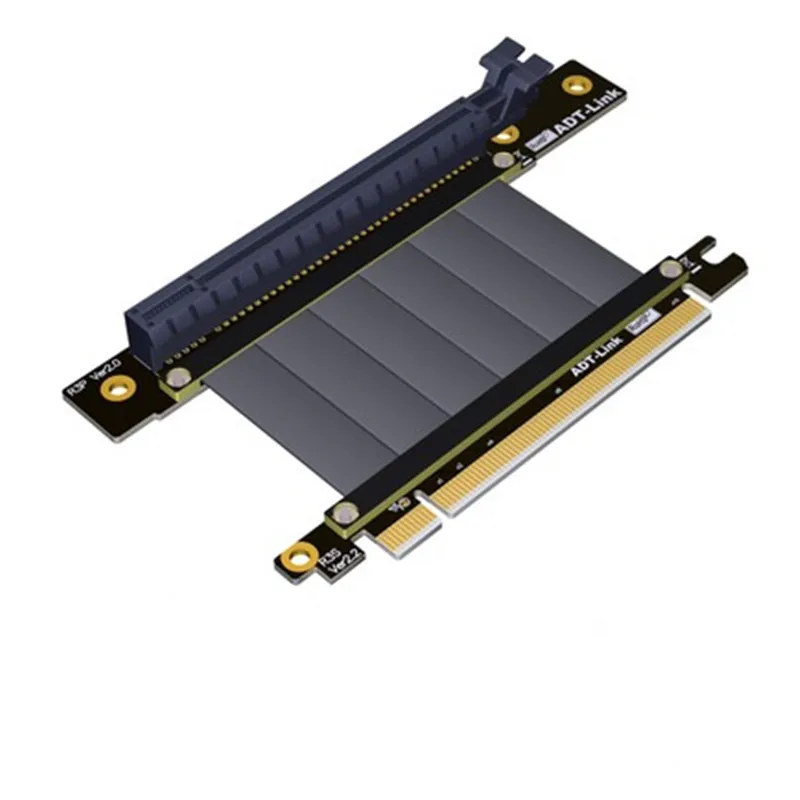 The 8-pin cable is capable of carrying up to 150 watts of additional power.
The 8-pin cable is capable of carrying up to 150 watts of additional power.
The XFX Radeon RX 580 GTS is a graphics card that requires a single 8-pin cable to connect to the PSU.
Combination of 6+6 Pin, 6+8 Pin, 8+8 Pin and MORE Connectors
For graphics cards that require more power, a combination of two connectors may be required.
An example of such cards is the SAPPHIRE NITRO+ RX 580. This card requires both the 6 and 8 pin cables to connect to the PSU in order to run.
Similarly, there are some cards that may even require as many as 3 x 8 Pin connectors such as the ASUS ROG-STRIX-RTX3080-10G-GAMING
Cables and Graphics Card Maximum Power Consumption
The following table shows the power delivered by the PCIe cable type and their combination.
| PCIe x16 (75W) |
6 Pin Cable (75W) |
8 Pin Cable (150W) |
12 Pin Cable (600W) |
Max Power Consumed |
|---|---|---|---|---|
| 75W | 0 | 0 | 0 | 75W |
| 75W | 1 x 75W | 0 | 0 | 150W |
| 75W | 0 | 1 x 150W | 0 | 225W |
| 75W | 2 x 75W | 0 | 0 | 225W |
| 75W | 1 x 75W | 1 x 150W | 0 | 300W |
| 75W | 0 | 2 x 150W | 0 | 375W |
| 75W | 1 x 75 | 2 x 150W | 0 | 450W |
| 75W | 0 | 3 x 150W | 0 | 525W |
| 75W | 0 | 0 | 1 x 600W | 675W |
What are Split Cables?
An 8 – 2×8 Pin PCIe cable.
Split Cables, aka PCIe pigtail connectors, are a certain type of cable that split a single connector into two cables with a higher number of connectors.
If you do not have extra connectors available from your PSU to power up your graphics, then a PCIe splitter cable can be essential.
These may or may not come with the power supply unit.
Also, make sure you are not saturating your power supply unit. You should not install a demanding graphics card on a low wattage power supply unit.
Also, there is a common debate among gamers whether separate cables should be used for powering up GPU instead split cables.
Gamers and enthusiasts favor separate cables. However, as is proven by many, the difference is often minimal.
Watch this video on YouTube
Also Read: What Cables Do I Need for SSD?
Do Graphics Cards Come with Cables for Video Output?
Other than the power cables, the other type of cables that connect with a graphics card are the video output cable. They include, HDMI, DP, DVI-D, Thunderbolt, and VGA cable.
They include, HDMI, DP, DVI-D, Thunderbolt, and VGA cable.
Many graphics cards have a combination of these video output ports. However, the graphics cards themselves do not come with video output cables.
Instead, these are usually packaged together with the display device you have i.e Monitor, TV, or Projector.
Also Read: How Many SATA Cables Do I Need?
Conclusion
So do graphics cards come with cables? The simple is no, they do not. Graphics cards do not come with either the PCIe power cables or the video output cables.
There are exceptions, but they are quite rare.
So in short, power cables and video output cables come packaged with Power Supply Unit and the Monitor respectively.
Also, if you are short on PCIe power cables, you can always buy them separately online or through your local IT store.
Also Read: How Difficult is it To Build a PC?
Nvidia investigates melting graphics card cable reports
-
Published
Image caption,
The Nvidia RTX 4090 is at the top end of the graphics card-market
By Tom Gerken
Technology team
Graphics card-maker Nvidia is investigating reports its latest cards may be causing power cables to melt.
Social-media users posted photos online appearing to show damage to the cable used to power the Nvidia RTX 4090, launched in October 2022.
They claimed the graphics card, which retails for £1,699, was «melting» the adapter supplied in the box.
Nvidia told BBC News it was looking into the claims.
«We continue to investigate the reports — however, we don’t have further details to share yet,» it said.
It was «committed to supporting our customers» and would provide an expedited return service.
Maxed-out settings
The graphics card is the most powerful yet from Nvidia — but this comes at a cost of drawing 450W of power — about half that of a typical microwave.

It allows gamers to play the latest releases at the highest fidelity yet — with 4K resolution and maxed-out settings.
The graphics card proved popular at launch, with UK stock selling out on Nvidia’s website within 10 minutes.
The adapter has 12 pins, arranged in two rows of six.
In the photos posted online, one or more of these pins appear malformed.
Image source, Redditor General-Avocado7603
Image caption,
A photo posted online showing damage to the Nvidia graphics-card adapter
Jonathan, based in Sweden, one of the people who shared pictures of his graphics card on social media, told BBC News he had been «really surprised and mad» when he discovered the issue.
«I really need the graphics card for my work,» he said. «I cannot do any work without it.
«After the damage, I made a Reddit post, out of frustration — and later, Nvidia contacted me personally. The only thing they did was ask me to [return the card].
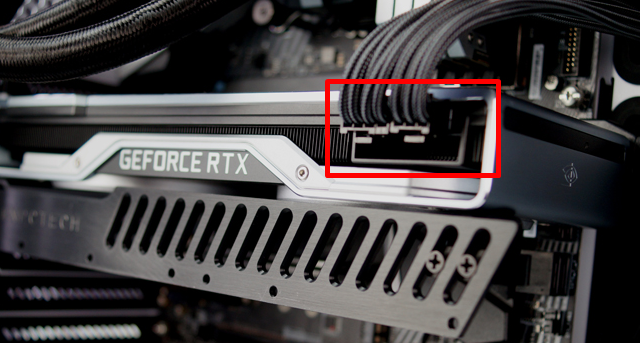
«Nvidia should make a public announcement about this issue.»
Image source, Redditor slap_shot18
Image caption,
A different user shares their adapter — with the top-right pin appearing to be affected
Another user, Nicholas, felt «unlucky and a little sad» when he checked his cable.
«Before I even saw the damage, I actually heard it as I was pulling the adapter out,» he said.
«The sound of plastic breaking was pretty bad — the top six pins were melted.»
Image source, Redditor feilmarshal
Image caption,
This photo provided, by Nicholas, shows the slot where the cable is supposed to enter — affected by «melting»
Gordon Fitzsimmons, based in Glasgow, told BBC News he had thought the photos he had seen saw online were a result of user error — until he had received his card.
«You think these people must be abusing the cable,» he said. «They must be bending it really badly, or not plugging it in fully, so I was definitely blaming it on on the user — until, obviously, I opened mine up and [have] seen that one of the pins has just started to melt.

«It does make you very nervous, some of the posts I’ve seen, people are suffering real anxiety over this.»
‘Root cause’
Alex, based in Chicago, also said Nvidia’s response after he discovered the fault in two separate graphics cards had been «unacceptable».
«The issue has not been resolved,» he told BBC News.
«It is evident by the fact that the replacement graphics card I received is also showing signs of melting.
«There has been no official statement from Nvidia on the matter.
«Nvidia and their partners should make a recall.»
Electrical Safety First product-safety engineer Giuseppe Capanna said: «Issues surrounding melted plastic are indicative of a build-up of heat that should otherwise not be occurring to this level.
«Where plastic is melting, temperatures may be exceeding an acceptable level — and the root cause should certainly be investigated by any manufacturer with haste.»
- Nvidia
- Computers
Connecting the video card power cable — a description of all types of connectors
The process of assembling a PC can be extremely difficult, since there are quite a few obstacles to overcome.
 This is, at least in part, due to the many power cables you have to connect and the many components you have to connect them to.
This is, at least in part, due to the many power cables you have to connect and the many components you have to connect them to. Video cards tend to stand out in this process — are often comically large with huge heatsinks, multiple fans and shrouds that are either black or RGB saturated .
That’s why they’re so enticing, but for those who’ve never really «dealt» with today’s voracious GPUs, the (and more often than not the will be the ) may feel a bit underwhelmed.
And to top it all off, the cable is often so thin that you can’t help but wonder: will it be up to the task of feeding your (potentially rather gigantic) GPU with enough power?
The fact that there are several different power connectors (they all look the same) makes this all much more difficult.
Fortunately, there are a limited number of cables and connectors that can act as a link between your GPU and power supply.
.jpg)
The list is actually rather short , and although it may expand and grow in the future, such changes (or rather additions) are extremely rare and only occur once every ten years.
5
The reason we’re talking about this specific PC build part is pretty simple: you only need to know the difference between those connectors once and you’ll be prepared for years, if not even decades of !
With this little introduction, let’s dive into the finer details!
6-pin graphics card power connector
In absolutely all scenarios, your motherboard will power up to 75W for your GPU via PCI Express x16 slot . However, most graphics cards require a little more than this, and this is where the «basic» 6-pin power connector comes into play.
This cable provides the with an additional 75 watts of , which combined with the above amount gives a total of 150 watts.
 For most entry-level and mid-range graphics cards (especially older ones), will suffice.
For most entry-level and mid-range graphics cards (especially older ones), will suffice. However, the higher you go in the product stack, the more power hungry GPUs become. In this case, a single 6-pin connector will not help .
6+2-pin and 8-pin video card power connectors
The 6+2-pin connector is essentially an 8-pin connector — it’s just split in two, so you can also use it as a 6-pin connector if needed. contact power cable.
Although he can looks like a like a regular 6-pin cable, this 8-pin cable is rated for a «whopping» 150W, which combined with the 75W from the PCIe slot, makes for a very respectable 225W.
Some video cards require only one 8-pin connector. Others, however, need two . Still others are powered by the 6- and 8-pin connector (300W total).
In the rarest of cases, you may encounter a triple 8-pin configuration, but such things are mostly reserved for the most power-hungry GPUs that are «built» for overclocking.

Note . All power consumption figures shown here are from the ATX power supply specification. And remember, specs are not restrictions. The actual power that a cable will and can transmit depends on a lot more.
For example, short bursts can instantly consume up to 2 times the average power. As you can see below, Vega64, a 250W~ card, boosts power to 420W in 0.3 milliseconds!
Whether your cable can handle all this power depends on the size of the cable and the overall quality of the PSU in question. In addition, the 6+2 Molex Mini-Fit Jr power connector (PCIe plastic power connector) can safely handle up to 288W (8A×3×12V): source.
Precisely because 150W is not the limit, we emphasize the importance of buying good quality power supplies for workstations and other heavily loaded systems . And that’s why is why using pigtails to power video cards is a bad idea . If you have a 400W graphics card and you power it with pigtails, you are sending a whopping 27 amps over a single set of wires.
 You are just asking for trouble because you rely so heavily on the quality of your power supply. Use two separate cables whenever possible.
You are just asking for trouble because you rely so heavily on the quality of your power supply. Use two separate cables whenever possible. 12-pin graphics card power connector
NVIDIA’s decision to create a dedicated 12-pin power connector for its top-end RTX 3000 series GPUs has been heavily criticized, but at least it’s brought some chaos to the rather outdated PC build segment.
Interestingly, it’s the same width as a standard 8-pin connector because the pins themselves are a bit smaller than we expected.
Luckily, NVIDIA has decided to include an adapter in its Founders Edition GPUs that converts the 12-pin connector to a dual 8-pin connector, making it fully compatible with existing power supplies.
However, it looks like we’ll all have to switch to this emerging new «standard» sooner or later, as future GPUs will require more power than ever before.
How much power each power connector provides
- Your always GPU will be able to draw up to 75 watts from the through the motherboard itself.
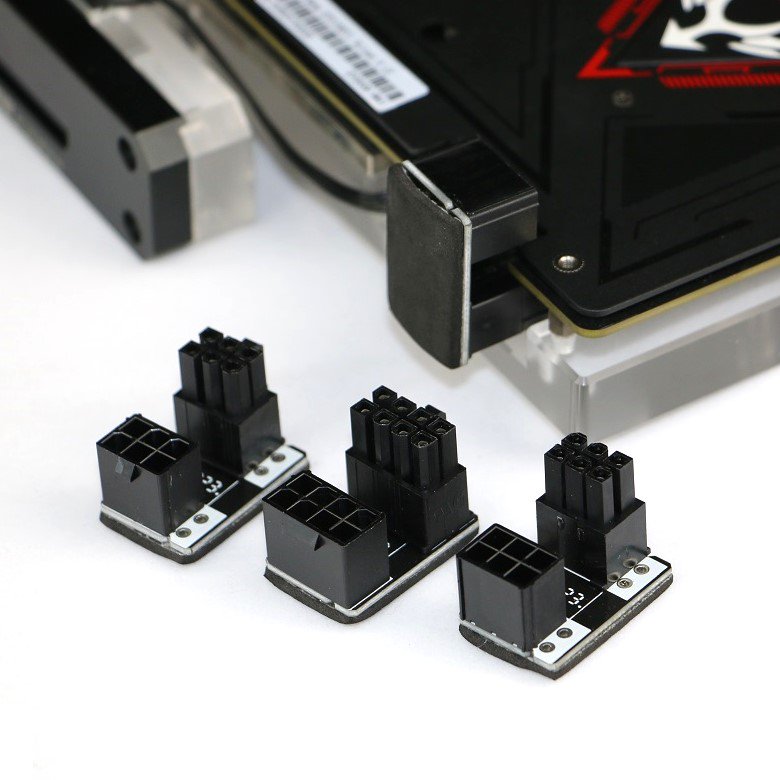 This is the «base» energy.
This is the «base» energy. - One 6-pin power connector provides an additional 75W for a total of 150W.
- Replace it with an 8-pin power connector (150 W) and this number will automatically increase to 225 W.
- You can also get the same with two 9s0003 separate 6-pin connectors — 75W + 75W + 75W.
- 6+8-pin configuration (together with a PCI Express x16 slot) will provide up to 300W of total power.
If your particular model needs more than , you will need to connect two 8-pin connectors to , which combined with the PCIe slot can deliver a whopping 375W of power.
If you’re overwhelmed by this mind-boggling amount of information, here’s a little table with everything classified and laid out:
Video Card Power Cable Guide PCIe x16 6-pin 8-pin 12-pin Total power 75W – – – 75 W 75 W 75 W – – 150 W 75 W 2×75W – – 225 W 75 W – 150 W – 225 W 75 W 75 W 150 W – 300 W 75 W – 2×150W – 375 W 75W – 3×150W – 525 W 75 W – – 600 W 675 W 75 W – – 2×600W 1275 W This last row is more of a hypothetical one, but given NVIDIA and AMD’s willingness to build huge, voracious behemoths, it’s easy to imagine a future (which isn’t that much and away) in which dual 12-pin power connectors will become the norm — along with 8K / 12K games .

Video Card Power Frequently Asked Questions
Let’s take a look at a few questions you might have about GPU power cables and everything related to them:
How many GPU power connectors are there?
Right now, at the time of this writing, you can only find four different connectors: 6-pin, 6+2-pin, 8-pin and 12-pin .
The two in the middle are the same, but slightly different to ensure maximum hardware and power supply compatibility.
How many power cables does my GPU need?
It depends on your specific model. It needs at least one 6-pin power connector.
If this is a mid-range GPU, it will either have two 6-pin connectors, or alternatively one 8-pin. Both configurations deliver the same power (150W).
The higher you go in the product stack, the more power you have to provide.
Higher-end GPUs most often require the 6- and 8-pin connector, while the most powerful require two 8-pin connectors to function properly and deliver incredibly high frame rates and resolutions.

Triple 8-pin connectors are reserved for the best and most power-hungry graphics cards on the market.
Do all graphics cards require additional power?
There are actually quite a few GPUs on the market that not require extra power from your PSU. The motherboard itself always delivers up to 75W of power .
However, these GPUs are on the weaker side. They’re not bad either way, but they’re limited by , when it comes to what they can do and how many frames they can push.
Can I connect the wrong power supply cable to the graphics card?
Fortunately, this is not possible.
Most power supply cables have keys, clips, or both . This, in turn, means that they can only go one way and into the appropriate slots.
CPU and GPU cables may look the same (at least at first glance), but they are by no means interchangeable, and the same goes for all other cables and power supply connectors.

Cables and adapters for video cards and motherboards
Flex cables and adapters for video cards and motherboards — buy and choose from 63 models — reviews, specifications, best prices in the online store 123.ru
- Cables and adapters for motherboards and video cards
SortFilters
Filter
add to cart
add to cart
1 990 c
In the basket
is not available
in stock
in the basket
in the basket
in the basket
is not available
in the basket
in the cord
Add to cart
Add to cart
Add to cart
Add to cart
Add to cart
Out of stock
Add to cart
Out of stock
Add to cart
4 280 C
is not available
9000 4 130 C
No
9000 3 630 C 4 640 C
in basket
in the basket
in the basket
in the basket in the basket
No in stock
in the basket
Show another 30 goods
- 1
- 2
- 3
Popular Brands
- AKASA
- CABLEXPERT0121 ESPADA
- Hyperline
- Ningbo
- show more
Filter and sorting
video cards for b/p, Gembird CC-PSU-6
95 . Add to cart
Add to cart
add to cart
HP USB-C to 3 and 4.5mm N2Z65AA
$19.99
add to cart
Cablexpert CC-PSU-82 power splitter, Molex+SATA->PCI-Express 8pin, for connecting H/C PCI-E (8pin) to ATX b/c
165 .
Add to cart
Power adapter for PCI-Ex video cards Molex 4pin (M) -) 6pin ORIENT C511
105 .
add to cart
Power adapter for PCI-Ex video cards 2 x SATA 15pin (M) -> 8pin ORIENT C588
225 rubles
Add to cart
Power adapter for PCI-Ex video cards Molex 4pin (M) + SATA 15pin (M) -> 8pin ORIENT C578
165 .
add to cart
Cablexpert Power Extension, ATX 4-Pin M/F, length 0.3m (CC-PSU-7)
125 p.
