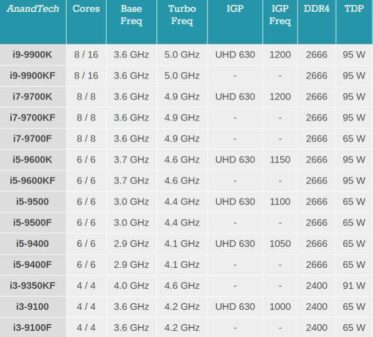How Many Cores Does an i3 Have?
Intel Core i3 CPUs have a come along way in terms of their performance. So much so that the current gen Core i3s are comparable to both performance and core count to Intel Core i7s released not so long ago. Which begs the question, how many cores does an i3 have?
Well the answer to that question really depends upon the model and generation of the i3 CPU in question. In other words, an Intel Core i3 CPU can have anywhere between 2-4 cores depending upon its model and generation.
Intel Core i3 CPUs are considered as the stepping stone into the performance grade CPUs. They basically open up the doors to editing and designing for professionals as well as to gaming for enthusiasts.
In the following text I will talk in detail about how many cores AND threads an Intel Core i3 typically can have for both desktop and laptop platforms as well as compare their performance.
Also Read: How Many Cores Does an i5 Have?
TABLE OF CONTENTS
How Many Cores Does an i3 Have?
The amount of cores an Intel Core i3 has ranges from 2-4. The amount of threads an Intel Core i3 has ranges from 4-8 (This depends upon whether the CPU has hyperthreading enabled or not).
There are different types of CPUs basically:
- Desktop Based – These have a high number of core count
- Laptop Based High Performance – They have a high number of core count.
- Laptop Based Battery Saving – These have a lower number of core count.
Basically, as mentioned earlier, the amount of cores an i3 has depends upon the generation and the model.
Let us now look at the different generations and how many cores you can expect from i3 in each generation.
Before we analyze, a brief primer into the Intel CPU model prefixes will give you an idea about what type of CPU it is:
- H – Laptop based high performance
- U – Laptop based low performance – battery saving
- G – Laptop based low performance – battery saving
- Y – Laptop based very low performance
- K – Desktop based high performance and unlocked (Overclockable)
- No Suffix – Desktop based high performance
- F – Does not feature an iGPU
- T – Desktop based power efficient (Low TDP)
- E – Embedded (Soldered onto the board only found on OEM PCs; cannot be bought off the shelf)
Summary of Notable Changes in Core Across Generation
The table below shows how the core and thread count has evolved across generation.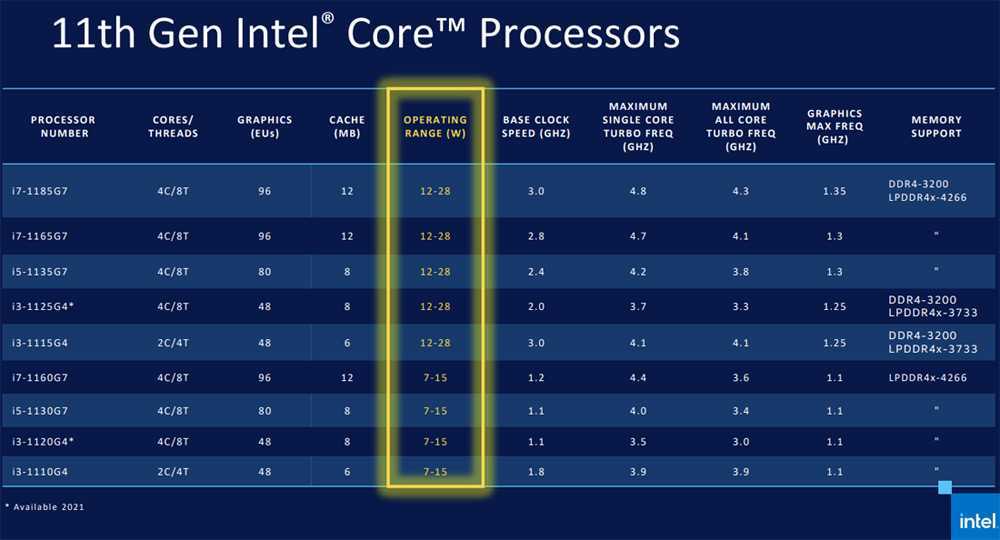
| Generation | Desktop | Laptop |
|---|---|---|
| 11th Gen Q3’20 |
NA | First to offer 4 cores WITH Hyper-Threading on a Laptop i3 |
| 10th Gen Q3’19 |
First to offer 4 cores WITH Hyper-Threading on a Desktop i3 | 2c/4t |
| 9th Gen Q1’19 |
4c/4t | NA |
| 8th Gen Q4’17 |
First to offer 4 cores WITHOUT Hyper-Threading on a Desktop i3 | 2c/4t |
| 7th Gen Q3’16 |
2c/4t | 2c/4t |
| 6th Gen Q3’15 |
2c/4t | 2c/4t |
| 5th Gen Q1’15 |
NA | 2c/4t |
| 4th Gen Q3’13 |
2c/4t | 2c/4t |
| 3rd Gen Q3’13 |
2c/4t | 2c/4t |
| 2nd Gen Q1’11 |
2c/4t | 2c/4t |
| 1st Gen Q1’10 |
2c/4t | 2c/4t |
Also Read: How to Check How Many Cores You Have?
Cores in 12th Gen Intel Core i3 CPUs
The 12th Gen Intel Core i3 CPUs haven’t been released yet, but they are already in the pipeline.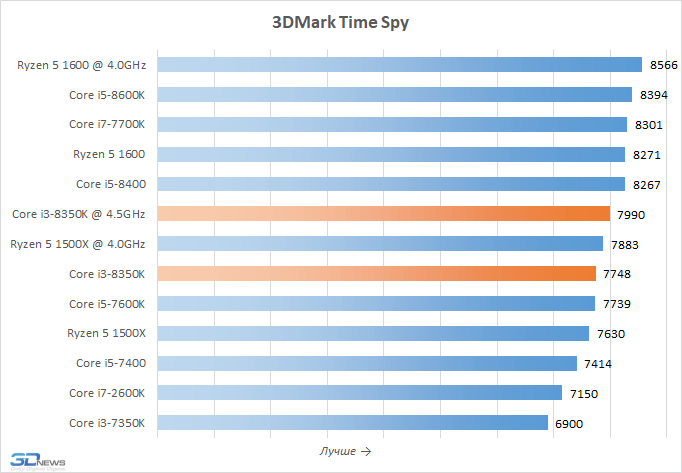
Currently Intel Core i3-12100 and Core i3-12300 Alder Lake based CPUs are just around the corner for desktops.
i3-12100 and i3-12300 both are quad core based with hyperthreading enabled.
However, unlike the 12th Gen Core i5 and Core i7 counterparts, the 12th Gen Core i3 DOES NOT feature E-Cores (efficiency cores).
Cores in 11th Gen Intel Core i3 CPUs
Initially released in Q3 2020, 11th Gen Core i3 CPU feature 2 -4 cores and 4 – 8 threads. All 11th Gen Core i3 CPUs have hyper-threading enabled meaning each core translates into 2 threads.
The higher the threads, the better the CPU performs particularly in multi-tasking.
11th Gen i3s, unfortunately, can only be found in laptops and in embedded systems. There is no Desktop-based 11th gen Core i3 CPU.
| CPU | Platform | Cores | Threads | Passmark |
| Intel Core i3 1125G4 |
Laptop/Mobile | 4 | 8 | 10018 |
| Intel Core i3 1115G4 |
Laptop/Mobile | 2 | 4 | 6364 |
There are only two popular Core i3 CPUs from 11th gen and they are both for laptops/mobile devices i.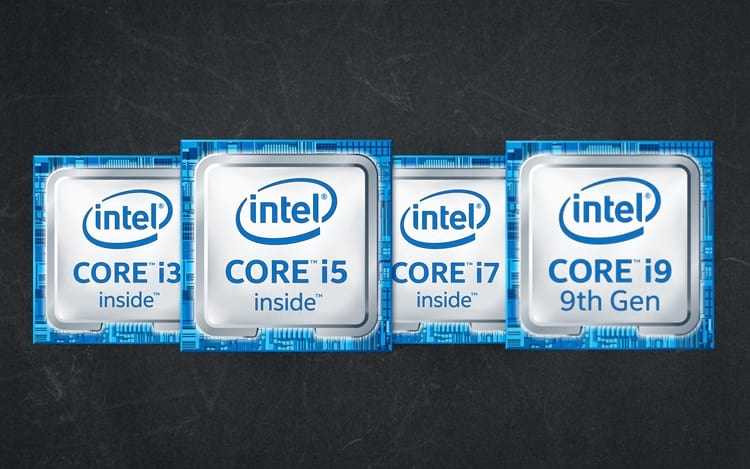 e Intel Core i3 1125G4 and Intel Core i3 1115G4.
e Intel Core i3 1125G4 and Intel Core i3 1115G4.
The Intel Core i3 1125G4 is currently the flagship i3 CPU for laptop/mobile devices in terms of overall performance.
Core i3 1125G4 is the first i3 for laptops to feature 4 cores.
The Intel Core i3 1115G4, on the other hand, is currently a very popular CPU for battery saving entry level laptops.
Cores in 10th Gen Intel Core i3 CPUs
10th Gen Intel Core i3 CPUs offer the widest range of CPUs including CPU for desktops. They first released in Q3 2019.
- Desktop based 10th Gen i3 features 4 cores / 8 threads.
- Laptop based 10th Gen i3 feature 2 cores / 4 threads
| CPU | Platform | Cores | Threads | Passmark |
| Intel Core i3-10320 | Desktop | 4 | 8 | 10130 |
| Intel Core i3-10100 | Desktop | 4 | 8 | 8824 |
| Intel Core i3-1005G1 | Laptop/Mobile | 2 | 4 | 5192 |
| Intel Core i3-10110U | Laptop/Mobile | 2 | 4 | 4047 |
| Intel Core i3-10110Y | Laptop/Mobile | 2 | 4 | 3278 |
Currently, the Intel Core i3 10320 is the flagship CPU for desktop.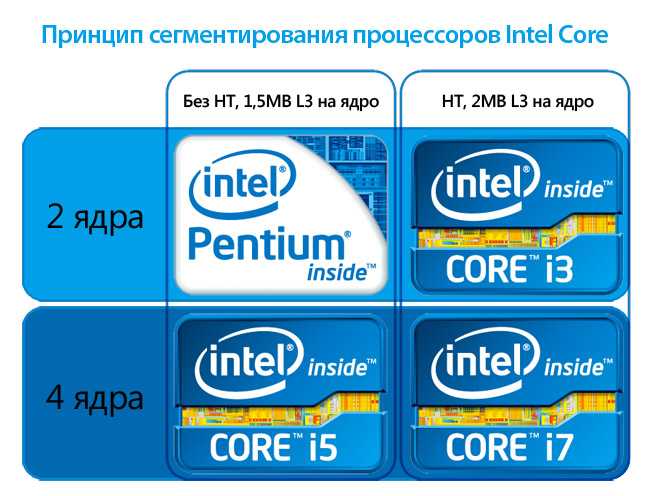 It also features 4 cores and 8 threads. But the most popular i3 for desktops from this generation is the i3 10100.
It also features 4 cores and 8 threads. But the most popular i3 for desktops from this generation is the i3 10100.
One very interesting aspect about this generation is how the laptop/mobile segment of the i3 CPUs are divided. For starters, they are all dual core based.
Secondly, all mobile based i3s from this generation are low-powered battery saving CPUs with specific purpose.
- Y Series 10th Gen i3 CPU, such as i3-10110Y have the LOWEST TDP of 7W (Typical). Making this excellent for very slim machines with confined chassis, but they sacrifice performance.
- U Series 10th Gen i3 i3 CPU, such as i3-10110U have the typical TDP of 15W making this the staple CPU for laptop of this generation.
- G Series 10th Gen i3 i3 CPU, such as i3-1005G1 with their TDP of 15W are the most efficient with the 10nm transistor size and have almost a comparable performance to U series CPUs (in certain benchmarks). G1-G7 indicates the iGPU performance grade.
In the end, all mobile based CPUs from 10th gen feature 2 cores and 4 threads whereas desktop based i3 CPUs features 4 cores and 8 threads.
Cores in 9th Gen Intel Core i3 CPUs
9th generation i3 CPU, released back in Q1 2019, are only available for the desktop segment.
Unlike the desktop based 10th Gen i3 CPUs, 9th Gen i3 CPUs DO NOT feature hyper threading. Hence, they are all 4 cores / 4 threads.
| CPU | Platform | Cores | Threads | Passmark |
| Intel Core i3-9100T |
Desktop | 4 | 4 | 5590 |
| Intel Core i3-9100 |
Desktop | 4 | 4 | 6617 |
| Intel Core i3-9300 |
Desktop | 4 | 4 | 7279 |
| Intel Core i3-9320 |
Desktop | 4 | 4 | 7358 |
| Intel Core i3-9350K |
Desktop | 4 | 4 | 7760 |
This generation offers various different models of Intel Core i3 CPUs for desktop differentiated by their performance.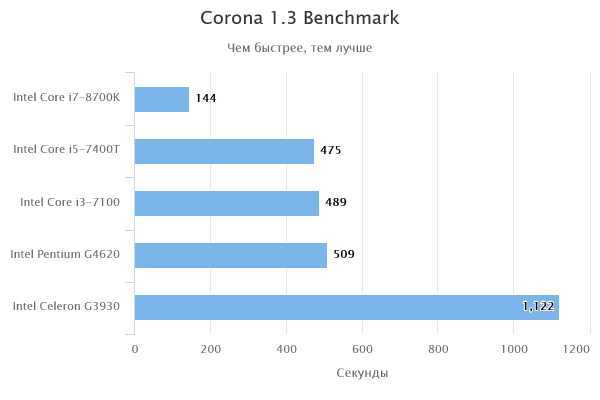
- T series CPU such as the Intel Core i3 9100T have a lower clockspeed as well as TDP compared to the their base 9100 model. Hence they are great for power efficient desktops
- K series CPU such as the Intel Core i3-9350K is a rare i3 CPU that is unlocked and thus can be overclocked.
Again, the number of cores in this generation is uniform at 4 and since it does not offer hyper threading, the multi-core performance is not comparable to their desktop counterparts from 10th generation.
Cores in 8th Gen Intel Core i3 CPUs
The 8th Gen was the first to bring with it quad core desktop and laptop based i3 CPUs.
All generation before 8th had dual cores for their i3 CPUs for laptops AND desktops.
Many CPUs from this generation have been discontinued but they can still be found on many machines.
| CPU | Platform | Cores | Threads | Passmark |
| Intel Core i3-8145U | Laptop | 2 | 4 | 5590 |
| Intel Core i3-8100H |
Laptop | 4 | 4 | – |
| Intel Core i3-8100 |
Desktop | 4 | 4 | 6139 |
| Intel Core i3-8300 |
Desktop | 4 | 4 | 6080 |
| Intel Core i3-8350K |
Desktop | 4 | 4 | 6832 |
The Intel Core i3-8100H was the first laptop based high performance i3 CPU to offer quad core CPU.
Similarly, the i3-8100 was the first to offer quad cores on desktop.
Cores in 7th Gen Intel Core i3 CPUs
7th generation was the last Intel Core i3 generation to feature a mere 2 cores across the board for desktops and for laptops.
| CPU | Platform | Cores | Threads | Passmark |
| Intel Core i3-7130U | Laptop | 2 | 4 | 2973 |
| Intel Core i3-7167U | Laptop | 2 | 4 | 3280 |
| Intel Core i3-7100H | Laptop | 2 | 4 | – |
| Intel Core i3-7100 | Desktop | 2 | 4 | 4318 |
| Intel Core i3-7300 | Desktop | 2 | 4 | 4648 |
| Intel Core i3-7320 | Desktop | 2 | 4 | 4835 |
| Intel Core i3-7350K | Desktop | 2 | 4 | 4809 |
Most of the i3 CPUs from this generation have been discontinued.
Also Read:
- Difference Between Pentium and Core i3 Processors
- What is AMD Equivalent to Core i3?
Performance of the Latest Intel Core i3 CPUs
Knowing how many cores does an i3 have is just one part of the equation. You also have to look at the performance of i3 CPUs to understand where they stand in the hierarchy.
As mentioned earlier, Intel Core i3 CPUs have come a long way in terms of their prowess. So much so that the latest gen Intel Core i3s are comparable in performance to Core i7s from the 8th and 9th generation.
The following chart compares the performance of Core i3s across generation and against Core i5s and Core i7s. The scores are taken from Passmark Benchmark.
Note that the Passmark benchmark takes the overall performance into consideration. It does not show multi and single core performance scores separately.
Desktop-Based Core i3s compared
You can see that the recent desktop based Core i3 CPUs are comparable in performance to the top of the line 7th Gen Intel Core i7-7700K.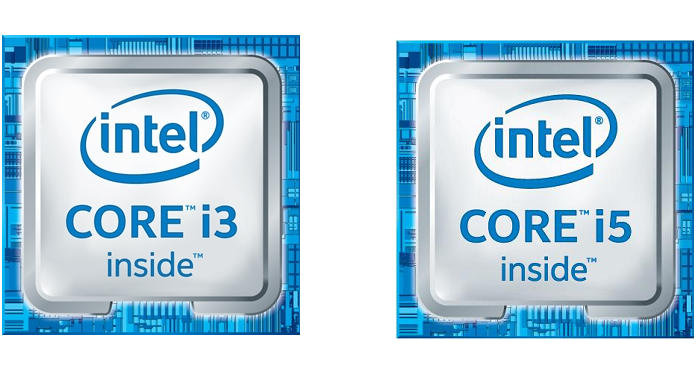
Laptop-based Core i3s compared
There are two phenomenal Core i3 CPUs that we can see here.
The first is the 11th gen Intel Core i3 1125G4 as it takes a leap for laptop based i3 CPUs by featuring 4 cores and 8 threads.
The second is the Intel Core i3-8145U, which despite being from the 8th generation, offers performance better than 10th gen Intel Core i3 CPUs.
Also Read: Is Intel Pentium Good for Gaming?
Final Words
So how many cores does an i3 have. Well, as far as the current generation goes, Intel Core i3 CPUs offer anywhere between 2-4 cores.
Except for the desktop based 8th and 9th Gen models, all i3 CPUs offer hyperthreading.
While i3s are believed to be entry level CPUs, the current performance gains have been made in leaps and bounds. Hence i3s today are comparable in performance to some recent Core i5s and Core i7s.
Also Read: What is a Good Processor Speed for a Laptop?
Intel Core i3 Laptop Deals 2022
Affordable Lenovo laptops with Intel Core i3 processors
Looking for an affordable PC with a high performing processor? Consider a Lenovo laptop with an Intel® CoreTM i3 CPU.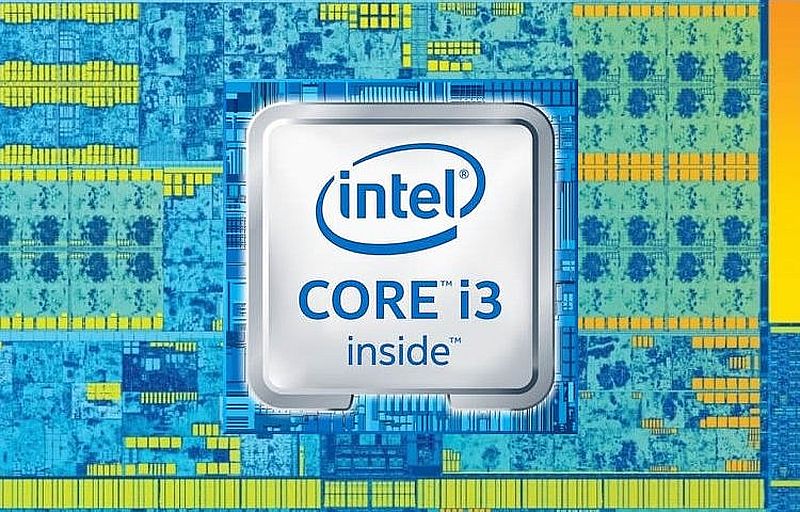 It’s the budget version of Intel’s highly popular Core i processor series, and it powers millions of home and office computers around the world.
It’s the budget version of Intel’s highly popular Core i processor series, and it powers millions of home and office computers around the world.
Like all Core models, the Intel Core i3 is a multi-core CPU, with each core acting as separate, discrete processor unto itself. This approach effectively multiplies the computing power of the processor and has made multi-core chips the predominant force in today’s PC marketplace.
Core i3 laptops aren’t built for super-fast PC gaming or advanced number-crunching. Those activities are better suited to Intel’s Core i5 and Core i7 processors, which have higher core counts and other advanced features. Still, Core i3 laptops are ideal for most home and office computing tasks. Surfing the web, managing spreadsheets, making video calls. You can do it all on a Lenovo laptop with an Intel Core i3 processor.
Core i3 laptops: Getting better all the time
The first thing to know about the Core i3 processor — or any Core processor, for that matter — is that it keeps getting better with each new release. In other words, the fact that the Intel Core «i3» name uses a lower number than Core «i5» or Core «i7» doesn’t mean the Core i3 is old technology. Far from it.
In other words, the fact that the Intel Core «i3» name uses a lower number than Core «i5» or Core «i7» doesn’t mean the Core i3 is old technology. Far from it.
Intel launches new, faster versions of all its Core processors — i3, i5, i7, and so on — almost every year, with some high-end PCs already boasting the company’s 10th generation Core microarchitecture. It takes awhile for such late-generation CPUs to find their way into mainstream laptops built for affordability. However, you’ll find multiple 8th generation Core i3 laptops in the Lenovo line-up, delivering impressive performance by any measure.
Advantages of a Core i3 laptop
There’s a lot to like in an Intel Core i3 laptop from Lenovo. What, exactly, makes these models so popular?
Cost: Core i3 laptops are among the least expensive Intel Core laptops on the market. This makes them ideal for students, families and small businesses on a tight budget.
Capability: Core i3 laptops are comparable in price to some high-end tablets. Yet they provide full PC functionality, ease-of-use and lots of ports for peripheral devices.
Convenience: Core i3 laptops generally run longer on each battery charge than comparably equipped models whose CPUs have more cores. So you get more unplugged work (or play) time.
Sure, a Core i3 laptop can’t do some things that a Core i5 or Core i7 model can do. But most PC users won’t notice the difference. A Core i3 laptop can run all of the popular web browsers and office software programs. You can use it for online banking, streaming movies, posting on Facebook, and writing college term papers or business proposals. Best of all, a Core i3 laptop lets you do all of this with a lower up-front cost than many competing models.
Intel Core i3 Laptops: A Comprehensive Guide
Are you in the market for a new laptop? If so, you may be wondering if an Intel Core i3 laptop is the right choice for you. This comprehensive guide will look at what the Intel Core i3 processor has to offer and help you decide if it is the right option for your needs. We will also compare different models and brands to help you find the best deal possible. So, whether you are a student or a business professional, read on to learn more about the benefits of choosing an Intel Core i3 laptop!
This comprehensive guide will look at what the Intel Core i3 processor has to offer and help you decide if it is the right option for your needs. We will also compare different models and brands to help you find the best deal possible. So, whether you are a student or a business professional, read on to learn more about the benefits of choosing an Intel Core i3 laptop!
What is the Intel Core I3 Series?
The Intel Core i3 is a line of laptop processors designed by the American company Intel. They are primarily aimed at the average consumer and business user. Each processor within this line has an ‘i’ suffixed (i3, i5, etc.). This denotes the performance and functionality of the chip. For example, an i3 will be less potent than an i5 but perfect for general use, such as browsing the internet. On the other hand, if you work with graphic design software, CAD programs, or any video editing software, you should opt for a higher-end model such as an i5. Nevertheless, we will be looking at the different models and their features below to help you decide.
What is the Intel Core I3 Good For?
The Intel Core i3 is great for anyone who needs a laptop on a basic level. This processor has enough power for general use but does not have the capabilities of an i5 or above in more intensive tasks such as hard-core gaming or video editing. It is important to consider your requirements before making any purchases, so let’s look at what each model can do below.
Intel Core I3 10100 and Intel Core I3 8100
There are different Core i3 processors, the first of which is the 10100 series. Core i3 10100 has four cores. It has a Base Clock Frequency of 3.6GHz and an eight-thread count. The Intel Core i3-10100 is the best option for those who are looking for general use. It also has 65 watts of Thermal Design Power (TDP) and an L3 Cache Amount of 6MB. Intel Core i3 10100. With a 3.6GHz boost clock speed, when you engage Turbo Boost, it can boost up to 4.3GHz. Intel Core i3 10100 can play power games at 35fps (ultra settings).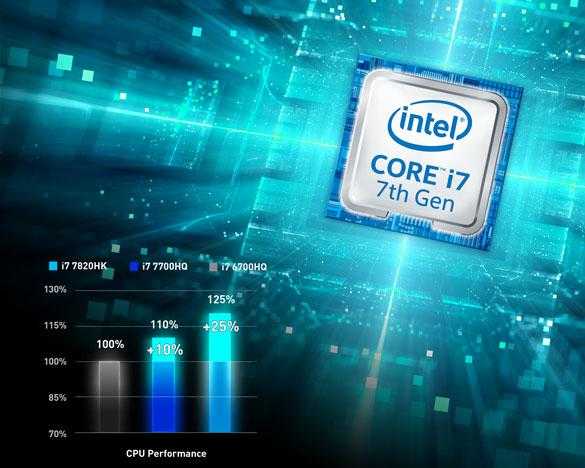 From this example, you can see that the Intel Core i3 has enough power for casual gaming.
From this example, you can see that the Intel Core i3 has enough power for casual gaming.
The Intel Core i3-8100 is a Quad-Core Processor. It has a Base Clock Frequency of 3.6GHz and 6MB L3 Cache Storage and 65 watts TDP Thermal Design Power (TDP). Intel Core i3 8100 processor is very friendly for those who use your laptop for multitasking and like playing games. Compared to the previous generation i5’s, it is cheap and faster. Intel Core i3-8100 can power games at 30fps (ultra settings). It is perfect for gamers who enjoy playing less demanding games such as World of Warcraft or Counter-Strike: Global Offensive. If you are looking to play something more intensive, you should consider an i5 processor or above.
Is Core I3 A Good Processor?
Core i3 processor is a good processor, but it is more for those looking for a laptop to use daily as their primary computer. If you play games on your laptop often, an i5 or above would be better suited as this will provide enough power for the average gamer. The Intel Core i3 does have its place, though, and depending on your requirements, it could be the perfect fit. For example, if you are not looking to do anything intensive on your laptop, this would be sufficient for general tasks such as browsing the Internet or watching movies.
The Intel Core i3 does have its place, though, and depending on your requirements, it could be the perfect fit. For example, if you are not looking to do anything intensive on your laptop, this would be sufficient for general tasks such as browsing the Internet or watching movies.
Core I3 Vs. I5
There is a significant difference between the performance of an i3 and an i5. The Intel Core i3 has two and four-thread cores, whereas the i5 has four. However, each core in an i5 will perform better than those found in the i3 series. The i5 also has 3MB Cache Memory Storage. Furthermore, the i5’s minimum base clock speed is 1.6GHz and can reach a maximum of 3.6GHz with Turbo Boost. Compared to core i3, core i5 has a better performance than core i3 CPUs. For example, i5 has better media creation and better gaming performance. It’s also good at multitasking. If you want to do some intensive tasks on your laptop, i5 is the best option. Most people prefer core i5 over core i3 because of its faster CPU performance, but the price is higher than i3. There are a few cases when core i3 is a good choice, for example, if you only want to buy a cheap laptop for going online and checking mail. But most people prefer core i5 because of its better CPU performance.
There are a few cases when core i3 is a good choice, for example, if you only want to buy a cheap laptop for going online and checking mail. But most people prefer core i5 because of its better CPU performance.
Core I3 vs. Core Two Duo Laptop
Core 2 duo laptop is also a good machine. It has two cores and four threads. But the media creation of the core two duo is not better than the i3 series. And it can’t play demanding games at low FPS, but you can still play some older games like WOW on it. So if you want to use your laptop for cheap and save money on other things, core two duos might be a good choice because it’s cheaper than i3. Core i3 is threefold faster than core two duo laptops.
Is Intel Core I3 Good?
Yes, intel i3 laptop is a good processor as it provides excellent performance and is also a good choice for those who are a bit tight on budget but still want to have a fast laptop. In addition, if you use your laptop for general tasks such as browsing the Internet and checking the mail every day, the intel core i3 would be a perfect choice with its fast performance and enough power.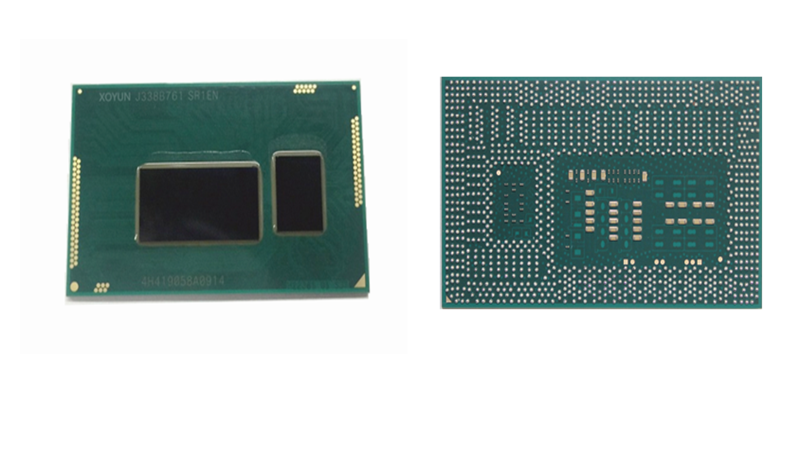 If you are a student looking for a laptop to do college assignments and basic tasks, core i3 will suffice your needs.
If you are a student looking for a laptop to do college assignments and basic tasks, core i3 will suffice your needs.
3 FAQs
Is icore three good for gaming?
Yes, i3 is good for gaming because it has 3MB Cache Memory Storage. However, compared to an i5, the i5 has a better gaming performance than the core i3.
Is icore three suitable for college students?
Yes, i3 is suitable for college students because it has a good desktop performance and an affordable price range.
What is the best business laptop?
It depends on your workload. If you are looking for something good with business, go for i5 because it has more power than i3.
Bottom-Line
We all know that the i3 series is slower than i5, but it doesn’t mean it can’t handle your work. If you need a laptop for doing light activities such as surfing the internet and checking emails, then the Intel Core i3 would be a good option with its affordable price range.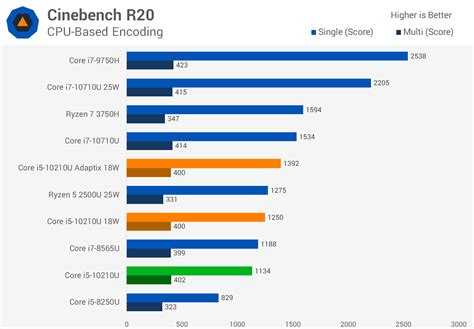 If you play games on your laptop often, an i5 or above would be better suited as this will provide enough power for the average gamer. The Intel Core i3 does have its place, though, and depending on your requirements, it could be the perfect fit.
If you play games on your laptop often, an i5 or above would be better suited as this will provide enough power for the average gamer. The Intel Core i3 does have its place, though, and depending on your requirements, it could be the perfect fit.
DDR3-1600 already decides? GECID.com. Page 1
::>Processors
>2022
> Intel Core i3-3225 test in 2022: DDR3-1600 already decides?
17-02-2022
Page 1
Page 2
Single page
Processor Intel Core i3 -3225 — is the same Core i3-3220, but with an improved Intel HD Graphics 4000 video core. It appeared in the third quarter of 2012, was created based on a 22-nm process technology and has 2 cores in 4 threads with a base frequency of 3.3 GHz with a thermal package of 55 watts. We will test an engineering sample, which brought a small surprise, which we will talk about a little further.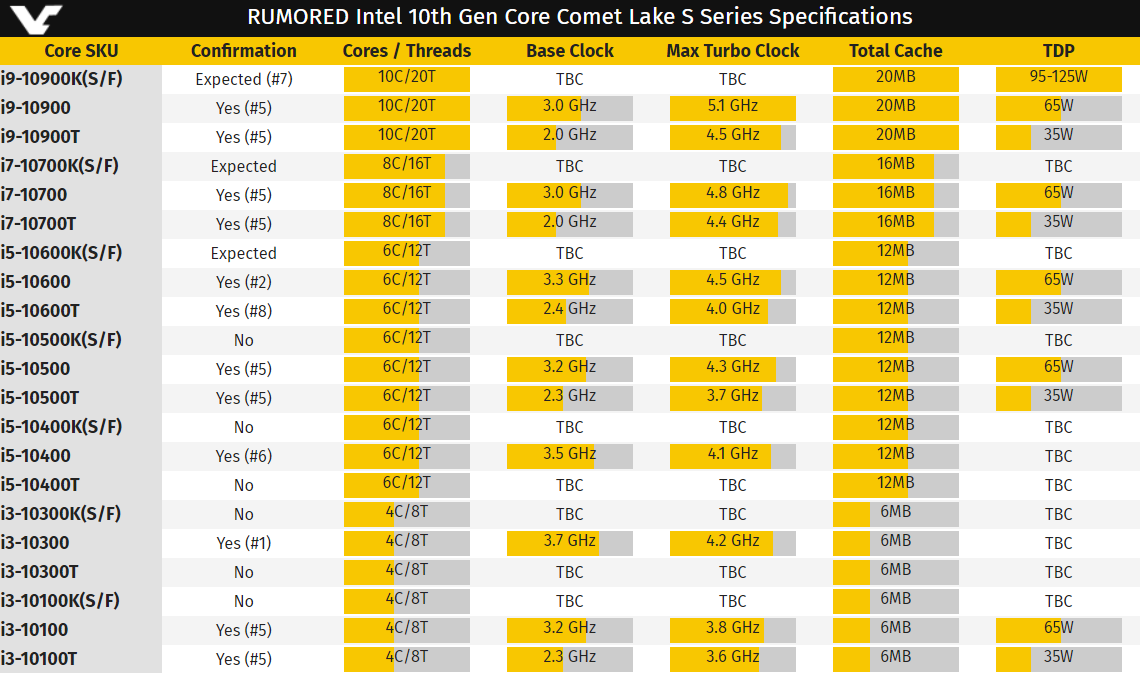
What did the Ivy Bridge line bring with it? First of all, support for PCIe 3.0. But it appeared only in the older processors of the series, starting with the i5. This is where the surprise of an engineering sample awaited us, since our i3 supports PCIe 3.0. Perhaps this will have a positive effect on performance. nine0003
The main difference between this generation and Sandy Bridge was the transition to a new process technology, as well as improved integrated Intel graphics. The integrated GPU has been upgraded to DirectX 11 compliant with HDMI 1.4a support and up to 3 monitors.
Also added support for the next generation of Intel Quick Sync technology (approximately 75% faster than Sandy Bridge) for faster video encoding and decoding. You can learn more about the technical characteristics of the Core i3-3225 in its review. nine0003
We’ll pair this processor with the top-end video card SAPPHIRE Radeon RX 6900 XT NITRO+ SE GAMING OC so as not to limit the potential.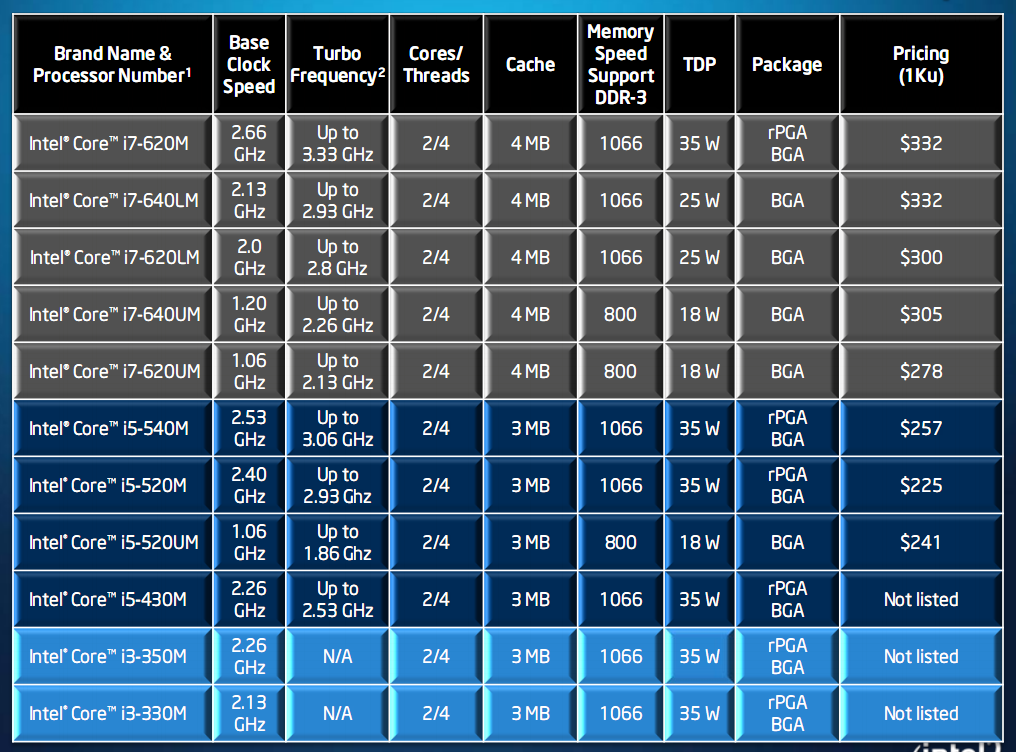 For tests, it was provided to us by TELEMART.ua, the leading store selling computer components and gaming PCs in Ukraine. For beginners, a unique online PC configurator has been developed here: you only need to specify the intended purpose of the future system, and the neural network algorithms will take care of the rest of the work on the optimal choice of components. nine0003
For tests, it was provided to us by TELEMART.ua, the leading store selling computer components and gaming PCs in Ukraine. For beginners, a unique online PC configurator has been developed here: you only need to specify the intended purpose of the future system, and the neural network algorithms will take care of the rest of the work on the optimal choice of components. nine0003
Since we plan to record tests of older third-generation Intel processors, we chose the motherboard based on the top Z77 chipset for those years — GIGABYTE G1.Sniper 3 .
The processor will be cooled by excess dropsy for it NZXT Kraken Z63 . In the next tests of models of the Core i5 and i7 series, it will be more appropriate. And this time around, a pair of its 140mm turntables can spin near the bottom end of 500rpm, ensuring minimal noise. nine0003
The RAM is represented by a 2-channel kit G.SKILL TridentX 2x8GB DDR3-2400 , which will operate at a frequency of 1600 MHz.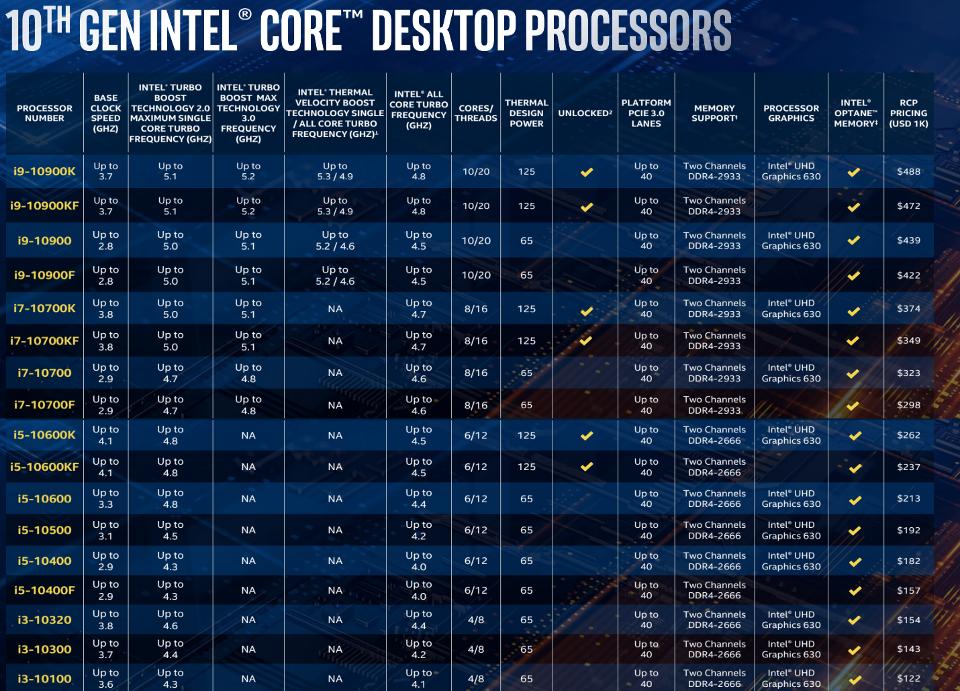
The operating system and games were recorded on a terabyte SSD GOODRAM IRDM PRO . The drive pleases with good performance: in Crystal Disk Mark, the read speed reaches 562 MB / s, and the write speed is 544 MB / s.
The main power consumption in the system falls on the video card. First of all, they took source 9 for her0007 Seasonic Prime PX-850 , although other components did not complain about this choice. It is an easy-to-use modular unit with 80 PLUS Platinum certification and very stable voltage.
Body LIAN LI LANCOOL II White is a high-quality and roomy Midi Tower model, made of pleasant materials with excellent ventilation. It allows you to install 280mm coolant radiators on the top panel or 360mm on the front, as well as video cards up to 355mm long. nine0003
While we are testing «popular» processors, we decided to test budget peripherals as well. For example, kit Defender 4-in-1 Target MKP-350 .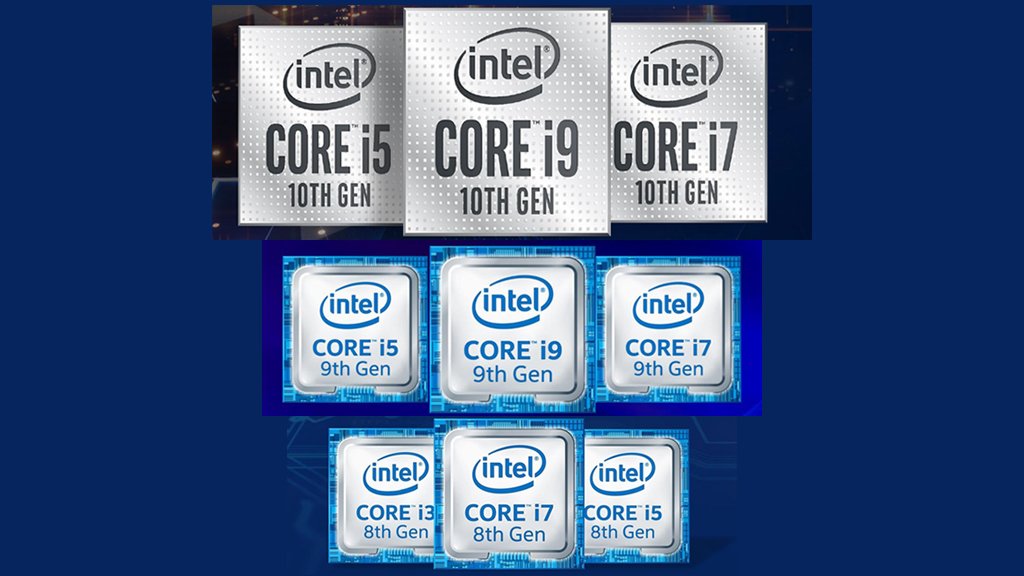 It has everything for about $28.
It has everything for about $28.
For example, the full-size membrane keyboard in this set features RGB backlighting, a classic layout, and rich software.
The mouse will delight you with its ergonomic design and pleasant to the touch coating. Inside there is an optical sensor with 4 modes of operation: 800, 1800, 2400 and 3200 DPI. The included rug goes well with it. nine0003
And your entry-level closed-back headset can be quickly customized with adjustable headband and volume control.
Monitor Philips Brilliance 329P9H helped with the output of the picture. Gameplays are recorded by an external system with AVerMedia Live Gamer 4K , i.e. without performance loss.
Let’s move on to testing. To begin with, we launched a couple of synthetic tests. Benchmark CPU-Z in the load per core showed 297 points, which is 2 more than the Core i3-2100. In multi-stream, he gave out 835 points, that is, 80 more than the representative of the previous generation.
In Cinebench R15 , the test Core i3-3225 outperformed its younger brother, the Core i3-2100, by 9.5%.
In the more recent Cinebench R23 , the multi-threaded performance of the processor is already 8% higher than the previous generation.
The main test in games is next. On processors of such a respected age, one can hope for more or less stable operation in online games and eSports disciplines, which we will test. We will also launch a couple of modern AAA projects.
Let’s start with Dota 2 on medium graphics settings with 100% render scale. The game averaged 47 FPS. When several heroes collide, the current framerate drops to 35 FPS and it becomes harder to play, but tolerable. nine0003
In World of Tanks a lot depends on the type of vehicle you prefer.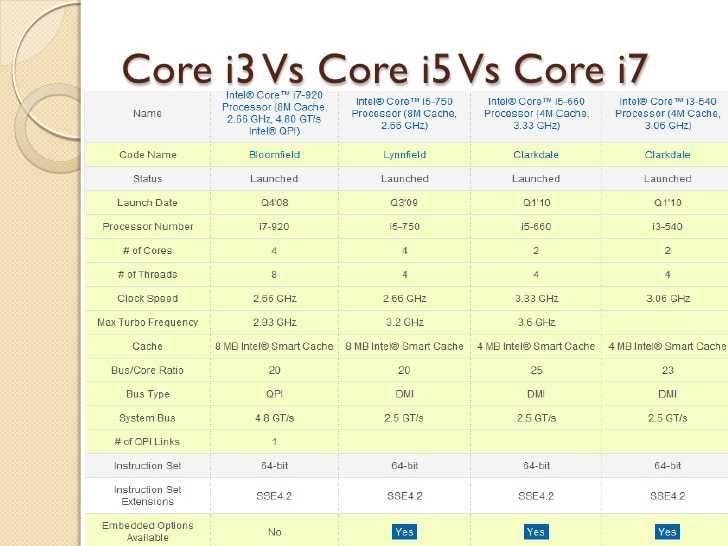 Fans of art and strands can try the ultra preset if the video card allows. On such tanks, you will hardly notice microfreezes and a small Input lag in control. With these settings, the game showed an average of 64 FPS with rare drawdowns up to 32 FPS.
Fans of art and strands can try the ultra preset if the video card allows. On such tanks, you will hardly notice microfreezes and a small Input lag in control. With these settings, the game showed an average of 64 FPS with rare drawdowns up to 32 FPS.
If you prefer maneuverable light tanks or wheeled vehicles, then driving comfort comes to the fore. It is wiser to go to the medium preset to improve the smoothness of the footage and make the controls fully responsive. In this case, we got an average of 102 FPS with rare subsidence around 53 FPS.
nine0003
BMW i3 will soon leave the assembly line: iX1 and Mini Electric will replace it
- Home
- News
- BMW i3 will leave the assembly line soon: it will be replaced by iX1 and Mini Electric
Author:
Elena Astapenko
The production of the model of the Bavarian brand was curtailed in July 2022. In just nine years, the electric train will sell about 250,000 copies on the market.
In just nine years, the electric train will sell about 250,000 copies on the market.
The first mass-produced electric car of the German brand was the BMW i3, the company launched its production in 2013. The peak year for the model in the European market was 2019: customers bought 31,604 units during the specified period. Then, in the “covid” 2020, dealers managed to sell 23,361 units. (26% less than a year earlier). Last year, there was again a positive trend: in January-November, the “electrohatch” sold 22,670 units (11.8% more than in the first 11 months of 2020).
In the photo: the current BMW i3
It has long been known that the Bavarian hatchback will not have a direct successor. Now the British edition of Autocar, citing a representative of BMW, reports that the i3 will leave the assembly line in six months. Over the nine years of its presence on the market, this “electric train” will sell about 250 thousand copies (in October 2021, the mark of 200 thousand cars was overcome).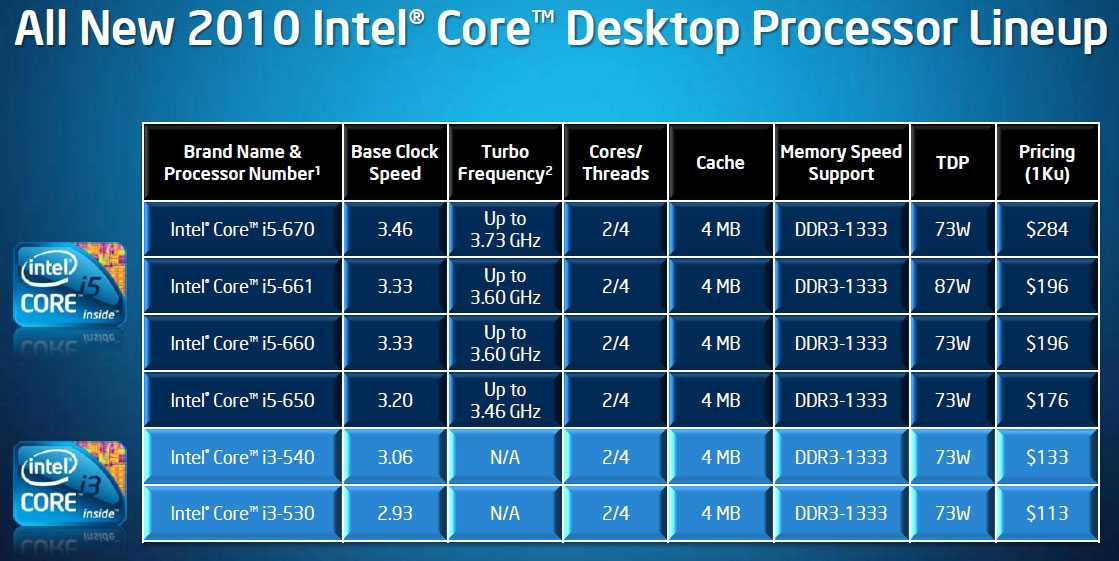
The last copy will roll off the assembly line of the BMW plant, which is located in Leipzig (Germany), in July 2022. After that, the plant will go through a reorganization procedure: the equipment is being prepared for the start of production of the upcoming third-generation Mini Countryman, which will start in the second half of this year. nine0151
One indirect replacement for the BMW i3 in the brand’s lineup is likely to be the BMW iX1, the electric version of the third-generation X1. The launch of this five-seater crossover is scheduled for this year: it was originally assumed that this SUV would be produced at the facilities of the company’s new enterprise in Debrecen (Hungary). However, there were delays in the construction of the new site, so it was decided to start production at a plant in Regensburg (Germany). According to the publication, mass production of the model will be established until 2024. nine0151
The new entry-level model of the ‘i’ range is based on the BMW FAAR platform, which is also the basis for the next X1 and the new Mini Countryman. Apparently, the DriveLife platform that underlies the retired BMW i3 (aluminum is actively used here) will soon also be a thing of the past.
Apparently, the DriveLife platform that underlies the retired BMW i3 (aluminum is actively used here) will soon also be a thing of the past.
Another indirect replacement for the BMW i3 could be the second generation Mini Electric. This car is expected to appear in early 2023. The novelty is being developed as part of a joint venture between the Bavarian company and the Chinese automaker Great Wall. The production of this “electric car” Mini will be launched at the new Spotlight car plant, which is being built in Zhangjiagang (China). nine0151
Foreign media have previously speculated that BMW may still prepare a direct successor to the «green» compact i3. Judging by the render, such a novelty could borrow design features from the i Vision Circular. As reported last fall, the debut of such a car could take place in 2025.
hatchback
crossover
car market
novelties
business
bmw
bmw i3
BMW X1
Mini
New articles
Articles / Interesting
5 Reasons to Buy and Not to Buy a Honda Civic IX
Honda in general, and the Civic in particular, have a mixed reputation.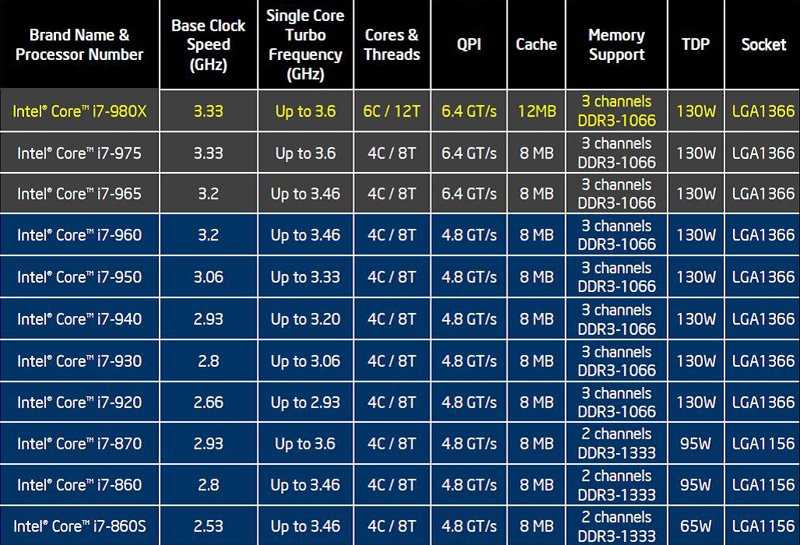 It seems that the car does not break down too often, but the cost of maintenance seems to many to be too high. Looks good, but…
It seems that the car does not break down too often, but the cost of maintenance seems to many to be too high. Looks good, but…
933
0
2
12/18/2022
nine0003
Articles / Statistics
Air Filter Index: 2022 results
Since mid-spring, we have been watching the price changes for basic consumables, oils, tires and some rare parts. Time to take stock of the year and give a cautious forecast for 2023. Spoiler: there is x…
789
0
one
17.12.2022
nine0003
Articles / Practice
No need to save: why ignition coils fail too quickly
We have already written a lot about how to properly operate a car in winter, and how to determine why the engine suddenly began to «troit», and how different types of ignition coils are arranged, and even how to replace .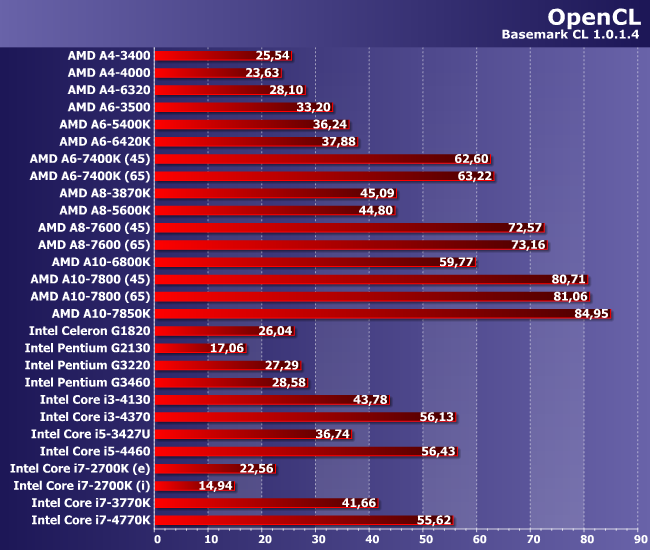 ..
..
1677
0
2
16.12.2022
nine0003
Popular test drives
Test drives / Test drive
Haval Dargo vs Mitsubishi Outlander: the dog is barking, the stranger is coming
In the Haval dealership in the south of Moscow, life is in full swing: buyers look at cars, communicate with managers and sign some papers. While I was waiting for the test Dargo, the same cross…
19403
7
205
13.09.2022
Test drives / Test drive
Motor from Mercedes, emblem from Renault, assembly from Dacia: test drive of the European Logan 1.0
It would seem that what’s new can be told about the second generation Renault Logan, known to every Russian taxi driver, as they say, up and down? However, this car has.