VIA Apollo MVP4
VIA Apollo MVP4
Combining rich built-in AGP2X graphics with optimized support for the
highest-speed VIA Cyrix® MII™ and AMD-K6™ processors and highly-efficient
power management capabilities, the VIA Apollo MVP4 chipset provides a
compelling solution for building full-featured, energy-efficient Value PCs,
Internet Appliances, and notebooks based on the Super Socket 7 platform.
The
Ultimate Super Socket 7 Integrated Platform
The VIA Apollo MVP4 chipset couples the rich graphics capabilities of the
Trident Blade3D graphics engine with the proven reliability, compatibility,
and performance of the VIA MVP3 chipset, to provide the ultimate Super
Socket 7 platform for building powerful yet cost-effective Value PCs,
Internet Appliances, and notebooks. Key features include the following:
Vibrant Integrated AGP2X Capabilities
The VIA Apollo MVP4 chipset integrates the Trident Blade3D AGP graphics
engine to deliver vibrant graphics capabilities for running 2D/3D software
and Internet applications.
Flexible 66/75/83/95/100MHz Front Side Bus Settings
Through its flexible 66/75/83/95/100MHz Front Side Bus, the VIA Apollo
MVP4 chipset optimizes the performance of a complete range of desktop and
mobile AMD-K6™, AMD-K6-2, AMD-K6-III, and VIA Cyrix® MII™ processors running
at speeds of up to 533MHz. This provides the flexibility that customers need
to configure their Value PCs, Internet Appliances, and notebooks for a wide
spectrum of price points.
100MHz Memory Bus
The VIA Apollo MVP4 chipset supports up to 768MB PC100 and Virtual Channel
SDRAM, providing ample headroom for running even the most demanding Internet
and software applications.
Integrated Multimedia & Connectivity Features
The VIA Apollo MVP4 chipset comes with a wide range of additional integrated
features that help minimize the cost of building Value PCs, Internet
Appliances, and notebooks without sacrificing features and performance.
These include integrated AC-97 audio, Super I/O, USB, and hardware
monitoring capabilities, plus support for ATA-66 and advanced power
management.
Flexible Desktop & Notebook PC Chipset Architecture
The VIA Apollo MVP4 chipset is based on an innovative and scaleable
architecture with proven reliability and performance. It is a two-chip set
consisting of the VT8501 North Bridge Controller paired with the VT82C686A
South Bridge Controller for full-featured systems or the VT82C596B Mobile
South Bridge Controller for mobile systems, as shown in the block diagram
below.
VIA Apollo MVP4 — chipset
|
chipset: 289 . |
chipset » via
VIA Apollo MVP4 © PC Rebuilding |
Link correlati SOCKET SLOT TYPE Link veloci via • VIA 82C496 (Pluto) • VIA Apollo Master • VIA Apollo MVP3 • VIA Apollo MVP3 Relabeled ETEQ 6638 • VIA Apollo MVP4 • VIA Apollo VP1 • VIA Apollo VP1 Relabeled VX Pro • VIA Apollo VP2 • VIA Apollo VP2/97 • VIA Apollo VP3 • VIA Apollo VPX • VIA Apollo VPX/97 • VIA Apollo P6 • VIA Apollo Pro • VIA Apollo Pro 133 • VIA Apollo Pro 133A • VIA Apollo Pro 266 • VIA Apollo Pro+ • VIA PM-133 • VIA PM601 • VIA KX-133 • VIA Apollo Pro 133T • VIA Apollo Pro 266T • VIA Apollo Pro 333T • VIA PL-133 • VIA PL-133T • VIA PLE-133 (PM601) • VIA PLE-133T • VIA PM-266T • VIA P4X-266 • VIA KL-133 • VIA KL-133A • VIA KLE133 • VIA KM-133 • VIA KM-133A • VIA KM-266 • VIA KM-333 • VIA KM-400 • VIA KT-133 • VIA KT-133A • VIA KT-133E • VIA KT-266 • VIA KT-266A • VIA KT-266DP • VIA KT-333 • VIA KT-333A • VIA KT-400 • VIA KT-400A • VIA KT-600 • VIA KT-880 • VIA P4M-266 • VIA P4M-266A • VIA P4M-333 • VIA P4X-266A • VIA P4X-266E • VIA P4X-333 • VIA P4X-400 • VIA P4X-400A • VIA PM-800 • VIA PM-880 • VIA PT-600 • VIA PT-800 • VIA PT-880 • VIA K8M-800 • VIA K8T-800 • VIA K8T-800 Pro Statistiche gruppi 29 [ALi] • 8 [AMD] • 13 [ATI] • 1 [BIOTEQ] • 1 [CHIPS] • 1 [Corollary] • 1 [IBM] • 68 [Intel] • 21 [nVIDIA] • 1 [MXIC] • 10 [OPTi] • 1 [SARC] • 58 [SiS] • 5 [UMC] • 1 [UNIchip] • 66 [VIA] • 3 [VLSI] • 1 [Winbond] |
||||||||||||||||||||||||||
What is the MP4 format? | 4 Ways to Open an MP4 File
MP4 is short for MPEG-4 Part 14. The MP4 format is used to store media that has video and audio tracks, and can also have subtitles. The presence of all three elements at the same time is not necessary — the file can store static images or video recordings without sound, or, conversely, only sound. MP4 as part of the MPEG-4 format is used to create online video streaming, video recording, podcasts, clips, audio books. Most often, it creates entries intended for mobile phones, Apple devices.
The MP4 format is used to store media that has video and audio tracks, and can also have subtitles. The presence of all three elements at the same time is not necessary — the file can store static images or video recordings without sound, or, conversely, only sound. MP4 as part of the MPEG-4 format is used to create online video streaming, video recording, podcasts, clips, audio books. Most often, it creates entries intended for mobile phones, Apple devices.
MP4 works with 2D and 3D graphics, supports interactive features, including work with the DVD menu. If the file contains only audio tracks, it has the extension M4A, if only the video — M4V. To use audio as an iPhone ringtone, it must have an M4R or M4B extension.
To convert a recording to MP4 format, it must be converted. Video and audio streams and other data are compressed and encoded with a specific set of codecs. To play an MP4 file, not only a media player, but also a set of codecs must be installed on the computer (or enabled online).
The main advantage of the format is its compact size, thanks to which you can open an MP4 file on almost any device — phone, tablet, computer with low performance. These files are easy to share on social networks, they are easy to send and store. However, in connection with this, the quality of the video will not be as high as, for example, in AVCHD or DVD format. At the same time, transcoding a media file from DVD to MP4 allows you to reduce its size by 5 times. The maximum video resolution that the MP4 format provides is 1440×1080. This is quite enough for an acceptable solution to most of the tasks facing the bulk of users.
What is the difference between MP4 and MPEG-4?
You need to understand that MPEG-4 is a data compression method that is used to create multimedia (video, audio tracks). It includes a certain set of technologies, codecs and media processing standards. And MP4 is a container for storing the results of this processing.
What is the difference between MP4 and MP3?
The fundamental difference between MP4 and MP3 lies in the types of data stored in these containers. MP3 is designed to store only audio files. MP4 can store not only audio, but also video data, as well as images and texts that are used for image captions or subtitles.
MP3 is designed to store only audio files. MP4 can store not only audio, but also video data, as well as images and texts that are used for image captions or subtitles.
How do I open an MP4 file?
There are many ways to open an MP4 file. We will look at four of them: using the default media player, a third-party media player, installing additional codecs, and converting.
To open an MP4 file, your computer or mobile phone must have a player that supports this format and a set of suitable codecs. Since MP4 is a universal and widespread format, a set of universal codecs, such as the K-Lite Codec Pack, will help to cope with the task.
Method 1: Use the default MP4 media player
The easiest way to open an MP4 file is to use the default media player. These players read most MPEG formats, including MP4, M4V, M4A, MPG, some types of AVI and WAV files. Most often it is Windows Media Player.
Download Windows Media Player
Windows Media Player is a built-in player that comes free with Windows. This MP4 media player does not always play, but only if the appropriate codecs are installed. To start playing a recording, just double-click on its icon. If the user feels that the program is slow, or if additional features are needed, a different player can be downloaded and set as the default program.
This MP4 media player does not always play, but only if the appropriate codecs are installed. To start playing a recording, just double-click on its icon. If the user feels that the program is slow, or if additional features are needed, a different player can be downloaded and set as the default program.
For multimedia playback, Mac OS comes with Apple’s QuickTime Player.
Download QuickTime Player
It used to be bundled with iTunes but is no longer being developed or upgraded. As a standalone application, it can also be installed on computers that run on Windows. If you’re using a macOS PC, you can download Windows Media Components for QuickTime. This will make it possible to play all files intended for Windows Media.
If the standard player does not read downloaded videos, you can switch to another method, for example, use third-party players or convert MP4 to another format.
Method 2: Use third-party MP4 players
A third-party MP4 player with a suitable set of codecs can be downloaded for free from the developer’s website. Some of the players come in 2 versions — free and paid, the difference between which is the number of useful functions and features provided to the user.
Some of the players come in 2 versions — free and paid, the difference between which is the number of useful functions and features provided to the user.
Works with Windows, Linux, macOS, Unix, iOS, Android.
VLC media player is a multi-format cross-platform player that can work with almost all existing video and audio formats. The program can work in simplified or advanced viewing modes. If necessary, they can be changed. In advanced mode, the player shows all the information about the file being played, makes it possible to work with functional plug-ins, convert file formats, play streaming video and audio. You can start customizing the player during installation, such as saving a list of file extensions for which VLC will become the default player.
Benefits :
-
Distributed free of charge and without advertising.
-
Works with most formats without installing additional codecs.
-
In addition to video playback, it allows you to convert it to another format, use audio decoding into text files, and view pictures.
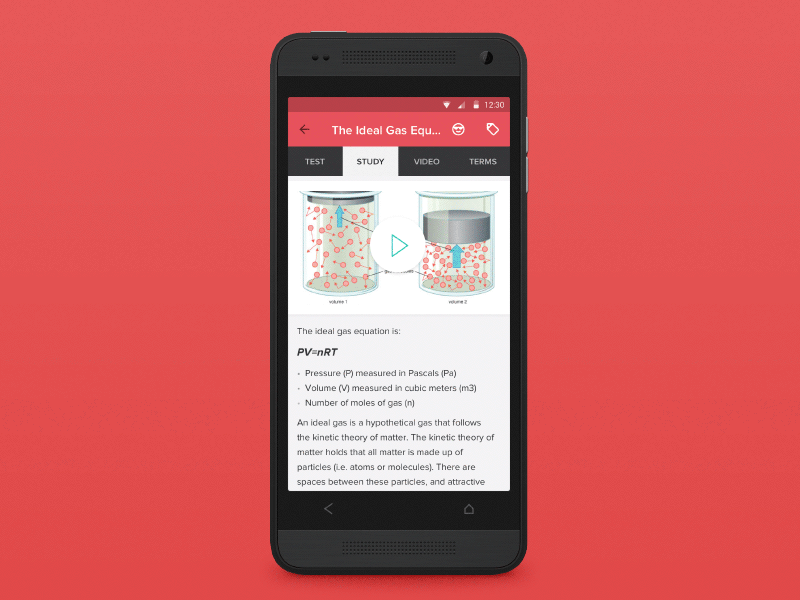
-
Ability to remotely manage work.
Disadvantages :
KMPlayer
Works with Windows, macOS, Android.
The free KMPlayer video player works with almost all existing multimedia formats, including MP4. It features a huge library of codecs and a large number of settings options. The player is able to play streaming and non-streaming video, music in open and closed formats. It is capable of playing movies in ultra-high definition, as well as under-downloaded and «broken» files that other players cannot read. The program settings are stored in the registry and configuration file. The user can select or create covers. There are functions of partial video playback (from point to point), video capture with or without audio, noise reduction (including volumetric), video processing, for example, adjusting blur, sharpness, changing the playback speed of video recordings.
Benefits :
-
Plays 4 and 8K Ultra High Definition videos at 60 FPS.

-
Due to the large number of built-in codecs, it does not create unnecessary entries in the registry.
-
Ability to work with subtitles — read or edit. Works with subtitles in .ass format.
-
Multilingual interface.
-
Normalizes the sound when playing files with excessive volume fluctuations, such as jagged clip recordings.
-
No ads, free.
Disadvantages :
-
Running a video post-processing process increases CPU usage.
-
Significantly enhancing video quality with AWarpSharp increases the CPU load even more than during post-processing.
-
Advanced settings can be confusing for novice users.
Media Player Classic
Works with Windows 7, 8, 10, XP, Vista.
Media Player Classic is a free and open source media player that, in addition to MP4 files, can play MKV, MPG, FLV, AVI and dozens of other clips.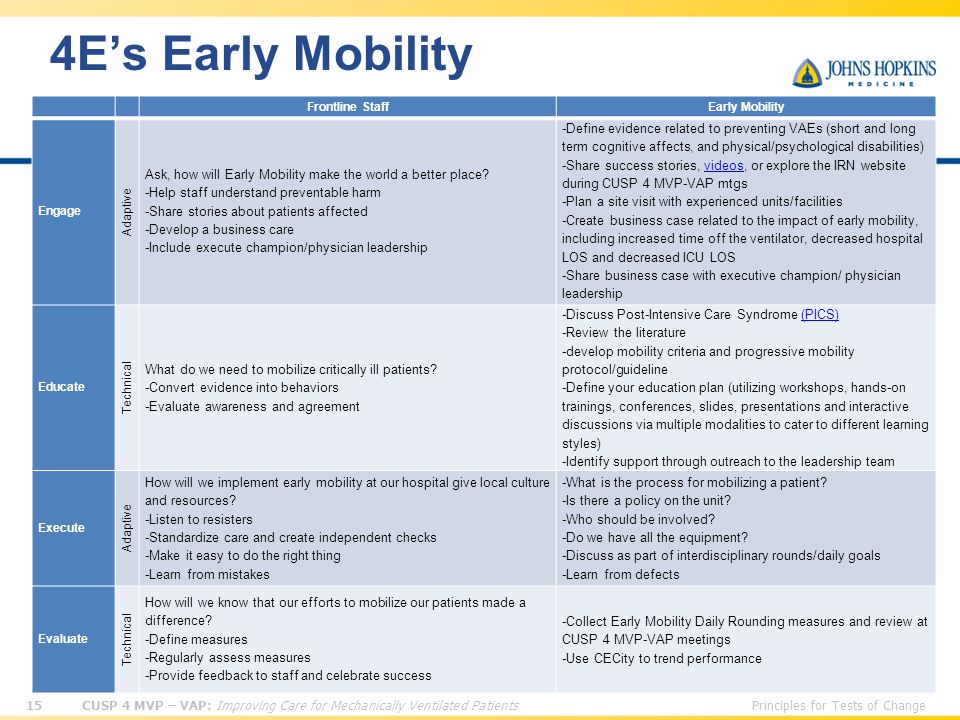 In order not to get confused in the settings and optimize the program, users can create their own toolbars. Installation of additional codecs is most often not required. If the ActiveX plug-in is installed, the user gets the ability to rewind Flash-movies. Media Player Classic can play damaged AVI files, change the resolution of movies, supports subtitles, command line, saves decoded streams, allows you to move and scale images.
In order not to get confused in the settings and optimize the program, users can create their own toolbars. Installation of additional codecs is most often not required. If the ActiveX plug-in is installed, the user gets the ability to rewind Flash-movies. Media Player Classic can play damaged AVI files, change the resolution of movies, supports subtitles, command line, saves decoded streams, allows you to move and scale images.
Benefits of :
-
Media Player Classic supports digital broadcasting (DVB).
-
Responds quickly to user commands, downloads and plays videos.
-
Ability to support a second audio track recorded in any of the formats supported by the program.
Weaknesses :
-
The user cannot control the video quality. There is no automatic brightness and contrast adjustment.
-
For professional use of the program, the number of functions offered is not enough.

-
No cross-platform.
-
Difficulties may arise when using the program on older computers that cannot provide SSE instructions to the processor.
GOM Player
Designed for devices running Windows.
GOM Player is a free player that can play movies, music, various videos in more than 18 formats, among which, of course, there is MP4. If the user is about to open a file that requires special codecs, the player automatically finds the site from which it is best to download them. A pleasant difference of the player is the ability to play a file, the download of which has not yet been completed. It can also play files with broken headers. There is also the possibility of automatic slicing of frames with a specified frequency or in a certain time interval, a repeat function, fast forward and backward, viewing damaged files, support for recording sound, snapshots of frames, subtitles. The description of audio and video parameters can be copied to the clipboard.
Benefits :
-
Many advanced features available. GOM Player gives the user the ability to adjust most of the parameters of media files — image settings (contrast, brightness, clarity, blur) and sound (using an equalizer).
-
Smooth video playback on low-end computers.
-
Ability to display the image on a TV, projector, computer monitor. To work with a TV player is configured very easily.
-
Single-frame rewind available.
-
Option to automatically turn off the computer after media playback ends.
Disadvantages :
-
When processing large video files (for example, 1.4 GB for AVI files), the video starts to slow down. For the player to work correctly, you will have to convert the file to another format using a converter.
5KPlayer
Works with Windows and macOS.
5KPlayer is a free video player capable of playing video and audio files in over 20 different formats and extensions. The difference with similar players is the ability to efficiently process high-resolution videos up to 8K, as well as the ability to not only play downloaded files, but also play YouTube videos online. At the same time, the played video can be downloaded in case the Internet connection is lost. You can download videos not only from YouTube — the option works with more than 300 services, including all popular social networks. To start the download, just insert the link in the appropriate menu item. Due to NVIDIA CUDA, Intel QSV and DXVA 2.0 support for hardware acceleration is achieved. TrueTheater helps to make the video better (improve the playback quality). Multi-channel audio is provided with RStereo, Dolby and DTS. The program provides the user with a wide range of tools for working with video. For example, you can change not only the orientation of frames, but also crop them.
The difference with similar players is the ability to efficiently process high-resolution videos up to 8K, as well as the ability to not only play downloaded files, but also play YouTube videos online. At the same time, the played video can be downloaded in case the Internet connection is lost. You can download videos not only from YouTube — the option works with more than 300 services, including all popular social networks. To start the download, just insert the link in the appropriate menu item. Due to NVIDIA CUDA, Intel QSV and DXVA 2.0 support for hardware acceleration is achieved. TrueTheater helps to make the video better (improve the playback quality). Multi-channel audio is provided with RStereo, Dolby and DTS. The program provides the user with a wide range of tools for working with video. For example, you can change not only the orientation of frames, but also crop them.
Benefits :
-
With AirPlay and DLNA support, 5KPlayer allows you to stream files from Android and iOS devices to your Windows or macOS computer.
 The reverse operation is also possible — playing video from a computer through Android devices, Smart TV, PS4 or Xbox.
The reverse operation is also possible — playing video from a computer through Android devices, Smart TV, PS4 or Xbox. -
Ability to record video while streaming from iPhone or iPad.
-
Many settings that the user can change at will.
-
Ability to use hardware acceleration.
-
Keyboard or mouse control support.
Disadvantages :
-
Before streaming from iOS, you will need to register.
-
A large list of settings can confuse a novice user.
-
A detailed description is required to understand the capabilities of each function in detail.
As you can see, the main difference in the functionality of players capable of playing MP4 files is the number of options, for example, the ability to support streaming from one device to another, play problematic files, improve video quality and process it. Maximum functionality, on the one hand, makes the player more “heavy”, but, on the other hand, saves system resources due to the lack of the need to use converters to convert files from one format to another.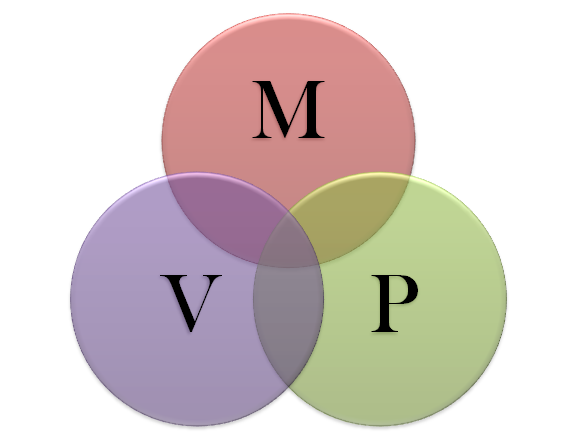
Method 3. Install codecs for MP4
Codecs are programs that can encode and decode multimedia files in a certain way. Their main task is to compress the source file to a size that a computer or tablet can optimally work with. This is necessary for correct video playback by the video player. In addition, each codec works with a specific data type. For example, MP4 codecs only process files of this format, and you will need other programs to work with FLAC. You can read more about the types and functions of codecs here:
Read article about codecs
If the file does not play or does not play correctly, then you need to install the appropriate codecs. Details on how this is done are described here:
How to install codecs
In general, the user will need to download the installation file. Most often it is K-Lite Codec Pack. After the download is complete, you need to run the installation file. Following the prompts of the installation wizard, the user will be able to select the installation mode, adjust the audio system settings, and select the desired functions. If the user is not sure which options to choose, you can leave the default basic configuration.
If the user is not sure which options to choose, you can leave the default basic configuration.
Please note that after the installation is completed, no new icons will appear on the desktop and in the program menu. Codecs work on their own, so they don’t need an interface to interact with the user.
Method 4: Use an MP4 video converter
Another way to play MP4 video is to convert it to another format. To do this, it is advisable to use Movavi Video Converter — a program that can convert media files to more than 180 formats in both directions. Movavi Video Converter compresses media files without loss of image and sound quality, making them easy to play on all types of devices, upload to social networks and YouTube. You can read more about MP4 conversion here:
How to convert video to MP4
Movavi Video Converter works with Windows and macOS. This MP4 to other formats converter has paid and free versions. Thanks to the capabilities of SuperSpeed technology, the program converts media files as quickly as if they were just copied. NVIDIA NVENC, NVDEC, Intel HD Graphics and AMD hardware acceleration technologies help make the process even faster. The program can convert several files at the same time, making optimal use of all the capabilities of modern multi-core computers. At the same time, the quality of the original video remains at its best even when HD and UltraHD clips are processed. Media can be rotated, cropped, stabilized, sound adjusted. How the finished video will look like, you can see in the preview mode. Movavi Video Converter can also convert multiple videos from different devices to the same format.
NVIDIA NVENC, NVDEC, Intel HD Graphics and AMD hardware acceleration technologies help make the process even faster. The program can convert several files at the same time, making optimal use of all the capabilities of modern multi-core computers. At the same time, the quality of the original video remains at its best even when HD and UltraHD clips are processed. Media can be rotated, cropped, stabilized, sound adjusted. How the finished video will look like, you can see in the preview mode. Movavi Video Converter can also convert multiple videos from different devices to the same format.
Benefits of :
-
Simple interface.
-
The ability to quickly convert files of any format, making optimal use of all the capabilities of your computer.
-
Maintain video and audio quality.
-
Possibility to use ready-made profiles. The user does not need to configure the parameters manually each time.
-
Ability to edit multimedia files — adjust image and sound settings, add effects, transitions, subtitles, captions, overlay sound.

Disadvantages of :
So, there are at least 4 ways to play multimedia recorded in MP4 format. Depending on their preferences and tasks, the user can use ready-made players of varying degrees of functionality that come with the system, or download new ones. If the file does not play, or does not play correctly, you should install codecs that will help process it so that the device can play it. In some cases, it is advisable not to limit yourself to the usual playback of video files, but to process them, including converting them to another format without losing quality. Movavi Video Converter solves this problem perfectly.
A great way to convert media to the right format!
FAQ
What does MP4 video mean?
MP4 is a multimedia container format that can be used to store audiovisual data, so it can contain not only video, but also audio and subtitles. Sometimes you may come across an MP4 file while downloading a video from the Internet. The format is also used for viewing videos on mobile devices.
The format is also used for viewing videos on mobile devices.
Which video format is better — MPEG or MP4?
It depends on what you want to do with the files. MP4 can store subtitles, still images, and other important data along with video and audio. It is also probably the most popular video format and is supported by almost all multimedia players, systems and other platforms. MPEG is good for storing videos on CDs and DVDs.
Which video format is better in quality — MOV or MP4?
The MOV format provides better image quality and resolution, but MP4 is much more common and supported by most devices. If you want to keep the highest video quality, choose the MOV format.
What video format do I need for Adobe® Premiere®?
Adobe ® Premiere ® supports many formats. You can follow the link below to see all the audio and video formats for this program.
Supported formats for Adobe ® Premiere ®
Which video format is better — MP4 or WMV?
Both formats have their pros and cons.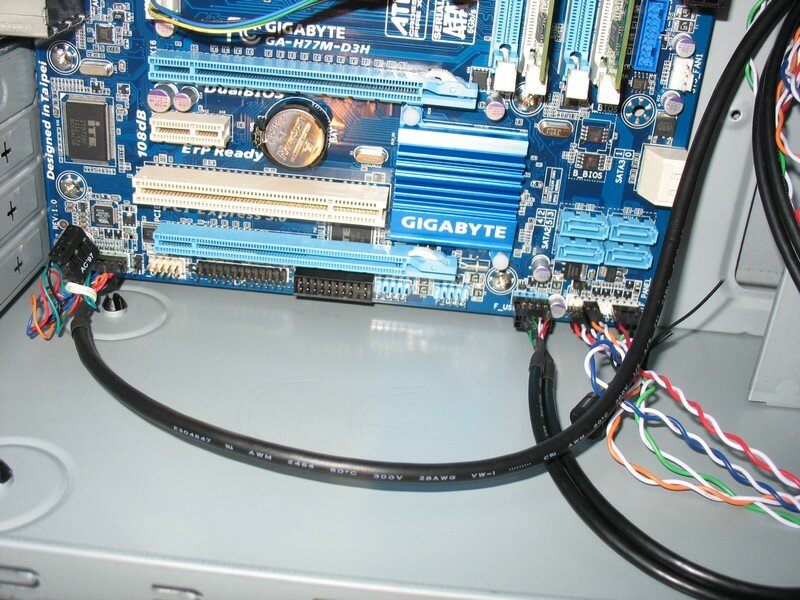 MP4 is supported by almost all devices and media players. Also, MP4 files are smaller than WMV, so you can easily share them online. If you plan to play videos on PC, select WMV.
MP4 is supported by almost all devices and media players. Also, MP4 files are smaller than WMV, so you can easily share them online. If you plan to play videos on PC, select WMV.
Still have questions?
If you cannot find the answer to your question, please contact our support team.
Subscribe to the newsletter about discounts and promotions
By subscribing to the newsletter, you agree to receive promotional information from us by e-mail and to the processing of personal data in accordance with the Movavi Privacy Policy. You further acknowledge that you are free to express such consent. Read the Privacy Policy.
MOV to MP4 | Zamzar
Convert MOV to MP4 — online and free
Step 1. Select files to convert.
Drop files here
Maximum file size 50MB (want more?)
How are my files protected?
Step 2.
 Convert Files to
Convert Files to
Convert To
Or choose new format
Step 3 — Start conversion
And agree to our Terms
Email address?
You are attempting to upload a file that exceeds our 50MB free limit.
You will need to create a paid Zamzar account to be able to download your converted file. Would you like to continue to upload your file for conversion?
* Links must be prefixed with http or https , e.g. http://48ers.com/magnacarta.pdf
your files. Your data. You are in control.
- Free converted files are stored securely for a maximum of 24 hours.
- Paying users’ files are kept until they decide to delete them.
- All users can delete files before they expire.

You are in good company:
Zamzar has converted about 510 million files since 2006
MOV (Video)
| File extension | .mov |
| Category | Video File |
| Description | The MOV file format is most commonly associated with Apple and QuickTime video clips. The file format was developed by Apple. As QuickTime Player was, it is also compatible with both Microsoft and MacOS platforms. MOV files are capable of storing two or more tracks, which can be video, audio, text, graphics, or effects. This flexibility makes this format very popular for music and video editing. |
| Actions |
|
| Technical details | MOV files use their own compression algorithm and each track that is in the file consists of an encoded media stream or a link to a media stream that is in another file — this will allow nesting of existing media files. The QuickTime Player was designed and developed by Apple, allowing the user to open and play .MOV files, and later versions of QuickTime Player, such as QuickTime Pro, allow the user to edit and export .mov files. The QuickTime Player was designed and developed by Apple, allowing the user to open and play .MOV files, and later versions of QuickTime Player, such as QuickTime Pro, allow the user to edit and export .mov files. |
| Associated programs |
|
| Designed by | Apple |
| MIME type |
|
| Useful links |
|
MP4 (Video)
| File extension | .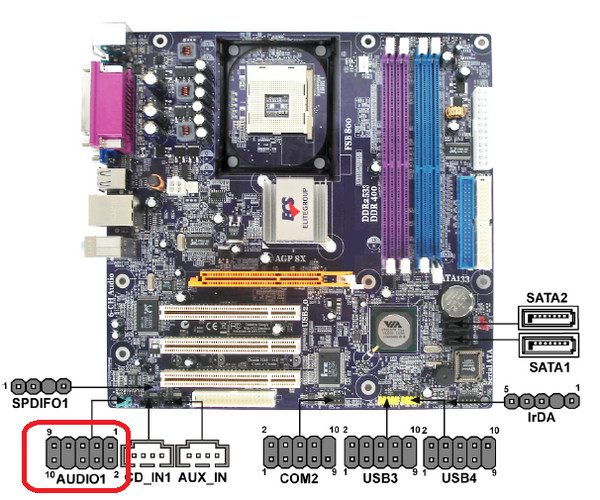 mp4 mp4 |
| Category | Video File |
| Description | MP4 files (MPEG-4 Part 14) are multimedia files. MP4 is a format that can store video, audio, and subtitle data (depending on content). Ever since stores such as iTunes use this format and it’s used with the iPod and PlayStation Portable (PSP), MP4 files have become more common. |
| Actions |
|
| Technical details | MPEG-4 Part 14 or MP4, formally ISO/IEC 14496-14:2003, is a multimedia file format listed as Part MPEG-4. It is most commonly used for storing digital video and digital audio streams, especially those defined by MPEG, but can also be used to store other data such as subtitles and still images. Like most modern container formats, MPEG-4 Part 14 allows streaming over the Internet. A separate track is used to include stream information. The only official file extension for MPEG-4 Part 14 is .mp4. Like most modern container formats, MPEG-4 Part 14 allows streaming over the Internet. A separate track is used to include stream information. The only official file extension for MPEG-4 Part 14 is .mp4. |
| Associated programs |
|
| Designed by | Moving Picture Experts Group |
| MIME type |
|
| Useful links |
|
Converting MOV files
Using Zamzar you can convert MOV files to many other formats
- mov to 3gp (3GPP Multimedia File)
- mov to 3g2 (3GPP2 Multimedia File)
- mov to aac (Advanced Audio Coding File)
- mov to ac3 (AC3 Audio File)
-
mov to avi
(Windows video file) - mov to flac (Free Lossless Audio Codec)
-
.


 00 bios)
00 bios)