ASRock Z390 Pro4 & Z390M Pro4
by Ian Cutress & Gavin Bonshoron October 8, 2018 10:53 AM EST
- Posted in
- Motherboards
- Intel
- MSI
- Gigabyte
- ASRock
- EVGA
- Asus
- NZXT
- Supermicro
- Z390
79 Comments
|
79 Comments
The Intel Z390 Chipset, What’s New?Z390 Power Delivery Specification & ComparisonEVGA Z390 DarkEVGA Z390 FTWASRock Z390 Phantom Gaming 9ASRock Z390 Phantom Gaming 6ASRock Z390 Phantom Gaming 4ASRock Z390 Phantom Gaming SLI/acASRock Z390 Phantom Gaming-ITX/acASRock Z390 Pro4 & Z390M Pro4ASRock Z390 Extreme4ASRock Z390M ITX/acASRock Z390 TaichiASRock Z390 Taichi UltimateASUS ROG Maximus XI HeroASUS ROG Maximus XI CodeASUS ROG Maximus XI ExtremeASUS ROG Maximus XI FormulaASUS ROG Maximus XI GeneASUS ROG Strix Z390-E GamingASUS ROG Strix Z390-F GamingASUS ROG Strix Z390-H GamingASUS ROG Strix Z390-I GamingASUS TUF Z390 Pro GamingASUS TUF Z390M Pro GamingASUS TUF Z390 Plus Gaming Wi-FiASUS Prime Z390-AASUS Prime Z390-PASUS Prime Z390M PlusASUS WS Z390 ProGIGABYTE Z390 Aorus MasterGIGABYTE Z390 Aorus EliteGIGABYTE Z390 Aorus UltraGIGABYTE Z390 Aorus ProGIGABYTE Z390 Gaming SLIGIGABYTE Z390 Gaming XGIGABYTE Z390M GamingGIGABYTE Z390 UDGIGABYTE Z390 Aorus XtremeGIGABYTE Z390 I Aorus Pro WIFIMAXSUN iCraft Z390MSI MEG Z390 GODLIKEMSI MEG Z390 ACEMSI MPG Z390 Gaming Edge ACMSI MPG Z390M Gaming Edge ACMSI MPG Z390I Gaming Edge ACMSI MPG Z390 Gaming Pro Carbon ACMSI MPG Z390 Gaming PlusMSI MAG Z390 TomahawkMSI MAG Z390M MortarMSI Z390-A PRONZXT N7 Z390Supermicro C9Z390-PGWSupermicro C9Z390-CGWSupermicro C9Z390-CGSupermicro C9Z390-CG-IWChoosing The Right Z390 Motherboard
The ASRock Z390 Pro 4 and Z390M Pro 4 are so similar in terms specification, design and aesthetic, the only real core differences between both models are the form factor, PCIe layout including M. 2 compatibility and through the rear panel. Both Z390 Pro4 boards feature a black PCB with a similar grey colored patterning to the Z390 Phantom Gaming 4 model. Neither board has a rear panel cover and both also disregard a power delivery heatsink for the SoC sections; both boards seemingly incorporate the same 10-phase power delivery as per ASRock’s marketing resources. Both models also include a total of four 4-pin fan headers, with the Z390 Pro4 offering one extra PCIe 3.0 x1 slot than the smaller mATX version.
ASRock Z390 Pro4 (left) and ASRock Z390M Pro4 (right)
On the ATX sized Z390 Pro4 and maTX Z390M Pro4, there are two full-length PCIe 3.0 slots with the top slot running at x16 and the bottom one at x4; this means two-way CrossFire is supported but no dice on SLI I’m afraid. The primary difference in PCIe which is a consequence to jumping from ATX to mATX is the Z390 Pro4 has three PCIe 3.0 x1 slots whereas the Z390M Pro4 has two.
Buy ASRock Z390 Pro4 on Newegg
With the storage, the Z390 Pro4 has a pair of PCIe 3. 0 x4 and SATA supported M.2 slots with a total of six SATA ports; the ports are split up into four right-angled and two straight-angled connectors. The Z390M Pro4 has a slightly different setup with one of the dual M.2 slots only offering PCIe 3.0 x4 with the other port allowing for both PCIe 3.0 x4 and SATA drives to be used. The ASRock Z390M Pro4 also has six SATA ports with four featuring right-angled connectors and two with straight-angled connectors located between the right-angled ports and 24-pin ATX motherboard power input. Both boards have four RAM slots with a total capacity of up to 64 GB and have official support for DDR4-4300.
0 x4 and SATA supported M.2 slots with a total of six SATA ports; the ports are split up into four right-angled and two straight-angled connectors. The Z390M Pro4 has a slightly different setup with one of the dual M.2 slots only offering PCIe 3.0 x4 with the other port allowing for both PCIe 3.0 x4 and SATA drives to be used. The ASRock Z390M Pro4 also has six SATA ports with four featuring right-angled connectors and two with straight-angled connectors located between the right-angled ports and 24-pin ATX motherboard power input. Both boards have four RAM slots with a total capacity of up to 64 GB and have official support for DDR4-4300.
The rear panel on the ASRock Z390 Pro4 consists of two USB 3.1 Gen2 (Type-A and Type-C), two USB 3.0 Type-A and two USB 2.0 ports. A trio of video outputs including HDMI, DVI-D and D-sub, as well as a combo PS/2 port and thanks to an M.2 E-key socket, a compatible Wi-Fi adapter can be installed with a bracket currently sitting empty for this on the rear IO. The singe LAN port is controlled by an Intel I219V Gigabit chip and the three 3.5 mm audio jacks are powered by a Realtek ALC892 HD audio codec.
The singe LAN port is controlled by an Intel I219V Gigabit chip and the three 3.5 mm audio jacks are powered by a Realtek ALC892 HD audio codec.
On the mATX sized ASRock Z390M Pro4 rear panel, a single USB 3.1 Gen2 Type and Type-C port are there, along with four additional USB 3.0 Type-A ports. Featured is a single Intel I219V Gigabit powered LAN port with the same Realtek ALC892 HD audio codec offering three 3.5 mm audio jacks, but the Z390M Pro4 drops the bracket and instead opts for two PS/2 ports; one for a mouse and the other for a keyboard. The same trifecta of video outputs is also featured which consist of a DVI-D, HDMI and D-Sub output.
Buy ASRock Z390M Pro4 on Newegg
Both the ASRock Z390 Pro4 and Z390M Pro4 have a suggested MSRP of $130 which are currently the cheapest boards ASRock offers so far on the Z390 chipset. The models trade off well with the extra PCB space on the Z390 Pro4 being used to include an extra PCIe 3.0 x1 slot and both M.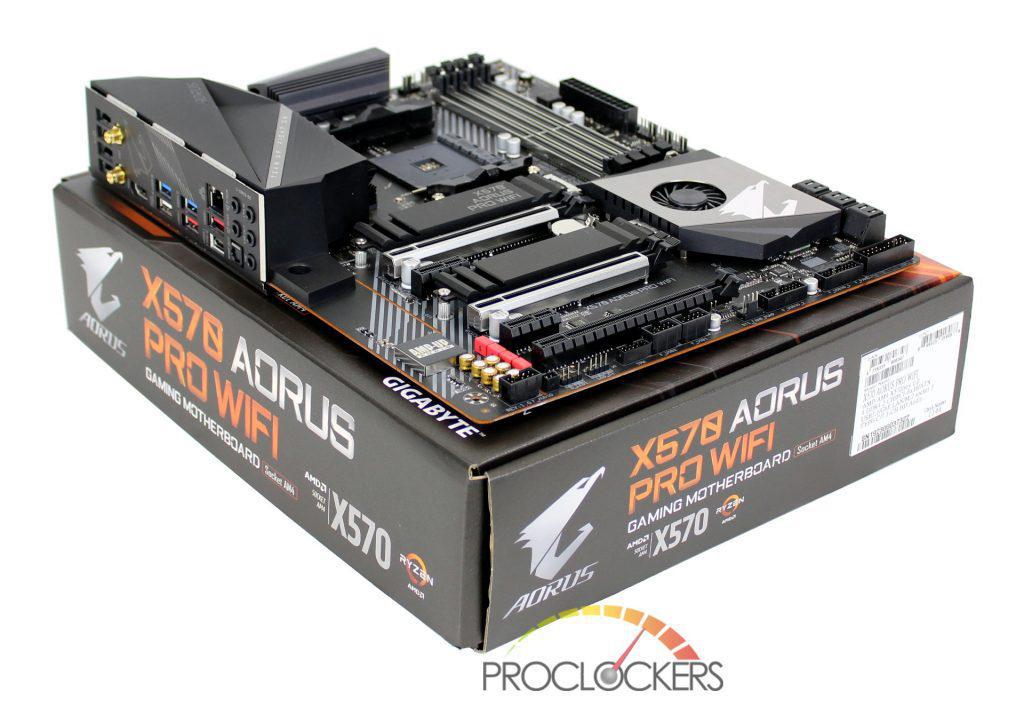 2 slots on this model allow for both PCIe 3.0 x4 and SATA drives to be used. The Z390M Pro4 marks itself as one of only a handful of mATX boards currently the on the Z390 chipset and on the whole, doesn’t really lose anything of worth over the ATX model. Neither model supports RGB backlighting and there isn’t even a single and basic 5050 RGB header in sight. The Pro4 boards as you would expect are more for professional users and although there are no obvious drawbacks for gaming, the lack of features means most will look elsewhere.
2 slots on this model allow for both PCIe 3.0 x4 and SATA drives to be used. The Z390M Pro4 marks itself as one of only a handful of mATX boards currently the on the Z390 chipset and on the whole, doesn’t really lose anything of worth over the ATX model. Neither model supports RGB backlighting and there isn’t even a single and basic 5050 RGB header in sight. The Pro4 boards as you would expect are more for professional users and although there are no obvious drawbacks for gaming, the lack of features means most will look elsewhere.
ASRock Z390 Phantom Gaming-ITX/ac
ASRock Z390 Extreme4
The Intel Z390 Chipset, What’s New?Z390 Power Delivery Specification & ComparisonEVGA Z390 DarkEVGA Z390 FTWASRock Z390 Phantom Gaming 9ASRock Z390 Phantom Gaming 6ASRock Z390 Phantom Gaming 4ASRock Z390 Phantom Gaming SLI/acASRock Z390 Phantom Gaming-ITX/acASRock Z390 Pro4 & Z390M Pro4ASRock Z390 Extreme4ASRock Z390M ITX/acASRock Z390 TaichiASRock Z390 Taichi UltimateASUS ROG Maximus XI HeroASUS ROG Maximus XI CodeASUS ROG Maximus XI ExtremeASUS ROG Maximus XI FormulaASUS ROG Maximus XI GeneASUS ROG Strix Z390-E GamingASUS ROG Strix Z390-F GamingASUS ROG Strix Z390-H GamingASUS ROG Strix Z390-I GamingASUS TUF Z390 Pro GamingASUS TUF Z390M Pro GamingASUS TUF Z390 Plus Gaming Wi-FiASUS Prime Z390-AASUS Prime Z390-PASUS Prime Z390M PlusASUS WS Z390 ProGIGABYTE Z390 Aorus MasterGIGABYTE Z390 Aorus EliteGIGABYTE Z390 Aorus UltraGIGABYTE Z390 Aorus ProGIGABYTE Z390 Gaming SLIGIGABYTE Z390 Gaming XGIGABYTE Z390M GamingGIGABYTE Z390 UDGIGABYTE Z390 Aorus XtremeGIGABYTE Z390 I Aorus Pro WIFIMAXSUN iCraft Z390MSI MEG Z390 GODLIKEMSI MEG Z390 ACEMSI MPG Z390 Gaming Edge ACMSI MPG Z390M Gaming Edge ACMSI MPG Z390I Gaming Edge ACMSI MPG Z390 Gaming Pro Carbon ACMSI MPG Z390 Gaming PlusMSI MAG Z390 TomahawkMSI MAG Z390M MortarMSI Z390-A PRONZXT N7 Z390Supermicro C9Z390-PGWSupermicro C9Z390-CGWSupermicro C9Z390-CGSupermicro C9Z390-CG-IWChoosing The Right Z390 Motherboard
PRINT THIS ARTICLE
ASRock Z390M Pro4 review | 74 facts and highlights
51points
ASRock Z390M Pro4
ASRock Z390M Pro4
Why is ASRock Z390M Pro4 better than the average?
- PCIe 3.
 0 x16 slots?
0 x16 slots?
2vs1.51 - USB 3.2 Gen 1 ports (USB-A)?
4vs3.5 - Maximum memory amount?
128GBvs83.46GB - SATA 3 connectors?
6vs5.44 - M.2 sockets?
2vs1.89 - PCIe x1 slots?
2vs1.68 - DVI outputs?
1vs0.35 - PS/2 ports?
2vs0.88
Which are the most popular comparisons?
ASRock Z390M Pro4
vs
Gigabyte B365 HD3
ASRock Z390M Pro4
vs
Asus Prime h470M-Plus
ASRock Z390M Pro4
vs
MSI MPG Z390M Gaming Edge AC
ASRock Z390M Pro4
vs
Asus ROG Maximus XI Formula
ASRock Z390M Pro4
vs
Gigabyte Z390 Aorus Pro
ASRock Z390M Pro4
vs
ASRock Z390 Pro4
ASRock Z390M Pro4
vs
Gigabyte Z390 UD
Price comparison
User reviews
Memory
maximum memory amount
The maximum amount of memory (RAM) supported.
RAM speed
2666MHz
It can support faster memory, which will give quicker system performance.
overclocked RAM speed
4300MHz
The motherboard supports overclocking the RAM to a higher speed. By increasing the speed at which the memory runs, you can boost the performance of your computer.
memory slots
More memory slots (also known as DIMM slots) allow you to add more RAM to your computer. It is also useful when upgrading, as you can add RAM to an empty slot instead of replacing an existing memory module.
DDR memory version
Unknown. Help us by suggesting a value.
DDR (Double Data Rate) memory is the most common type of RAM. Newer versions of DDR memory support higher maximum speeds and are more energy-efficient.
memory channels
More memory channels increases the speed of data transfer between the memory and the CPU.
Supports ECC memory
✔ASRock Z390M Pro4
Error-correcting code memory can detect and correct data corruption. It is used when is it essential to avoid corruption, such as scientific computing or when running a server.
Ports
USB 3.2 Gen 2 ports (USB-A)
USB 3.2 Gen 2 supports speeds of up to 10Gbps. It was formerly known as USB 3.1 Gen 2. These ports use the older USB-A connector.
USB 3.2 Gen 1 ports (USB-A)
USB 3.2 Gen 1 supports speeds of up to 5Gbps. It was formerly known as USB 3.1 Gen 1 and USB 3.0. These ports use the older USB-A connector.
USB 3.2 Gen 2 ports (USB-C)
Unknown. Help us by suggesting a value.
USB 3.2 Gen 2 supports speeds of up to 10Gbps. It was formerly known as USB 3.1 Gen 2. These ports use the USB-C connector.
USB 3.2 Gen 1 ports (USB-C)
Unknown. Help us by suggesting a value.
Help us by suggesting a value.
USB 3.2 Gen 1 supports speeds of up to 5Gbps. It was formerly known as USB 3.1 Gen 1 and USB 3.0. These ports use the USB-C connector.
USB 2.0 ports
More USB 2.0 ports allow you to connect more devices to your computer that support USB 2.0.
USB 3.2 Gen 2×2 ports
Unknown. Help us by suggesting a value.
USB 3.2 Gen 2×2 was introduced in 2019. It supports speeds of up to 20Gbps and uses the USB-C connector.
USB 4 40Gbps ports
Unknown. Help us by suggesting a value.
This version of USB 4 supports very high speeds of up to 40Gbps. Unlike USB 3.2, USB 4 can dynamically allocate bandwidth to video and data. These ports use the USB-C connector.
USB 4 20Gbps ports
Unknown. Help us by suggesting a value.
This version of USB 4 supports speeds of up to 20Gbps. Unlike USB 3. 2, USB 4 can dynamically allocate bandwidth to video and data. These ports use the USB-C connector.
2, USB 4 can dynamically allocate bandwidth to video and data. These ports use the USB-C connector.
Thunderbolt 4 ports
Unknown. Help us by suggesting a value.
The number of USB ports that are compatible with Thunderbolt 4. These ports support speeds of up to 40Gbps, including a minimum of PCIe 32Gbps. This guarantees that it can support two external 4K displays (or one external 8K display).
Connectors
USB 3.2 Gen 1 ports (through expansion)
Unknown. Help us by suggesting a value.
The number of USB 3.2 Gen 1 ports that can be added by using the USB headers (connectors) on the motherboard.
USB 3.2 Gen 2 ports (through expansion)
Unknown. Help us by suggesting a value.
The number of USB 3.2 Gen 2 ports that can be added by using the USB headers (connectors) on the motherboard.
USB 2.0 ports (through expansion)
Unknown. Help us by suggesting a value.
Help us by suggesting a value.
The number of USB 2.0 ports that can be added by using the USB headers (connectors) on the motherboard.
SATA 3 connectors
SATA is an interface used to connect mass storage devices such as hard drives and Blu-ray drives. SATA 3 has a native transfer rate of 6 Gbit/s, which is twice as fast as SATA 2, the previous revision. This is particularly useful if you use an SSD as it can perform at higher speeds.
fan headers
Fan headers are connection points on the motherboard that cooling fans can be connected to. Fans can also be connected straight to the power supply, but when connected to the motherboard you gain much finer control over them through software.
USB 3.0 ports (through expansion)
Unknown. Help us by suggesting a value.
The motherboard has USB 3.0 headers, which are pin connections that you can connect additional USB ports to.
M.2 sockets
M.2 is an interface used to connect different types of devices, mainly mass storage devices like M.2 SSDs. It is a revision of mSATA and can support much higher data transfer rates.
Has TPM connector
✔ASRock Z390M Pro4
Trusted Platform Module (TPM) is a component that significantly increases security. One example is that it allows encryption keys to be created in a secure environment, minimizing the risk of a hacker gaining access.
U.2 sockets
U.2 is an interface used to connect different types of devices, mainly mass storage devices. It has the same performance as M.2, but U.2 SSDs come in the form of regular 2.5″ SATA drives and could therefore support much higher capacities than mSATA drives.
Expansion slots
PCIe 3.0 x16 slots
PCIe slots allow you to connect various components to the motherboard, such as graphics cards and sound cards. The number after the ‘x’ represents the number of lanes, with more lanes supporting higher data transfer rates. PCI Express 3.0 has a bit rate of 8 GT/s, delivering 985 MB/s per lane.
The number after the ‘x’ represents the number of lanes, with more lanes supporting higher data transfer rates. PCI Express 3.0 has a bit rate of 8 GT/s, delivering 985 MB/s per lane.
PCIe 4.0 x16 slots
Unknown. Help us by suggesting a value.
PCIe slots allow you to connect various components to the motherboard, such as graphics cards and SSDs. The number of data-transmission lanes (specified by the number after the ‘x’) determines the data transfer rate. PCIe 4.0 provides a 16 GT/s bit rate that doubles the bandwidth provided by PCIe 3.0.
PCIe x1 slots
Using PCIe slots, you can connect different components to your motherboard, such as graphics cards and RAID cards. The number after the ‘x’ represents the number of data-transmission lanes. More lanes result in faster data transfer rates. A PCIe x1 slot has one lane and can move data at one bit per cycle.
PCI slots
PCI slots allow you to connect peripherals to the motherboard, most commonly graphics cards but also others such as sound cards and network cards. PCI has been superseded by PCI Express which offers faster data transfer rates, but many cards today still use PCI.
PCI has been superseded by PCI Express which offers faster data transfer rates, but many cards today still use PCI.
PCIe 2.0 x16 slots
PCIe slots allow you to connect graphics cards, SSDs, and other components to the motherboard. The number after the ‘x’ represents the number of lanes, with more lanes supporting higher data transfer rates. PCI Express 2.0 has a transfer rate of 5 GT/s, providing 500 MB/s per lane.
PCIe x4 slots
PCIe slots enable you to connect various components to your motherboard, for example, graphics cards, RAID cards, SSDs. The number of data-transmission lanes (specified by the number following ‘x’) determines the data transfer rate. A PCIe x4 slot has 4 lanes, with a speed of 4 bits per cycle.
PCIe x8 slots
PCIe slots allow you to connect components such as graphics cards and sound cards to the motherboard. The number after the ‘x’ represents the number of data-transmission lanes. More lanes result in faster data transfer rates. A PCIe x8 slot has 8 lanes and can move data at 8 bit per cycle.
More lanes result in faster data transfer rates. A PCIe x8 slot has 8 lanes and can move data at 8 bit per cycle.
Audio
Signal-to-Noise ratio (DAC)
When a digital signal is converted to an analog one (for example when playing audio through speakers or headphones), a certain amount of noise is carried in the signal. A higher SNR means that there is less noise and the audio quality is better.
audio channels
Each channel is a separate stream of audio information. More channels can provide a more realistic experience, such as providing surround sound.
Has S/PDIF Out port
✖ASRock Z390M Pro4
S/PDIF is an interface used to transmit digital audio with high fidelity.
audio connectors
More connectors means that more audio devices such as speakers or microphones can be connected.
Storage
Supports RAID 1
✔ASRock Z390M Pro4
RAID is a storage technology that combines multiple disks into one unit. RAID 1 mirrors the data across the drives. This gives you greater data security as if one drive fails, the data will still be accessible from another.
RAID 1 mirrors the data across the drives. This gives you greater data security as if one drive fails, the data will still be accessible from another.
Supports RAID 10 (1+0)
✔ASRock Z390M Pro4
RAID is a storage technology that combines multiple disks into one unit. RAID 10 (1+0) stripes and mirrors the data across the drives. It gives increased capacity and performance compared to a single disk. It also provides greater data security as if one drive fails, the data will still be accessible from another.
Supports RAID 5
✔ASRock Z390M Pro4
RAID is a storage technology that combines multiple disks into one unit. RAID 5 stripes the data across the drives, giving increased performance compared to a single disk. It also provides greater data security as if one drive fails, the data will still be accessible from another due to the use of parity.
Supports RAID 0
✔ASRock Z390M Pro4
RAID is a storage technology that combines multiple disks into one unit. RAID 0 stripes the data across the drives, giving increased performance and capacity compared to a single drive. The drawback is that if one drive fails, you lose the data on all drives.
RAID 0 stripes the data across the drives, giving increased performance and capacity compared to a single drive. The drawback is that if one drive fails, you lose the data on all drives.
Supports RAID 0+1
✖ASRock Z390M Pro4
RAID is a storage technology that combines multiple disks into one unit. RAID 0+1 stripes and mirrors the data across the drives. This gives increased capacity and performance compared to a single disk. It also provides greater data security in case one drive fails, as the data will still be accessible from another.
Price comparison
Which are the best motherboards?
ASRock Z390M Pro4 | 74 factors
51points
ASRock Z390M Pro4
ASRock Z390M Pro4
Why is ASRock Z390M Pro4 better than others?
- PCIe 3.0 x16 slots?
2 vs 1.51 - USB 3.2 Gen 1 (USB-A) ports?
4 vs 3.5 - Maximum memory?
128GB vs 83. 46GB
46GB - SATA 3 connectors?
6 vs 5.44 - M.2 connectors?
2 vs 1.89 - PCIe x1 slots?
2 vs 1.68 - DVI outputs?
1 vs 0.35 - PS/2 ports?
2 vs 0.88
Which comparisons are the most popular?
Asus Prime h470M-Plus
ASRock Z390M Pro4
vs
Asus Prime h470M-Plus
ASRock0M Pro4
vs
MSI MPG Z390M Gaming Edge AC
ASRock Z390M Pro4
vs
Asus ROG Maximus XI Formula
ASRock Z390M Pro4
vs
Gigabyte Z390 Aorus Pro
ASRock Z390M Pro4
vs
ASRock Z390 Pro4
ASRock Z390M Pro4
vs
Gigabyte Z390 UD
Price Match
User Reviews
9
Memory
003
Maximum amount of memory (RAM).
RAM speed
2666MHz
Can support faster memory which speeds up system performance.
RAM speed
4300MHz
The motherboard supports overclocking the RAM to a higher speed. By increasing the memory speed, we increase the performance of the computer.
memory slots
The more memory slots (DIMMs), the more RAM you can add to your computer. This is relevant for the upgrade, because. The memory bar can be installed in an empty slot, rather than replacing an already installed one.
DDR memory version
Unknown. Help us offer a price.
DDR (Double Data Rate Synchronous Dynamic Random Access Memory) is the most common type of main memory. New versions of DDR memory support higher maximum speeds and are more energy efficient.
memory channels
More memory channels increase the speed of data transfer between memory and processor.
Supports memory error recovery code
✔ASRock Z390M Pro4
Memory error recovery code can detect and repair data corruption. It is used when necessary to avoid distortion, such as in scientific computing or when starting a server.
It is used when necessary to avoid distortion, such as in scientific computing or when starting a server.
Ports
USB 3.2 Gen 2 (USB-A) ports
USB 3.2 Gen 2 supports speeds up to 10 Gbps. It was previously known as USB 3.1 Gen 2. These ports use the older USB-A connector.
USB 3.2 Gen 1 (USB-A) ports
USB 3.2 Gen 1 supports speeds up to 5 Gbps. It was previously known as USB 3.1 Gen 1 and USB 3.0. These ports use the old USB-A connector.
USB 3.2 Gen 2 (USB-C) ports
Unknown. Help us offer a price.
USB 3.2 Gen 2 supports speeds up to 10 Gbps. It was previously known as USB 3.1 Gen 2. These ports use a USB-C connector.
USB 3.2 Gen 1 (USB-C) ports
Unknown. Help us offer a price.
USB 3.2 Gen 1 supports speeds up to 5Gbps. It was previously known as USB 3.1 Gen 1 and USB 3.0. These ports use a USB-C connector.
These ports use a USB-C connector.
USB 2.0 ports
The more USB 2.0 ports, the more USB 2.0 compatible devices you can connect to your computer.
USB 3.2 Gen 2×2 ports
Unknown. Help us offer a price.
USB 3.2 Gen 2×2 was introduced in 2019. It supports speeds up to 20Gbps and uses a USB-C connector.
USB 4 40Gbps ports
Unknown. Help us offer a price.
This version of USB 4 supports very high speeds up to 40 Gbps. Unlike USB 3.2, USB 4 can allocate bandwidth for video and data. These ports use a USB-C connector.
USB 4 20Gbps ports
Unknown. Help us offer a price.
This version of USB 4 supports speeds up to 20 Gbps. Unlike USB 3.2, USB 4 can allocate bandwidth for video and data. These ports use a USB-C connector.
Thunderbolt 4 ports
Unknown. Help us offer a price.
Help us offer a price.
Number of Thunderbolt 4 compatible USB ports. These ports support speeds up to 40 Gb/s, including a minimum PCIe speed of 32 Gb/s. This ensures that it can support two external 4K screens (or one external 8K screen).
Connectors
USB 3.2 Gen 1 ports (via expansion)
Unknown. Help us offer a price.
The number of USB 3.2 Gen 1 ports that can be added using the USB connectors on the motherboard.
USB 3.2 Gen 2 ports (via expansion)
Unknown. Help us offer a price.
The number of USB 3.2 Gen 2 ports that can be added using the USB headers on the motherboard.
USB 2.0 ports (pass-through expanders)
Unknown. Help us offer a price.
Number of USB 2.0 ports that can be added via pins (USB headers) on the motherboard.
SATA 3 connectors
SATA is an interface used to connect storage devices such as hard drives and Blu-ray drives.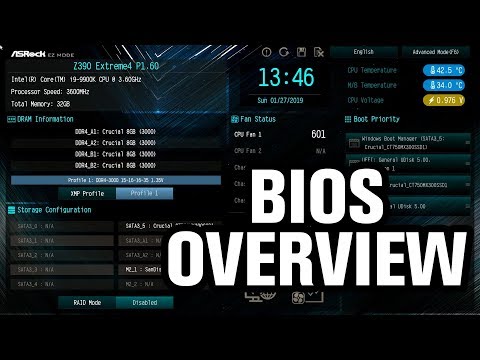 The native data transfer rate of SATA 3 is 6 Gb/s, which is twice as high as that of SATA 2. It can be useful to use an SSD, because it improves the speed.
The native data transfer rate of SATA 3 is 6 Gb/s, which is twice as high as that of SATA 2. It can be useful to use an SSD, because it improves the speed.
fan connectors
These are the contact surfaces on the motherboard to which fans can be connected. Fans, of course, can also be connected directly to the power supply, but by connecting them through the motherboard, we get the ability to control devices through software.
USB 3.0 ports (pass-through expanders)
Unknown. Help us offer a price.
The motherboard has pins in the form of male connectors to which additional USB ports can be connected.
M.2 connector
M.2 is an interface used to connect various devices, mainly storage devices such as M.2 SSD. It is a revision of mSATA and supports much higher data transfer rates.
TPM slot available
✔ASRock Z390M Pro4
Trusted Platform Module (TPM) is a component that greatly improves security. For example, it enables the creation of RSA keys in a secure environment, minimizing the risk of hackers.
For example, it enables the creation of RSA keys in a secure environment, minimizing the risk of hackers.
U.2 connectors
U.2 is an interface used to connect various types of devices, mainly storage devices. It is equal in performance to M.2, but U.2 SSD drives are made in the format of regular 2.5″ SATA drives, and because of this they support much larger volumes than mSATA drives.
Expansion slots
PCIe 3.0 x16 slots
PCIe slots are designed to connect peripherals to the motherboard, mainly graphics cards, less often other cards: for example, sound and network cards. «x16» indicates the number of tracks. The more tracks, the higher the data transfer rate. PCIe 3.0 offers faster speed than PCIe 2.0 and better performance.
PCIe 4.0 x16 slots
Unknown. Help us offer a price.
PCIe slots allow you to connect various components to the motherboard, such as video cards and SSDs. The number of data lanes (determined by the number after the «x») determines the data rate. PCIe 4.0 provides transfer speeds of 16GT/s, doubling the bandwidth provided by PCIe 3.0.
The number of data lanes (determined by the number after the «x») determines the data rate. PCIe 4.0 provides transfer speeds of 16GT/s, doubling the bandwidth provided by PCIe 3.0.
PCIe x1 slots
PCIe slots are designed to connect peripherals to the motherboard, mainly graphics cards, less often other cards: for example, sound and network. «x1» indicates the number of tracks. The more tracks, the higher the data transfer rate.
PCI slots
PCI slots are designed to connect peripherals to the motherboard, mainly graphics cards, less often other cards: for example, sound and network cards. PCI technology has been superseded by PCI Express technology, which offers higher data transfer speeds, but there are still many cards using PCI slots these days.
PCIe 2.0 x16 slots
PCIe slots are designed to connect peripherals to the motherboard, mainly graphics cards, less often other cards: for example, sound and network. «x16» indicates the number of tracks. The more tracks, the higher the data transfer rate.
«x16» indicates the number of tracks. The more tracks, the higher the data transfer rate.
PCIe x4 slots
PCIe slots are designed to connect peripherals to the motherboard, mainly graphics cards, less often other cards: for example, sound and network. «x4» indicates the number of tracks. The more tracks, the higher the data transfer rate.
PCIe x8 slots
PCIe slots are designed to connect peripherals to the motherboard, mainly graphics cards, less often other cards: for example, sound and network. «x8» indicates the number of tracks. The more tracks, the higher the data transfer rate.
Audio
Signal-to-noise ratio (SNR)
When a digital signal is converted to analog (for example, when playing sound through speakers or headphones), a certain amount of noise is carried in the signal. Higher SNR means less noise and better audio quality when converting.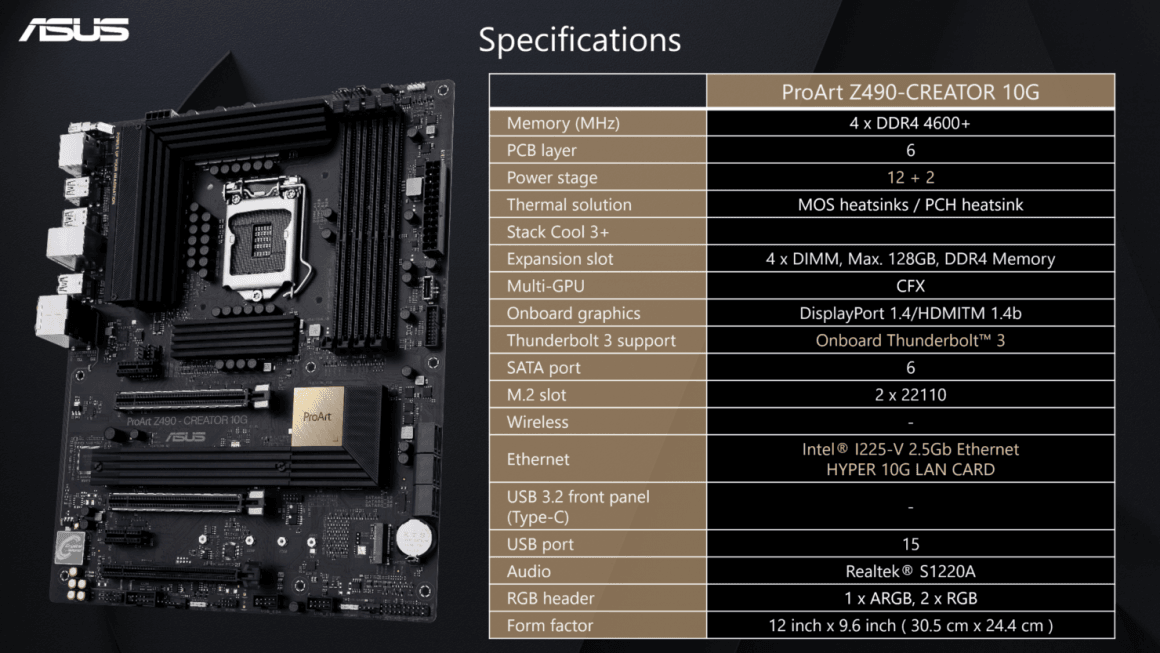
audio channels
Each channel is a separate stream of audio information. The more channels, the more realistic the experience, such as surround sound.
S/PDIF out port available
✖ASRock Z390M Pro4
S/PDIF is an interface used to transfer high quality digital audio.
audio connectors
The more connectors, the more audio devices (speakers, microphones) you can connect.
Memory
RAID 1 support
✔ASRock Z390M Pro4
RAID is a storage technology that combines multiple drives into one array. RAID 1 is a technology of mirror duplication of information on disks. Provides increased data storage security, as if one drive fails, the data will be available from another drive.
Support for RAID 10 (1+0)
✔ASRock Z390M Pro4
RAID is a storage technology that combines multiple disks in one array. RAID 10(1+0) is a technology for striping and mirroring information on disks. Has higher processing capacity and performance compared to a single drive. It also provides increased data storage security, as if one drive fails, the data will be available from another drive.
RAID 10(1+0) is a technology for striping and mirroring information on disks. Has higher processing capacity and performance compared to a single drive. It also provides increased data storage security, as if one drive fails, the data will be available from another drive.
RAID 5 support
✔ASRock Z390M Pro4
RAID is a storage technology that combines multiple drives into one array. RAID 5 is a disk striping technology. It has higher performance compared to a separate disk. It also provides enhanced data storage security, as if one disk fails, the data will still be available on the other, thanks to the use of non-dedicated parity disk technology.
RAID 0 support
✔ASRock Z390M Pro4
RAID is a storage technology that combines multiple disks in one array. RAID 0 is a disk striping technology. Has higher processing capacity and performance compared to a single drive. The disadvantage is that if one drive fails, data will be lost on all drives.
RAID 0+1 support
✖ASRock Z390M Pro4
RAID is a storage technology that combines multiple disks into one array. RAID 0+1 is a technology of striping and mirror duplication of information on disks. It has higher processing capacity and performance compared to a single drive. It also provides increased data storage security, because if one drive fails, the data will be available from another drive.
disk controllers
*
| number of slots m.2 | 3 |
| type of slots m.2 | key e; ultra m.2, m key 2230/2242/2260/2280; ultra m.2, m key 2230/2242/2260/2280/22110 |
| sata | number of sata 6gb/s slots: 6, raid: 0, 1, 5, 10 based on intel z390 | no |
interface type m. 2 2 |
pci-e/sata 3.0 |
expansion slots
*
| expansion slots | 2xpci-e x16, 3xpci-e x1 |
| support for pci express 3.0 | yes |
audio/video
*
| sound | 7.1ch, hda, based on realtek alc892 |
network
*
| ethernet | 1000Mbps based on intel i219v |
connection
*
| availability of interfaces | 13 usb, 8 usb 3.
|
