Samsung Galaxy S 4 ZeroLemon 7500 mAh Extended Battery Review
by Brian Klugon July 23, 2013 3:15 PM EST
- Posted in
- Smartphones
- Samsung
- Mobile
- Battery
- Android 4.2
- Galaxy S 4
75 Comments
|
75 Comments
One of the chief differentiators with the Samsung Galaxy S 4 versus other current flagship Android devices is the continued support for user-replaceable batteries. Although removable batteries are becoming increasingly scarce as industrial designers prioritize aesthetics and thinner profiles, being able to swap batteries or substitute in a larger one is still an added convenience if you absolutely need it.
I’ve been carrying the Samsung Galaxy S4 Google Play edition (henceforth SGS4 GPe) alongside the HTC One GPe since getting the two devices, and while I have a Mophie Juice Pack for the HTC One, I didn’t really have a bigger battery solution for the SGS4 GPe. Probably my biggest use case for extended batteries is when I’m traveling, where having a bigger battery often is the difference between being able to relax and searching for an outlet in a terminal. When I saw the ZeroLemon 7500 mAh battery mentioned on Reddit’s r/android and instantly knew I wanted to give it a try and put it through our battery life and charge test routine.
First, the ZeroLemon 7500 mAh battery is considerably bigger than the stock SGS4 battery, which came in at 2600 mAh. Both are 3.8V nominal chemistries, so that works out to 28.5 Whr for the ZeroLemon, and 9.88 for the stock one, a scaling of 2.88 in battery capacity. Because energy density doesn’t change between the two (fundamentally it’s still the same 3.8V Lithium-Ion polymer), the extended battery achieves its larger capacity by increasing volume. As always, this is the tradeoff that industrial designers have to make – increasing battery capacity at present necessitates more volume dedicated to it.
The extended battery is really two pieces. The first is shaped like the stock battery and fits inside the housing, the second seems to be two larger cells above it which protrude from the back of the SGS4. As a result, the extended battery requires a different kind of battery cover entirely.
The ZeroLemon’s battery cover isn’t so much a door as it is a rubberized case that fits on and wraps around the SGS4. It covers the volume rocker and power buttons, and imparts a somewhat squishy feel to them. There are also holes for the microphone, headphone jack, IR Tx/Rx port, and at the bottom microUSB and speakers. The rear facing speaker on the SGS4 gets covered up somewhat, although sound still leaks between the battery and chassis and out the grille at the bottom. The far bottom of the battery does somewhat occlude the lower primary Tx/Rx antenna on the SGS4, although I haven’t seen a dramatic change in RF performance.
Gallery: ZeroLemon 7500 mAh Hardware Gallery
Obviously the weight and size of the SGS4 changes with the case and extended battery installed, the question is how much. The tradeoff with the bigger battery is that the SGS4 gets considerably bigger, but not unwieldy so. It’s a big phone for sure though.
|
Samsung Galaxy S 4 Extended Battery |
|||||
|
Battery |
Stock 2600 |
ZeroLemon 7500 mAh |
|||
|
SGS4 Thickness With Door |
7.94 mm |
17.0 mm |
|||
|
Battery Mass |
43.  5 grams 5 grams |
132.3 grams |
|||
I ran our normal smartphone battery life test suite on the SGS4 GPe with the big battery installed. This is the same test we’ve run for a while now with the display set to 200 nits exactly and loading through a number of pages on a schedule, over both WiFi and cellular (in this case for consistency with the previous GPe test, still T-Mobile LTE). Obviously the results speak for themselves here, runtime with the big 2.8x size battery is huge.
On the cellular test, we see a 2.7x scaling, very close to the expected 2.8x scaling given the increase in battery. On the WiFi test, we see just over 3x scaling, even better. I previously had no issues getting through a day with the stock SGS4 battery, I’d expect with the nearly 3x scaling you could possibly get 3 days of use out of this combo.
The other tradeoff is of course an increase in charge time. Samsung is in a better position here thanks to the availability of 2 Amp (10 watt) charging using their supplied charger which includes proprietary 1.2V signaling on D+/D- pins. Unsurprisingly charge time goes up as well with the ZeroLemon, and even with that Samsung 2 Amp charger, it takes 7.5 hours to charge the ZeroLemon battery from completely empty. With this much charge time, it’s clear to me that without increased charging current this is effectively the maximum practical battery size for the SGS4, given the expectation that you can plug your phone in dead when you go to sleep and wake up with it fully charged (and sleep 8 hours a night). If you use the wrong charger (USB BC 1.2 compliant), a full charge could take just over 12 hours given this same scaling.
Samsung is in a better position here thanks to the availability of 2 Amp (10 watt) charging using their supplied charger which includes proprietary 1.2V signaling on D+/D- pins. Unsurprisingly charge time goes up as well with the ZeroLemon, and even with that Samsung 2 Amp charger, it takes 7.5 hours to charge the ZeroLemon battery from completely empty. With this much charge time, it’s clear to me that without increased charging current this is effectively the maximum practical battery size for the SGS4, given the expectation that you can plug your phone in dead when you go to sleep and wake up with it fully charged (and sleep 8 hours a night). If you use the wrong charger (USB BC 1.2 compliant), a full charge could take just over 12 hours given this same scaling.
If you’re willing to make the size and weight tradeoff and want an absolutely huge extended battery for the SGS4, the ZeroLemon 7500 mAh battery seems like a pretty good choice.
Source: ZeroLemon (Amazon)
Tweet
PRINT THIS ARTICLE
ZeroLemon Batteries for Samsung Galaxy S4 and Note 3 Review and Giveaway
By
Danny Stieben
Share
Tweet
Share
Email
Phone manufacturers are putting a lot of money into research and development of small, lightweight, and powerful batteries that should last all day. But did you know you’re not limited to the stock battery?
But did you know you’re not limited to the stock battery?
Phone manufacturers are putting a lot of money into research and development of small, lightweight, and powerful batteries that should last all day. For light to moderate smartphone users, companies have finally achieved this goal, but heavy users may find themselves looking for an outlet halfway through the day.
The Samsung Galaxy S4 and Galaxy Note 3 (which come with 2600 mAh and 3200 mAh batteries respectively) both offer fairly large batteries that last long enough for most users and keep the device’s profile quite slim. But did you know you’re not limited to the stock battery? If you can deal with increased thickness and weight, you might want to take a serious look at ZeroLemon batteries.
This review mainly focuses on the ZeroLemon battery for the Samsung Galaxy S4, but we’ll give both batteries for the Galaxy S4 and Note 3 away.
About ZeroLemon Batteries
ZeroLemon is a Chinese company that specializes in making monster battery packs for popular smartphones. These batteries aren’t just ultra high-density power packs, but they’re also physically larger. The tradeoffs are quite obvious here — your smartphone ends up becoming quite a bit thicker and heavier, but you benefit from the larger battery pack. Is it worth it?
These batteries aren’t just ultra high-density power packs, but they’re also physically larger. The tradeoffs are quite obvious here — your smartphone ends up becoming quite a bit thicker and heavier, but you benefit from the larger battery pack. Is it worth it?
Competitors
ZeroLemon faces some competition from Hyperion, Seido Innocell, and Mophie. Hyperion and Seido Innocell make extended batteries (although not quite as large as the one from ZeroLemon) that still require a modified back panel to close up your phone, and Mophie makes «Juice Pack» external battery packs and cases that you can turn on and off to recharge the phone’s internal battery. Hyperion batteries are the cheapest, but ZeroLemon batteries are the second cheapest option and offer the largest capacity.
Specifications
The ZeroLemon battery for the Galaxy S4 costs $39.99 and offers a 7,500 mAh capacity battery, a modified hard-shell case, and is NFC-enabled. For an additional $20, you’ll get ZeroLemon’s 10,000 mAh battery for the Galaxy Note 3 which is also NFC-enabled, and an additional holster because apparently, the phone will end up being so big that there’s a good chance you won’t be able to fit it in your pocket.
Of course, the main attraction here is the increased capacity — on the Galaxy S4, the ZeroLemon battery carries 2.88 times more capacity than the stock battery, and 3.125 times for the Galaxy Note 3.
Unboxing and Installation
When unpacking the battery, you’ll get just a few items — the battery itself, the case, a card containing warranty information, and another card containing battery maintenance instructions. For the Galaxy Note 3, you also get the holster, a microfiber cloth, and a screen protector.
Installing the battery is a bit difficult because of its sheer size. Just be sure to insert the side of the battery that has the contact points in first to make it a little bit easier — don’t be afraid to apply a small amount of force to push it into place. When correctly inserted, the part that extends out from the battery compartment should be flush with the device.
First-Use Instructions
It’s important to read the instructions to get going, although people argue that the instructions for continued use of the battery are a bit suspicious. It’s important perform an initial charge cycle to calibrate the battery. This is done by inserting the battery into the phone, turn the device off, then connect the charger for 12 hours. After that, you may turn the phone on and use it until the battery runs out. You’ve now done a full cycle of the battery and made the phone aware of the new capacity of the battery and how long it lasts. If the initial cycle wasn’t performed, the phone would have read the remaining battery level as 100% or near 100% because it’s accustomed to the stock battery’s maximum capacity.
It’s important perform an initial charge cycle to calibrate the battery. This is done by inserting the battery into the phone, turn the device off, then connect the charger for 12 hours. After that, you may turn the phone on and use it until the battery runs out. You’ve now done a full cycle of the battery and made the phone aware of the new capacity of the battery and how long it lasts. If the initial cycle wasn’t performed, the phone would have read the remaining battery level as 100% or near 100% because it’s accustomed to the stock battery’s maximum capacity.
Once you’ve done this, you may not want to follow the tip to drain the battery to 2% every time before plugging it in again, because lithium-ion batteries are known to lose their effectiveness quicker if you do exactly that. Instead, you should ideally charge it when it’s at 30-40% up until 80%. Long story short, it’s better to just charge the battery when you feel like you need to rather than intentionally waiting until it gets to 2%. At least this battery encourages better charging habits because you won’t be as paranoid about it going flat on you before you get a chance to charge it again. In other words, you’re more likely to feel the need to charge it once it hits 30% or lower rather than once it hits say 50%.
At least this battery encourages better charging habits because you won’t be as paranoid about it going flat on you before you get a chance to charge it again. In other words, you’re more likely to feel the need to charge it once it hits 30% or lower rather than once it hits say 50%.
Performance
Simply put, the battery is absolutely excellent as far as how long it lasts. Battery life is often described in terms of «screen on time» as your phone could otherwise last for a very long time if you hardly use it. With the stock battery for the Galaxy S4, I ended up reaching approximately 4 hours of screen on time before it went out, but with the ZeroLemon battery, I can easily get to around 10 hours, which is more than enough of the average user. So, it should last long enough for those boring road trips or just nice for heavier users.
NFC is also enabled on this battery, and it seems to work flawlessly. There’s absolutely nothing different here, which is great to see.
Thickness and Weight
The case and extended battery ensemble add some serious thickness and weight to the phone. I’d say that the Galaxy S4 is now twice as thick as it was before and is probably two to three times heavier. It’s certainly a noticeable difference that feels a bit strange at first. The phone still fits in my pocket, and the added weight makes the phone feel more solid in my hands, which I actually like. So, because of the vastly increased battery capacity, I can live with those drawbacks. However, this is a very personal opinion — I’m sure there are plenty of other people who would see that as an absolute dealbreaker.
Case
The included case is alright, but not great. It’s very sturdy and seems like it can take a big hit (which is important since the case now acts as the back panel), but there are two minor issues with it. First, the power and volume buttons are hard to press through the case, so sometimes, I need to apply a lot of pressure just to lock my screen. I definitely wish that this could be made easier. Second, a lot of people have complained that the white case (which I reviewed) tends to absorb dirt and other colors it comes in contact with. Additionally, I’ve had a pair of jeans that seemed to add a blue tinge to the case. I immediately kept it out of my pocket for the rest of the time that I tested it to prevent further discoloration.
I definitely wish that this could be made easier. Second, a lot of people have complained that the white case (which I reviewed) tends to absorb dirt and other colors it comes in contact with. Additionally, I’ve had a pair of jeans that seemed to add a blue tinge to the case. I immediately kept it out of my pocket for the rest of the time that I tested it to prevent further discoloration.
Another issue I found is that the light from the flash bounces off the case a bit because the case is so close to it and the camera lens. Therefore, pictures end up looking darker because the lens gets a lot of bright light from the case rather than the light that reflects off of whatever you’re photographing. The issue isn’t as severe if you’re photographing something that already has a lot of light, but if you’re pointing the camera at a dark location, it’ll have issues. I’ve even had issues with it focusing incorrectly because of the light that reflects off of the case. Anyone who takes a lot of flash photography will need to take this into account; I don’t, so it doesn’t really impact me much.
Surprisingly, there are no issues with audio while using the case. Although the Galaxy S4’s speaker is pointed toward the rear, and the opening in the case points down, the sound is still strong and clear. I was worried that the case would make the sound from the speaker muffled, but it didn’t.
Another concern some people might have with extended batteries is that their signal strength might suffer because of the larger electromagnetic field that is produced by the battery. However, I noticed no change in signal strength while using the ZeroLemon batteries. I even looked at the numerical signal strength (measured in dB). There’s no point in posting any numbers because the signal strength was virtually unchanged. A drop of a single dB is definitely within the margin of error, and that’s all I ever noticed.
Should you buy the ZeroLemon Batteries for the Samsung Galaxy S4 and Samsung Galaxy Note 3?
So, are the ZeroLemon extended batteries worth getting? So long as the increased thickness and weight are not an issue for you, then absolutely! If you place a lot of importance on thickness and weight, then this is definitely not for you. The $39.99 and $59.99 price tags are also very affordable. So, if you’re in need of a new battery anyways, then this should definitely be on your list of considerations. Although I wish the included case was better quality, it’s still usable and protective.
The $39.99 and $59.99 price tags are also very affordable. So, if you’re in need of a new battery anyways, then this should definitely be on your list of considerations. Although I wish the included case was better quality, it’s still usable and protective.
[recommend]Absolutely buy if you’re fine with increased thickness and weight.[/recommend]
The Winner
Congratulations, Joseph Rozwood! You would have received an email from [email protected]. Please respond before February 21 to claim your prize. Enquires beyond this date will not be entertained.
Send your products to be reviewed. Contact Jackson Chung for further details.
Share
Tweet
Share
Related Topics
- Product Reviews
- MakeUseOf Giveaway
- Battery Life
About The Author
Danny Stieben
(476 Articles Published)
Danny is a senior at the University of North Texas who enjoys all aspects of open source software and Linux.
More From Danny Stieben
Comment
Subscribe to our newsletter
Join our newsletter for tech tips, reviews, free ebooks, and exclusive deals!
Click here to subscribe
Zerolemon: 24,962 Reviews of 148 Products
ReviewMeta is a metrics tool for evaluating Amazon reviews
- We are in no way affiliated with or responsible for any products bought on Amazon.
- We only provide an analysis of user reviews.
- Our estimate is based on deep data analysis. PASS/FAIL/WARN does not necessarily prove the presence or absence of ‘fake’ reviews.
By using our site, you are agreeing to our Terms of Service and Privacy Policy. We may use cookies to provide a better experience.
Watch Me: Why is ReviewMeta.com a Must-Have for Amazon Shoppers?
Watch Me
Close
Why is ReviewMeta.com a Must-Have for Amazon Shoppers?
Free Phone Apps
Free Browser Extensions
Top Categories: USB Cables, Electronics & Photo, Cases & Covers, Amazon Device Accessories, TV, Accessory Kits, Batteries & Battery Packs
25% of potentially unnatural reviews removed (why?)
148
Products Analyzed
21,700
Reviews Analyzed
3.7
5
average adjusted rating
16,368 Reviews
148 Products Analyzed
24,962 Reviews Analyzed
Original:
3.8
4,236 Ratings
4,331 Reviews
Adjusted:
3.8
2,341 Reviews
Original:
4.0
2,093 Ratings
2,093 Reviews
Adjusted:
4.0
1,583 Reviews
Original:
4. 2
2
1,267 Ratings
1,052 Reviews
Adjusted:
4.0
1,051 Reviews
Original:
4.0
1,131 Ratings
1,131 Reviews
Adjusted:
4.0
1,070 Reviews
Original:
4.1
867 Ratings
867 Reviews
Adjusted:
4. 1
1
693 Reviews
Original:
3.6
809 Ratings
47 Reviews
Adjusted:
2.8
17 Reviews
Original:
4.5
712 Ratings
374 Reviews
Adjusted:
4.1
365 Reviews
Original:
3. 5
5
687 Ratings
746 Reviews
Adjusted:
3.5
742 Reviews
Original:
3.9
680 Ratings
684 Reviews
Adjusted:
3.9
549 Reviews
Original:
4.4
568 Ratings
259 Reviews
Adjusted:
4. 2
2
222 Reviews
Original:
3.9
456 Ratings
153 Reviews
Adjusted:
3.6
153 Reviews
Original:
4.1
445 Ratings
120 Reviews
Adjusted:
3.5
91 Reviews
Original:
3. 4
4
387 Ratings
387 Reviews
Adjusted:
3.4
347 Reviews
Original:
4.1
387 Ratings
124 Reviews
Adjusted:
3.7
124 Reviews
Original:
4.1
357 Ratings
357 Reviews
Adjusted:
4. 0
0
301 Reviews
Original:
4.2
345 Ratings
75 Reviews
Adjusted:
3.9
63 Reviews
Original:
3.7
336 Ratings
336 Reviews
Adjusted:
3.7
142 Reviews
Original:
4. 3
3
315 Ratings
143 Reviews
Adjusted:
4.1
123 Reviews
Original:
3.4
303 Ratings
303 Reviews
Adjusted:
3.4
264 Reviews
Original:
3.7
293 Ratings
293 Reviews
Adjusted:
3. 6
6
283 Reviews
Original:
3.1
282 Ratings
282 Reviews
Adjusted:
3.1
201 Reviews
Original:
3.0
257 Ratings
257 Reviews
Adjusted:
3.0
160 Reviews
Original:
4. 1
1
238 Ratings
238 Reviews
Adjusted:
4.1
238 Reviews
Original:
3.9
230 Ratings
230 Reviews
Adjusted:
3.9
222 Reviews
Original:
4.1
214 Ratings
100 Reviews
Adjusted:
3. 8
8
97 Reviews
Original:
4.6
214 Ratings
79 Reviews
Adjusted:
4.5
73 Reviews
Original:
4.0
211 Ratings
183 Reviews
Adjusted:
3.3
148 Reviews
Original:
3. 3
206 Ratings
206 Reviews
Adjusted:
3.3
107 Reviews
Original:
4.1
193 Ratings
62 Reviews
Adjusted:
4.0
62 Reviews
Original:
3.4
190 Ratings
190 Reviews
Adjusted:
3. 3
3
86 Reviews
ZeroLemon Launches Its Monstrously Juicy Batteries For The Galaxy S4 (7500mAh) And Optimus G Pro (9300mAh)
By
Ryan Whitwam
Share
Tweet
Share
Email
Most Android phones have big batteries these days, but that doesn’t mean they always have enough juice for today’s go-go smartphone user. Luckily, ZeroLemon has just started selling gigantic batteries for the Samsung Galaxy S4 and LG Optimus G Pro. Sometimes form has to take a backseat to function.
Luckily, ZeroLemon has just started selling gigantic batteries for the Samsung Galaxy S4 and LG Optimus G Pro. Sometimes form has to take a backseat to function.
The Galaxy S4 batteries are 7500mAh, which is almost three-times the capacity of the included li-ion cell. The Optimus G Pro unit is a whopping 9300mAh. That too is nearly exactly three-times the capacity of the device’s standard battery. It almost goes without saying, but ZeroLemon does include new back covers to seal in these gigantic li-ion cells.
While they’re going to make your sleek, sexy phone look a bit like a brick, the ZeroLemon batteries do come with black and white back cover options for both devices. The Galaxy S4 edition will run you $39.99, and the G Pro versions clock in a little higher at $44.99. If you can put up with the added girth, you’re going to get tablet-sized battery life in your smartphone.
[GS4 (black), GS4 (white), G Pro (black), G Pro (white)]
8 great ways to improve the Samsung Keyboard
Read Next
Share
Tweet
Share
Related Topics
- News
- LG
- Samsung
- batteries
- extended battery
- optimus g pro
- Optimus G Pro
- Galaxy S4
- galaxy s4
- GS4
- Zerolemon
About The Author
Ryan Whitwam
(7218 Articles Published)
Ryan is a tech/science writer, skeptic, lover of all things electronic, and Android fan. In his spare time he reads golden-age sci-fi and sleeps, but rarely at the same time. His wife tolerates him as few would.
In his spare time he reads golden-age sci-fi and sleeps, but rarely at the same time. His wife tolerates him as few would.
He’s the author of a sci-fi novel called The Crooked City, which is available on Amazon and Google Play.
More From Ryan Whitwam
Comment
ZeroLemon IPhone X Battery Case REVIEW
BUY FROM AMAZON
Something I have disliked about charging cases since I first started using them many years ago is the Micro USB connection that they all needed to be powered by. Even now, some of the big name brands continue to make charging cases that use Micro USB to power the case up. This is a nuisance since my iPhone uses Lightning and my MacBook Pro uses USB-C I don’t want to drag a third cable along. In fact, aside from my iPhone and iPad, most of my devices now use USB-C for charging, so finding a charging case that I could power up with one of the two cables I keep with me was tough. That’s what I thought until ZeroLemon introduced me to their new charging case with a 4000mAh battery.
That’s what I thought until ZeroLemon introduced me to their new charging case with a 4000mAh battery.
DETAILS
The iPhone X 4000mAh Battery Case also known as the ZeroLemon Slim Juicer Battery Case can extend 100% power to the iPhone X since it’s internal battery is 3,500 mAh. The Slim Juicer provides protection for the iPhone to keep it free of scratches and other daily wear and tear. The inside of the case has an Apple-certified Lightning connector and the exterior port is USB-C. There are 4 LED lights that indicate the battery level of the case and charging status. The ZeroLemon package contains the Slim Juicer, USB-A to USB-C charging cable, and a ZeroLemon Zero Defect Card. Even though it provides minor protection for the iPhone, the Slim Juicer is not designed to offer any screen protection.
One thing I want to point out here is that this particular model (Y1341) does not support wireless charging. When you visit the product’s page on Amazon.ca, there is a note called out — Please note wireless charging is NOT supported by this battery case. I want to make sure this is noted here because there is another ZeroLemon case sold on Amazon.com (US) that does support wireless charging. That case’s model number is Y1356 and the detail is called out as follows — Qi wireless charging technology: wireless charging Supported. No longer need to take off the battery case when using the wireless charger to charge your iPhone x together with the battery case. Unfortunately, I could not take advantage of the wireless support, but it didn’t stop me from enjoying the case.
I want to make sure this is noted here because there is another ZeroLemon case sold on Amazon.com (US) that does support wireless charging. That case’s model number is Y1356 and the detail is called out as follows — Qi wireless charging technology: wireless charging Supported. No longer need to take off the battery case when using the wireless charger to charge your iPhone x together with the battery case. Unfortunately, I could not take advantage of the wireless support, but it didn’t stop me from enjoying the case.
SPECS
- Battery Input: 5V/1.3A (Max)
- Battery Output: 5V/1.3A
- Case Dimension: 6.45 x 2.95 x 0.74 inches (L x W x H)
- Product Weight: 4.4 Oz
USER EXPERIENCE
Even though ZeroLemon designed a very nice looking charging case, they provided it to me in a white bag with their logo on it and some text on the back about the 100% ZeroLemon Promise. There was nothing at all on the bag or on the box inside about the product. Inside the small white box, I did find the battery case, USB-C cable, and a few small cards. One was the manual, the other two were just asking for you to check them out on Amazon and social media. It was some of the poorest excuses I have found for product packaging. I don’t like excessive packaging, but something more than this plastic bag would be a nice step up for this case.
Inside the small white box, I did find the battery case, USB-C cable, and a few small cards. One was the manual, the other two were just asking for you to check them out on Amazon and social media. It was some of the poorest excuses I have found for product packaging. I don’t like excessive packaging, but something more than this plastic bag would be a nice step up for this case.
Installing the phone into the case is actually quite easy. Some charging cases can make this a difficult process, but ZeroLemon did a really nice job with the design of the case and they made an effort to keep it user-friendly. The top of the case comes off easily allowing me to slide my iPhone inside, it also snaps back on without any issues. I didn’t feel like the phone was going to come out of the case at all and that the two pieces of the case were secure when locked together. The buttons are made very well so when you press the volume up/down or power buttons, I feel like I’m just pressing the buttons directly on the phone.
The Slim Juicer for the iPhone X supports pass-through charging, which means that when the case is connected to USB-C, it will charge the phone before it charges its internal battery. This is a very nice perk of charging cases and I’m glad it’s featured with the ZeroLemon. I didn’t detect any heat issues when the case was charging – either with the phone in it or without it.
Another great feature of the charging case is that there are directional speakers at the bottom that direct the sound outward. The iPhone X does have two separate stereo speakers on the phone – one at the bottom and one at the top near the front-facing camera. Speakers being blocked by a large case was a big problem a few years ago, but now that the iPhone X has two sets of speakers, it’s not as a severe of an issue. I’m glad that ZeroLemon had the foresight to include this design feature so that I still have the same audio experience with or without the case.
When I tested it, I looked at how well the case would recharge the phone autonomously from a charger. As it turns out, the iPhone X gained approximately 26% battery power in just over an hour’s time (67 minutes). That’s a 0.4% charge per minute. That rate is a little slower than I’ve found from recharging my iPhone X from a standard power bank. In another instance, I recharged my phone using a standard lightning cable and a 10050 mAh portable battery. In that test, I was averaging about 0.59% per minute. The difference does not bother me enough to not use the ZeroLemon case, but it’s worth noting that a recharge of the iPhone X might take a bit longer than you would expect from a different charging connection.
As it turns out, the iPhone X gained approximately 26% battery power in just over an hour’s time (67 minutes). That’s a 0.4% charge per minute. That rate is a little slower than I’ve found from recharging my iPhone X from a standard power bank. In another instance, I recharged my phone using a standard lightning cable and a 10050 mAh portable battery. In that test, I was averaging about 0.59% per minute. The difference does not bother me enough to not use the ZeroLemon case, but it’s worth noting that a recharge of the iPhone X might take a bit longer than you would expect from a different charging connection.
CONCLUSION
The ZeroLemon Slim Juicer Battery Case for iPhone X was actually very impressive to me. The nicest thing about it was that I had emergency power for my iPhone when I needed it most (a lengthy trip to the hospital). It’s much more affordable than its competitors (around $40 at the time of publishing this article) and it features USB-C as it’s main method of power input. With the exception of its packaging, the ZeroLemon iPhone X Battery Case is a suitable companion for the iPhone X for those who need an extended battery.
With the exception of its packaging, the ZeroLemon iPhone X Battery Case is a suitable companion for the iPhone X for those who need an extended battery.
For more details, visit ZeroLemon
Find ZeroLemon on Facebook and Twitter.
battery case charger charging case Nick Calderone. Nicholas Calderone product review Qi Wireless Charging zerolemon
Batteries ZeroLemon pour Samsung Galaxy S4 et Note 3 Review and Giveaway
Les fabricants de téléphones investissent beaucoup d’argent dans la recherche et le développement de batteries petites, légères et puissantes qui devraient durer toute la journée. Pour les utilisateurs de smartphones légers à modérés, les entreprises ont finalement atteint cet objectif, mais les gros utilisateurs peuvent se retrouver à la recherche d’un débouché au milieu de la journée.
Sommaire
À propos des batteries ZeroLemon
Concurrents
Caractéristiques
Déballage et installation
Instructions de première utilisation
Performance
Epaisseur et poids
Cas
Force du signal
Devriez-vous acheter les batteries ZeroLemon pour le Samsung Galaxy S4 et le Samsung Galaxy Note 3?
Le gagnant
Les Samsung Galaxy S4 et Galaxy Note 3 (qui viennent avec des batteries de 2600 mAh et 3200 mAh respectivement) offrent tous les deux des batteries assez grandes qui durent assez longtemps pour la plupart des utilisateurs et gardent le profil de l’appareil assez mince. Mais saviez-vous que vous n’êtes pas limité à la batterie d’origine? Si vous pouvez faire face à une épaisseur et un poids accrus, vous voudrez peut-être examiner sérieusement Batteries ZeroLemon.
Mais saviez-vous que vous n’êtes pas limité à la batterie d’origine? Si vous pouvez faire face à une épaisseur et un poids accrus, vous voudrez peut-être examiner sérieusement Batteries ZeroLemon.
Cet examen se concentre principalement sur la batterie ZeroLemon pour le Samsung Galaxy S4, mais nous donnerons les deux batteries pour le Galaxy S4 et le Note 3 à distance.
À propos des batteries ZeroLemon
ZeroLemon est une société chinoise spécialisée dans la fabrication de batteries de monstres pour smartphones populaires. Ces batteries ne sont pas seulement des blocs d’alimentation ultra haute densité, mais elles sont également physiquement plus grandes. Les compromis sont assez évidents ici – votre smartphone finit par devenir un peu plus épais et plus lourd, mais vous bénéficiez de la batterie plus grande. Est-ce que ça vaut le coup?
Est-ce que ça vaut le coup?
Concurrents
ZeroLemon fait face à la concurrence de Hyperion, Seido Innocell, et Mophie. Hyperion et Seido Innocell fabriquent des batteries étendues (bien que pas aussi grandes que celle de ZeroLemon) qui nécessitent toujours un panneau arrière modifié pour fermer votre téléphone, et Mophie fabrique des packs de batteries externes « Juice Pack » et des étuis que vous pouvez allumer et éteint pour recharger la batterie interne du téléphone. Les batteries Hyperion sont les moins chères, mais les batteries ZeroLemon sont la deuxième option la moins chère et offrent la plus grande capacité.
Caractéristiques
le Batterie ZeroLemon pour le Galaxy S4 coûte 39,99 $ et propose une batterie d’une capacité de 7 500 mAh, un boîtier à coque rigide modifié et est compatible NFC. Pour 20 $ supplémentaires, vous obtiendrez Batterie de 10 000 mAh de ZeroLemon pour le Galaxy Note 3 qui est également compatible NFC, et un étui supplémentaire, car apparemment, le téléphone finira par être si gros qu’il y a de fortes chances que vous ne puissiez pas le mettre dans votre poche.
Bien sûr, l’attraction principale ici est la capacité accrue – sur le Galaxy S4, la batterie ZeroLemon transporte 2,88 fois plus de capacité que la batterie d’origine, et 3,125 fois pour le Galaxy Note 3.
Déballage et installation
Lorsque vous déballez la batterie, vous n’obtiendrez que quelques éléments: la batterie elle-même, le boîtier, une carte contenant des informations sur la garantie et une autre carte contenant des instructions d’entretien de la batterie. Pour le Galaxy Note 3, vous obtenez également l’étui, un chiffon en microfibre et un protecteur d’écran.
L’installation de la batterie est un peu difficile à cause de sa taille. Assurez-vous simplement d’insérer le côté de la batterie qui a les points de contact en premier pour la rendre un peu plus facile – n’ayez pas peur d’appliquer une petite force pour la pousser en place. Lorsqu’elle est correctement insérée, la partie qui sort du compartiment de la batterie doit affleurer l’appareil.
Instructions de première utilisation
Il est important de lire les instructions pour commencer, bien que les gens soutiennent que les instructions pour une utilisation continue de la batterie sont un peu suspectes. Il est important d’effectuer un cycle de charge initial pour calibrer la batterie. Pour ce faire, insérez la batterie dans le téléphone, éteignez l’appareil, puis connectez le chargeur pendant 12 heures. Après cela, vous pouvez allumer le téléphone et l’utiliser jusqu’à épuisement de la batterie. Vous avez maintenant effectué un cycle complet de la batterie et informé le téléphone de la nouvelle capacité de la batterie et de sa durée. Si le cycle initial n’avait pas été effectué, le téléphone aurait lu le niveau de batterie restant à 100% ou près de 100% car il est habitué à la capacité maximale de la batterie d’origine.
Il est important d’effectuer un cycle de charge initial pour calibrer la batterie. Pour ce faire, insérez la batterie dans le téléphone, éteignez l’appareil, puis connectez le chargeur pendant 12 heures. Après cela, vous pouvez allumer le téléphone et l’utiliser jusqu’à épuisement de la batterie. Vous avez maintenant effectué un cycle complet de la batterie et informé le téléphone de la nouvelle capacité de la batterie et de sa durée. Si le cycle initial n’avait pas été effectué, le téléphone aurait lu le niveau de batterie restant à 100% ou près de 100% car il est habitué à la capacité maximale de la batterie d’origine.
Une fois que vous avez fait cela, vous ne voudrez peut-être pas suivre la pointe pour décharger la batterie à 2% à chaque fois avant de la rebrancher, car les batteries lithium-ion sont connues pour perdre leur efficacité plus rapidement si vous faites exactement cela. Au lieu de cela, vous devriez idéalement le charger lorsqu’il est à 30-40% jusqu’à 80%. Pour faire court, il est préférable de simplement charger la batterie lorsque vous en avez besoin plutôt que d’attendre intentionnellement qu’elle atteigne 2%.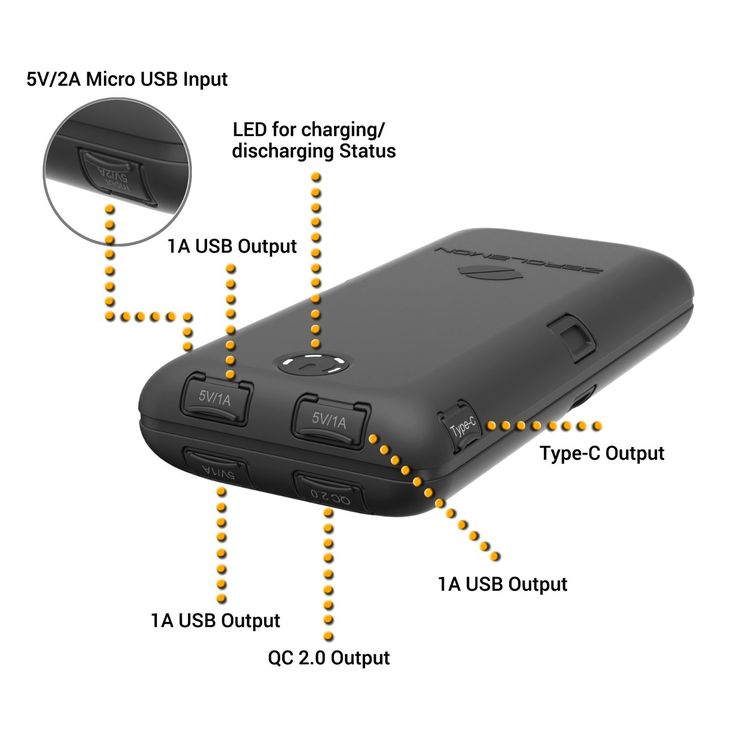 Au moins, cette batterie encourage de meilleures habitudes de charge, car vous ne serez pas aussi paranoïaque à l’idée de vous mettre à plat avant d’avoir la possibilité de la recharger. En d’autres termes, vous êtes plus susceptible de ressentir le besoin de le charger une fois qu’il atteint 30% ou moins plutôt qu’une fois qu’il atteint 50%.
Au moins, cette batterie encourage de meilleures habitudes de charge, car vous ne serez pas aussi paranoïaque à l’idée de vous mettre à plat avant d’avoir la possibilité de la recharger. En d’autres termes, vous êtes plus susceptible de ressentir le besoin de le charger une fois qu’il atteint 30% ou moins plutôt qu’une fois qu’il atteint 50%.
Performance
Autrement dit, la batterie est absolument excellente en ce qui concerne la durée de vie. La durée de vie de la batterie est souvent décrite en termes d ‘«écran à l’heure» car votre téléphone pourrait autrement durer très longtemps si vous l’utilisez à peine. Avec la batterie d’origine pour le Galaxy S4, j’ai fini par atteindre environ 4 heures d’écran à temps avant de s’éteindre, mais avec la batterie ZeroLemon, je peux facilement atteindre environ 10 heures, ce qui est plus que suffisant pour l’utilisateur moyen. Donc, cela devrait durer assez longtemps pour ces voyages routiers ennuyeux ou tout simplement agréable pour les utilisateurs plus lourds.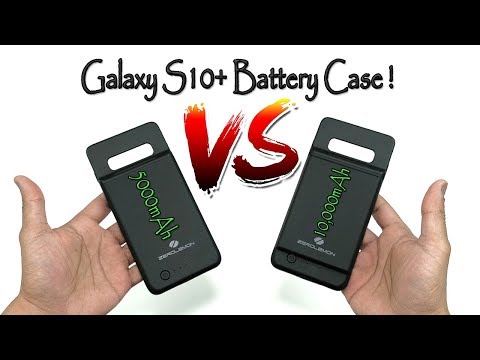
Le NFC est également activé sur cette batterie, et il semble fonctionner parfaitement. Il n’y a absolument rien de différent ici, ce qui est super à voir.
Epaisseur et poids
Le boîtier et l’ensemble de batterie étendu ajoutent une épaisseur et un poids importants au téléphone. Je dirais que le Galaxy S4 est maintenant deux fois plus épais qu’auparavant et est probablement deux à trois fois plus lourd. C’est certainement une différence notable qui semble un peu étrange au début. Le téléphone tient toujours dans ma poche, et le poids supplémentaire rend le téléphone plus solide dans mes mains, ce que j’aime vraiment. Donc, en raison de la capacité de batterie considérablement accrue, je peux vivre avec ces inconvénients. Cependant, il s’agit d’une opinion très personnelle – je suis sûr qu’il y a beaucoup d’autres personnes qui considéreraient cela comme un accord absolu.
Cas
Le boîtier inclus est correct, mais pas génial. Il est très robuste et semble pouvoir prendre un gros coup (ce qui est important car le boîtier fait maintenant office de panneau arrière), mais il y a deux problèmes mineurs. Tout d’abord, les boutons d’alimentation et de volume sont difficiles à appuyer à travers le boîtier, donc parfois, je dois appliquer beaucoup de pression juste pour verrouiller mon écran. Je souhaite vraiment que cela soit facilité. Deuxièmement, beaucoup de gens se sont plaints que le boîtier blanc (que j’ai examiné) a tendance à absorber la saleté et les autres couleurs avec lesquelles il entre en contact. De plus, j’ai eu une paire de jeans qui semblait ajouter une teinte bleue à l’étui. Je l’ai immédiatement gardé hors de ma poche pour le reste du temps que je l’ai testé pour éviter une nouvelle décoloration.
Tout d’abord, les boutons d’alimentation et de volume sont difficiles à appuyer à travers le boîtier, donc parfois, je dois appliquer beaucoup de pression juste pour verrouiller mon écran. Je souhaite vraiment que cela soit facilité. Deuxièmement, beaucoup de gens se sont plaints que le boîtier blanc (que j’ai examiné) a tendance à absorber la saleté et les autres couleurs avec lesquelles il entre en contact. De plus, j’ai eu une paire de jeans qui semblait ajouter une teinte bleue à l’étui. Je l’ai immédiatement gardé hors de ma poche pour le reste du temps que je l’ai testé pour éviter une nouvelle décoloration.
Un autre problème que j’ai trouvé est que la lumière du flash rebondit un peu sur le boîtier, car le boîtier est si proche de lui et de l’objectif de l’appareil photo. Par conséquent, les images semblent plus sombres parce que l’objectif reçoit beaucoup de lumière vive du boîtier plutôt que la lumière qui se reflète sur tout ce que vous photographiez. Le problème n’est pas aussi grave si vous photographiez quelque chose qui a déjà beaucoup de lumière, mais si vous pointez l’appareil photo dans un endroit sombre, il y aura des problèmes. J’ai même eu des problèmes avec une mise au point incorrecte en raison de la lumière qui se reflète sur le boîtier. Quiconque prend beaucoup de photos au flash devra en tenir compte; Je n’en ai pas, donc ça ne me touche pas beaucoup.
J’ai même eu des problèmes avec une mise au point incorrecte en raison de la lumière qui se reflète sur le boîtier. Quiconque prend beaucoup de photos au flash devra en tenir compte; Je n’en ai pas, donc ça ne me touche pas beaucoup.
Étonnamment, il n’y a aucun problème avec l’audio lors de l’utilisation de l’étui. Bien que le haut-parleur du Galaxy S4 soit pointé vers l’arrière et que l’ouverture du boîtier soit dirigée vers le bas, le son est toujours fort et clair. Je craignais que le boîtier n’émette le son du haut-parleur, mais ce n’est pas le cas.
Une autre préoccupation que certaines personnes pourraient avoir avec les batteries étendues est que la force de leur signal pourrait souffrir en raison du champ électromagnétique plus important produit par la batterie. Cependant, je n’ai remarqué aucun changement dans la force du signal lors de l’utilisation des piles ZeroLemon. J’ai même regardé la force du signal numérique (mesurée en dB). Il est inutile de publier des chiffres, car la puissance du signal est pratiquement inchangée. Une baisse d’un seul dB est certainement dans la marge d’erreur, et c’est tout ce que j’ai jamais remarqué.
Une baisse d’un seul dB est certainement dans la marge d’erreur, et c’est tout ce que j’ai jamais remarqué.
Devriez-vous acheter les batteries ZeroLemon pour le Samsung Galaxy S4 et le Samsung Galaxy Note 3?
Alors, les batteries étendues ZeroLemon valent-elles la peine d’être achetées? Tant que l’épaisseur et le poids accrus ne sont pas un problème pour vous, alors absolument! Si vous accordez beaucoup d’importance à l’épaisseur et au poids, ce n’est certainement pas pour vous. Les étiquettes de prix de 39,99 $ et 59,99 $ sont également très abordables. Donc, si vous avez quand même besoin d’une nouvelle batterie, cela devrait certainement être sur votre liste de considérations. Bien que je souhaite que le boîtier inclus soit de meilleure qualité, il est toujours utilisable et protecteur.
Notre verdict du Batteries ZeroLemon:
Achetez absolument si vous allez bien avec une épaisseur et un poids accrus.
8
dix
Le gagnant
Toutes nos félicitations, Joseph Rozwood! Vous auriez reçu un e-mail de [email protected] Veuillez répondre avant le 21 février pour réclamer votre prix. Les demandes au-delà de cette date ne seront pas traitées.
Les demandes au-delà de cette date ne seront pas traitées.
Envoyez vos produits pour examen. Contactez Jackson Chung pour plus de détails.
ZeroLemon Batteries for Samsung Galaxy S4 and Note 3 Review and Giveaway
Phone manufacturers are investing heavily in research and development of small, light and powerful batteries that should last all day. For light to moderate smartphone users, companies have finally reached that goal, but heavy users may find a way out in the middle of the day. The
,
and Galaxy Note 3 (which come with 2600mAh and 3200mAh batteries respectively) offer large enough batteries that last long enough for most users and keep the device’s fairly thin profile. But did you know you’re not limited to a stock battery? If you can handle the increased thickness and weight, you might want to take a serious look at ZeroLemon batteries.
This review is mainly about the ZeroLemon battery for Samsung Galaxy S4, but we will give away both batteries for Galaxy S4 and Note 3.
About ZeroLemon batteries
ZeroLemon is a Chinese company that specializes in manufacturing batteries for popular smartphones. These batteries are not only ultra-high density power supplies, but also physically larger. The trade-offs here are quite obvious — your smartphone ends up getting a bit thicker and heavier, but you do benefit from a larger battery pack. Is it worth it?
Competitors
ZeroLemon faces competition from Hyperion, Seido Innocell and Mophie. Hyperion and Seido Innocell make extended batteries (though not as big as ZeroLemon’s) that still require a modified backplate to cover the phone, and Mophie makes «Juice Pack» external battery packs and cases that you can plug in and recharge the phone’s internal battery. Hyperion batteries are the cheapest, but ZeroLemon batteries are the second cheapest option and offer the most capacity.
Specifications
The ZeroLemon Battery for Galaxy S4 costs $39.99 and offers a 7500 mAh battery, modified hard case and NFC support.![]() For an extra $20, you’ll get a 10,000mAh ZeroLemon battery for the Galaxy Note 3 that also supports NFC, and an extra holster, because obviously the phone is going to be so big that there’s a good chance you won’t be able to fit it in. pocket.
For an extra $20, you’ll get a 10,000mAh ZeroLemon battery for the Galaxy Note 3 that also supports NFC, and an extra holster, because obviously the phone is going to be so big that there’s a good chance you won’t be able to fit it in. pocket.
Of course, the main attraction here is the increased capacity — on the Galaxy S4, the ZeroLemon battery has 2.88 times the capacity of the stock battery, and 3.125 times the capacity for the Galaxy Note 3.
Unpacking and installation
When you unpack the battery, you will receive only a few items — the battery itself, a case, a warranty information card, and another card with battery maintenance instructions. For the Galaxy Note 3, you also get a holster, microfiber cloth, and screen protector.
Installing the battery is a little tricky due to its huge size. Just make sure the contact-point side of the battery is inserted first to make it a little lighter — don’t be afraid to apply a little force to push it into place. When properly installed, the part that comes out of the battery compartment should be flush with the device.
When properly installed, the part that comes out of the battery compartment should be flush with the device.
Instructions for use
It is important to read the instructions first, although people claim that the instructions for further use of the battery are a little suspicious. To calibrate the battery, it is important to perform the initial charge cycle. To do this, insert the battery into the phone, turn off the device and connect the charger for 12 hours. After that, you can turn on your phone and use it until the battery runs out. You have completed a full battery charge and have informed your phone of the new battery capacity and how long it will last. If the initial cycle was not done, the phone would read the remaining battery level as 100% or near 100% because it is used to the maximum capacity of a standard battery.
Once you have done this, you may not want to follow the advice to drain the battery to 2% each time before plugging it back in, as Li-ion batteries are known to lose their efficiency more quickly if you do exactly that. Instead, you should ideally charge it when it is 30-40% to 80%. In short, it’s better to just charge the battery when you feel like you need it, rather than deliberately waiting until it hits 2%. At the very least, this battery encourages better charging habits because you won’t be so paranoid about it running out on you before you get a chance to charge it again. In other words, you will most likely feel the need to charge it when it hits 30% or below, not when it says 50%.
Instead, you should ideally charge it when it is 30-40% to 80%. In short, it’s better to just charge the battery when you feel like you need it, rather than deliberately waiting until it hits 2%. At the very least, this battery encourages better charging habits because you won’t be so paranoid about it running out on you before you get a chance to charge it again. In other words, you will most likely feel the need to charge it when it hits 30% or below, not when it says 50%.
Performance
Simply put, the battery is absolutely great for how long it lasts. Battery life is often described in terms of «screen on time» as otherwise your phone can last a very long time if you hardly use it. With the stock battery for the Galaxy S4, I ended up with about 4 hours of screen time before it came out, but with the ZeroLemon battery, I can easily get to 10 hours, which is more than enough for the average user. So it should last long enough for those boring road trips or just fine for heavier users.
NFC is also enabled on this battery and seems to work flawlessly. There is absolutely nothing special here that is nice to see.
Thickness and weight
The case and extended battery pack add extra thickness and weight to the phone. I’d say the Galaxy S4 is now twice as thick as it was before, and probably two to three times heavier. This is, of course, a noticeable difference, which at first seems a little strange. The phone still fits in my pocket, and the extra weight makes the phone feel more solid in my hands, which I really like. So due to the significantly increased battery capacity, I can live with these shortcomings. However, this is a very personal opinion — I’m sure there are plenty of other people out there who see this as an absolute dealbreaker.
case
The included case is ok, but not big. It’s very durable and looks like it could take a lot of damage (which is important since the case now acts as a backplate), but there are two minor issues with it.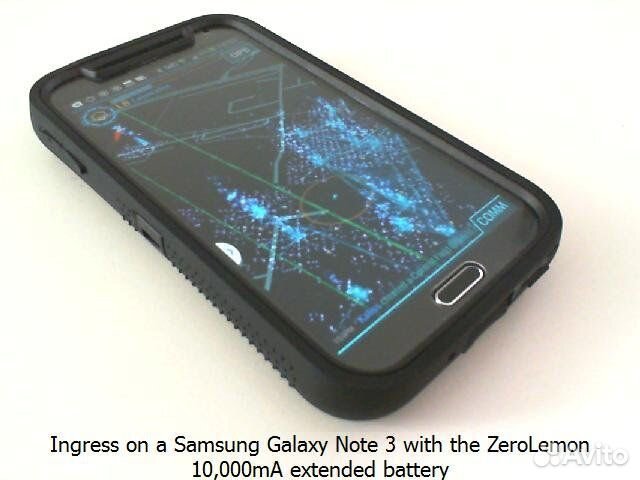 First, the power and volume buttons are hard to press on the case, so sometimes I have to put in a lot of effort to lock the screen. I would definitely like it to be easier to do. Second, many people have complained that the white case (which I reviewed) tends to soak up dirt and other colors it comes into contact with. Also, I had a pair of jeans that seemed to add a blue tint to the case. I immediately kept it in my pocket until I checked it to prevent further discoloration.
First, the power and volume buttons are hard to press on the case, so sometimes I have to put in a lot of effort to lock the screen. I would definitely like it to be easier to do. Second, many people have complained that the white case (which I reviewed) tends to soak up dirt and other colors it comes into contact with. Also, I had a pair of jeans that seemed to add a blue tint to the case. I immediately kept it in my pocket until I checked it to prevent further discoloration.
Another problem I’ve found is that the light from the flash bounces off the body a bit because the body is so close to it and the camera lens. Therefore, pictures look darker because the lens is receiving a lot of bright light from the body, rather than the light that is bouncing off what you are photographing. The problem isn’t as bad if you’re photographing something that already has a lot of light, but if you point your camera at a dark place, it will have problems. I even had trouble focusing incorrectly due to the light that bounces off the body.![]() Anyone who does a lot of flash photography should take this into account; I don’t know, so it doesn’t affect me much.
Anyone who does a lot of flash photography should take this into account; I don’t know, so it doesn’t affect me much.
Surprisingly, there are no problems with sound when using the case. Although the Galaxy S4’s speaker is pointing backwards and the hole in the case is pointing downwards, the sound is still strong and clear. I was worried that the case would make the sound from the speaker muffled, but this is not the case.
Signal strength
Another problem that some people with extended batteries may have is that their signal strength may suffer due to the larger electromagnetic field generated by the battery. However, I didn’t notice any change in signal strength when using ZeroLemon batteries. I even looked at the numerical signal level (measured in dB). There is no point in posting any numbers, because the signal level has not changed much. The one dB drop is definitely within the margin of error, and that’s all I’ve ever noticed.
Should I buy ZeroLemon batteries for Samsung Galaxy S4 and Samsung Galaxy Note 3?
So, is ZeroLemon extended batteries worth it? As long as increased thickness and weight are not a problem for you, then absolutely! If you place a lot of importance on thickness and weight, then this is definitely not for you. The $39.99 and $59.99 price tags are also very affordable. So, if you need a new battery anyway, then this should definitely be on your list of considerations. I wish the included case was better quality, it’s still usable and protective.
The $39.99 and $59.99 price tags are also very affordable. So, if you need a new battery anyway, then this should definitely be on your list of considerations. I wish the included case was better quality, it’s still usable and protective.
Our verdict ZeroLemon batteries:
Absolutely buy if you are doing well with the increased thickness and weight. 8 10
Winner
Congratulations Joseph Rosewood ! You would have received an email from [email protected]. Please reply by February 21st to claim your prize. Requests after this date will not be entertained.
Submit your products for inspection. Contact Jackson Chung for more information.
What to do when your battery is draining right before your eyes
If you spent almost an hour playing an exciting game with beautiful graphics all the way home, or spent an hour playing an exciting game with beautiful graphics, you should not be surprised at how quickly your battery was drained. However, it happens that you use the phone as usual, check your mail, make a couple of calls, and suddenly by noon the phone needs to be connected to the charger. Obviously, something is eating up the battery without your active participation. Here’s how to figure it out and find the culprit.
However, it happens that you use the phone as usual, check your mail, make a couple of calls, and suddenly by noon the phone needs to be connected to the charger. Obviously, something is eating up the battery without your active participation. Here’s how to figure it out and find the culprit.
Contents
- 1 Take a look at the battery consumption information
- 2 Turn off auto-brightness
- 3 Maybe it’s time to replace it?
- 4 But the problem may not be the battery at all
Take a look at the battery consumption information
In the Battery settings section, Android will tell you what uses the most resources. If you find an appetite-increasing app on this list, you should close it. You can find more detailed information about your battery life and app appetite using the GSam Battery Monitor app.
Disable auto-brightness
The display consumes about 20% of your battery power every day. However, all in the same settings menu, you can see other statistics. You may be using too high a brightness level, or the auto-brightness mode is hurting you. If you adjust the brightness manually, this can have a positive effect on the battery life of the smartphone.
However, all in the same settings menu, you can see other statistics. You may be using too high a brightness level, or the auto-brightness mode is hurting you. If you adjust the brightness manually, this can have a positive effect on the battery life of the smartphone.
Maybe it’s time to replace it?
If you have everything in order with brightness and there are no applications with increased appetite, and in addition to everything you use your smartphone for more than a year, it is likely that your battery has exhausted its resource. A modern battery is designed for 1000 charge cycles, and after a year it starts to hold less, and after two years it completely loses its resource. If you can remove the battery yourself and know where to buy a new one, just replace it. You will also be happy to help with battery replacement at the service center.
But the battery may not be the problem at all
Unfortunately, charging cables and microUSB ports are not very reliable. If your smartphone was on charge all night, but quickly ran out of battery, one of the above may need to be replaced. Try another charger or contact the service, where they will check the health of your charging port.
If your smartphone was on charge all night, but quickly ran out of battery, one of the above may need to be replaced. Try another charger or contact the service, where they will check the health of your charging port.
Based on AndroidPit
- Tags
-
- Battery
- Android operating system
- Android apps
Longreads for you
Soon everyone will be able to use Photoshop for free. Adobe is preparing a gift for us
At the beginning of the article, it is often necessary to explain what will be discussed next, but this is not the case. Anyone who has ever done anything with photos knows perfectly well what Photoshop is and how it works. Moreover, this graphic editor is so popular and famous that it was his name that became a household name. How do we say when we see a frank photo fake? That’s right — «It’s photoshop.» But not everyone knows that it turns out that it has paid versions and the product itself initially costs money. Someone is simply not familiar with the features of its work, while others are used to not paying for it, finding the installation file on the Internet. But now everything can change, and pretty soon anyone will be able to use Photoshop for free. However, there is one “but”.
Someone is simply not familiar with the features of its work, while others are used to not paying for it, finding the installation file on the Internet. But now everything can change, and pretty soon anyone will be able to use Photoshop for free. However, there is one “but”.
Read more
How to correct your posture using your smartphone and PC. TOP 5 applications
Over the past few years, smartphones have become so firmly established in our lives that hardly a single person can imagine at least one day without a mobile device. It is clear that along with the habit of constantly holding a gadget in your hand, various inconveniences come, the main of which is a problem with posture. And if earlier it concerned only those who sit at the computer, now it has spread to smartphones. Think for yourself, how often do you sit in a half-bent position while browsing your social media feed? That’s it! Today we bring to your attention 5 interesting tools for your phone and computer, which will greatly help improve the quality of your life and maintain your posture.
Read more
New details about Telegram Premium: what a subscription gives and how much it will cost
it seemed that this was a fiction and another rumor, but after a couple of days it became known that a paid version of Telegram existed. It turned out that the user will receive a distinctive sign in the form of a star, indicating that he uses an additional option, and one of the chips will be animated stickers that ordinary users do not have. Agree, somehow too poor? Therefore, catch a new batch of details about Telegram with paid features — it seems that there really is something to pay for. 9Ol000 need and how it works
iOS 16 did not have a feature that has been on Android for many years
Opinion: Why does the MacBook need a cutout from the iPhone 14 Pro
Phone battery capacity. High-capacity battery :: SYL.ru
How quickly our phone sits down directly affects the comfort of working with the device as a whole. This is understandable: when a smartphone fails at the most unexpected moments (for example, on the way home), the user experiences not the most pleasant sensations. It seems that the phone seems to be there, but it can not be used. And it’s mostly about entertainment.
This is understandable: when a smartphone fails at the most unexpected moments (for example, on the way home), the user experiences not the most pleasant sensations. It seems that the phone seems to be there, but it can not be used. And it’s mostly about entertainment.
And what about a function such as communication or the ability to send a message? Imagine that you need to order a taxi late at night, and your phone is dead.
In this article, we will talk about how the battery affects the operating time of the device, what are high-capacity batteries, how to find out the battery capacity of the phone, etc.
What is the battery capacity?
So, let’s start with a general description of the technical parameters of each battery. First of all, it is capacity. This designation shows how capacious the battery is, how much charge it can take and transfer to an electronic device. Simply put, battery capacity is how much electrical charge it can take in and store for your phone.
Capacity is measured in mAh (milliamp-hours). Each phone is equipped with different batteries, the capacity of which may vary. About what characteristics the nutritional elements installed in certain models of devices have, we will describe further in this article.
Of course, you can expect that the capacity of the battery determines the operating time of the phone. This statement is quite logical. However, in practice it does not always work. We will talk further about what determines the operating time of a smartphone without recharging.
Dependence of capacity on charge consumption
In addition to the fact that the duration of the device depends on the capacity of the battery, there is another important indicator. You can call it the degree of optimization of phone systems.
Let’s give an illustrative example, which will show that the capacity of the battery should not be overestimated in the characteristics of phones. Let’s say the iPhone 6 model has a battery of about 1900 mAh. For comparison, Android devices from Chinese manufacturers have 2500 mAh batteries. However, in practice, it may turn out that the Apple product will work longer. The reason is that it is much better optimized: the smartphone does not heat up, its basis is a single closed-source operating system that simply “flies” while working with the device. What can not be said about Chinese mobile phones, which, having a huge battery, heat up like an iron; hang and constantly slow down.
For comparison, Android devices from Chinese manufacturers have 2500 mAh batteries. However, in practice, it may turn out that the Apple product will work longer. The reason is that it is much better optimized: the smartphone does not heat up, its basis is a single closed-source operating system that simply “flies” while working with the device. What can not be said about Chinese mobile phones, which, having a huge battery, heat up like an iron; hang and constantly slow down.
How can I find out the battery capacity?
When choosing a phone, some users really pay attention to such an indicator as capacity. With it, they are confident that they will be able to choose a more enduring device that will delight them without recharging for a longer period of time.
You can also find out the capacity in the technical characteristics of the device (they can be seen both in a regular store in a storefront with a phone and in online shops) upon purchase, and just see it by removing the back cover of the phone with your own hands.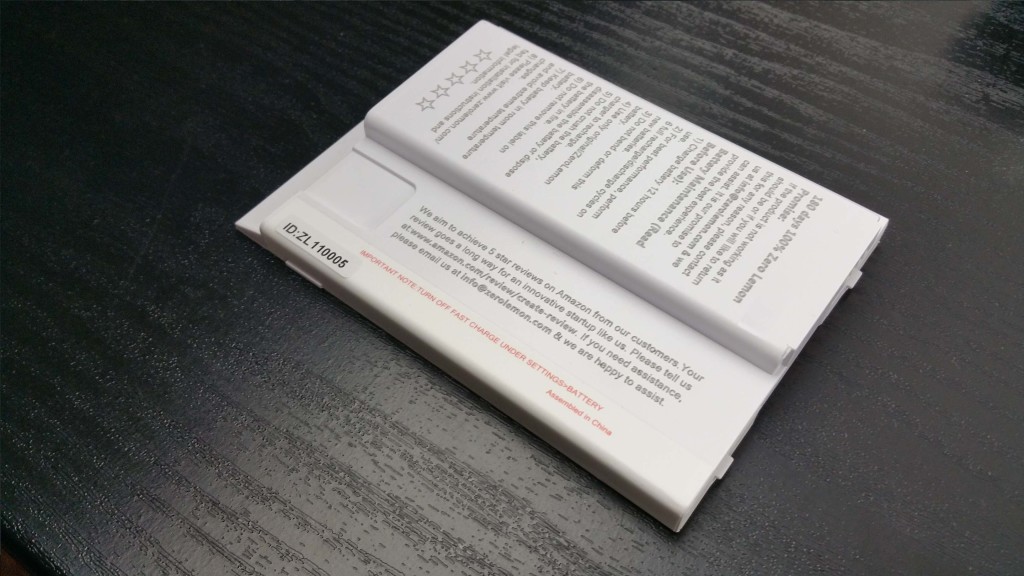 Below it you will see the marking of the battery — the manufacturer, the certificate and, of course, its capacity will be indicated there (in mAh or mAh — this is the same thing).
Below it you will see the marking of the battery — the manufacturer, the certificate and, of course, its capacity will be indicated there (in mAh or mAh — this is the same thing).
iPhone battery capacity
We have already mentioned that iOS devices can be called quite highly optimized. Now let’s take a look at the real specifications of the most popular versions of these phones.
So, the iPhone 4, 5 and 6 generations have batteries with a capacity of 1420, 1440 and 1810 mAh, respectively. As you can see, in fact, the capacity of the iPhone battery can hardly be called large. The same Samsung Galaxy S2 had a 1800 mAh battery, while it worked much less on a single charge.
The secret of the success of «apple» technology — in the optimization work that was carried out on the devices. As you can see, practice has shown its justification.
Samsung Batteries
Since we remembered the brainchild of the Korean mobile corporation, we can also characterize some phones of the Galaxy line. After all, if you analyze a lot of media from the world of mobile technology and electronics, Samsung is often called a competitor to Apple. Let’s try to compare the battery capacity of these phones.
After all, if you analyze a lot of media from the world of mobile technology and electronics, Samsung is often called a competitor to Apple. Let’s try to compare the battery capacity of these phones.
So, if you characterize the Galaxy S, S2, S3, S4, S5 and S6 devices, then their battery capacity will be 1500, 1800, 2100, 2600, 2800 and 2550 mAh, respectively! As you can see, in addition to the latest generation, the phone has steadily increased the volume of its battery. And this dynamic is definitely sharper than Apple’s. Although user reviews of this line do not call smartphones hardy, they lag behind the iPhone in terms of operating time.
This indicates that it is not always worth pursuing a large capacity.
The most «hardy»
If we take into account the entire smartphone market as a whole, then the leaders in terms of capacity here are generally other companies. Maybe they’re just using a big «battery capacity» number as a marketing ploy, or maybe these phones actually last longer.
So, the rating is as follows: the most «capacious» is the Highscreen Boost 2 SE smartphone with a 6000 mAh battery. It is followed by Philips Xenium W6610, which can please the user with a 5300 mAh battery, then — Sigma ThL 5000 (device battery capacity — 5000 mAh), followed by X-treme (model PQ22) — 4500 mAh battery. Next — less hardy Prestigio MultiPhone 5503 DUO (4000 mAh) and Fly IQ4502 Era Energy 1 Quad — 4000 mAh. We will not continue, since those models that are listed below are not of particular interest within the framework of this article.
As you can see, there are a lot of phones that outperform the iPhone and Samsung Galaxy in terms of battery capacity. Whether there is a need for such large batteries is a moot point. But such devices are definitely in demand.
What are high capacity batteries?
However, there is another solution for those who would like to continue using their favorite smartphone or tablet despite its low battery capacity. These are high capacity batteries. The principle of their work is that they are initially able to store more charge than the original device, despite the fact that they are sold for specific phone models.
These are high capacity batteries. The principle of their work is that they are initially able to store more charge than the original device, despite the fact that they are sold for specific phone models.
The high-capacity battery is not made by the smartphone manufacturer, but most likely by an outside company and sold under a different brand. It ideally fits the model that is indicated in its characteristics, but sometimes it can have other dimensions (compared to the original battery). In this case, such a battery will be designed as a back cover for the phone. As a result of its use, the device will become slightly thicker.
Extended battery for those who really need a standard device charge before it is completely dead. It allows you to significantly extend the work of any gadget. For example, ZeroLemon batteries for some models are able to provide the phone with work up to three times longer than the original accessory. Agree, such a difference will be tangible.
Battery Cases and Power Banks
In addition to overcharged batteries, there are other solutions to the problem of short battery life. These are portable chargers (the so-called Power Banks) and battery cases.
These are portable chargers (the so-called Power Banks) and battery cases.
The first ones look like full-fledged portable gadgets, which are a large and capacious battery (for example, 20000 mAh). You can charge anything with it — from a pocket player to a laptop. Accordingly, the charge of such a device is enough for as many times as its capacity exceeds the battery capacity of a phone, player or laptop. Let’s put it simply: to charge the iPhone, Power Bank can be used up to 10 times. After that, it will need to be charged from the network in order to be able to carry out the operation again.
Another option is cases that have a built-in battery. Their capacity ranges from 2000-3000 mAh, which allows you to charge the phone, on average, once. But such an accessory, in addition to extending the operating time of the device, performs another useful function — it is the protection and decoration of your smartphone.
How can I extend the operating time of the device?
In general, in order not to buy anything, you can use additional tips on how to save device battery power.
