ATI Radeon HD 4870 review
Price when reviewed
With 800 stream processors and up to 1GB of GDDR5 memory, it’s clear that ATI’s Radeon HD 4870 means business. It’s the flagship of the 4000-range – before the dual-GPU X2 products are accounted for – and, as such, delivers a set of blistering benchmark results and specifications that impress.
As well as the new GDDR5 memory, which is an innovation that no Nvidia card can boast, the 750MHz clock speed is 125MHz higher than the HD 4850. But the HD 4870 does share several characteristics with that product: both cards contain 956 million transistors, a 256-bit memory bus width, and support both Shader Model 4.1 and DirectX 10.1. Like all current ATI cards, it’s manufactured on a 55nm die.
The increased clock speed and GDDR5 memory contribute to impressive benchmark results. The HD 4870 ran at 42fps in our 1,680 x 1,050, high Crysis test, and struggled only when we ran the same benchmark at 1,920 x 1,200 with quality settings at very high. Call of Duty 4 and Far Cry 2 were playable, with the HD 4870 untroubled even at the highest resolutions and quality settings.
The HD 4870 stacks up well against opposition from Nvidia too. While no cards offer a direct parallel, at least in terms of price – the 9800 GTX can be had for around £134, with the GTX 260 costing £179 – the HD 4870 provides healthy competition for both, even though the GTX 260 is almost £20 dearer.
It was faster than the 9800 GTX in every game we tested, with 81fps compared with 64fps from the Nvidia card an especially telling victory in our highest Far Cry 2 benchmark. It’s even quicker than the GTX 260 in most of our benchmarks, with only Call of Duty 4 seeing the Nvidia card pull ahead – and even then it’s only by 6fps, scoring 78fps compared to 72fps from the HD 4870.
It’s another triumph for ATI, then – a fitting end to a year where the company has successfully reversed the ailing fortunes of its desktop GPUs and turned the screw on Nvidia.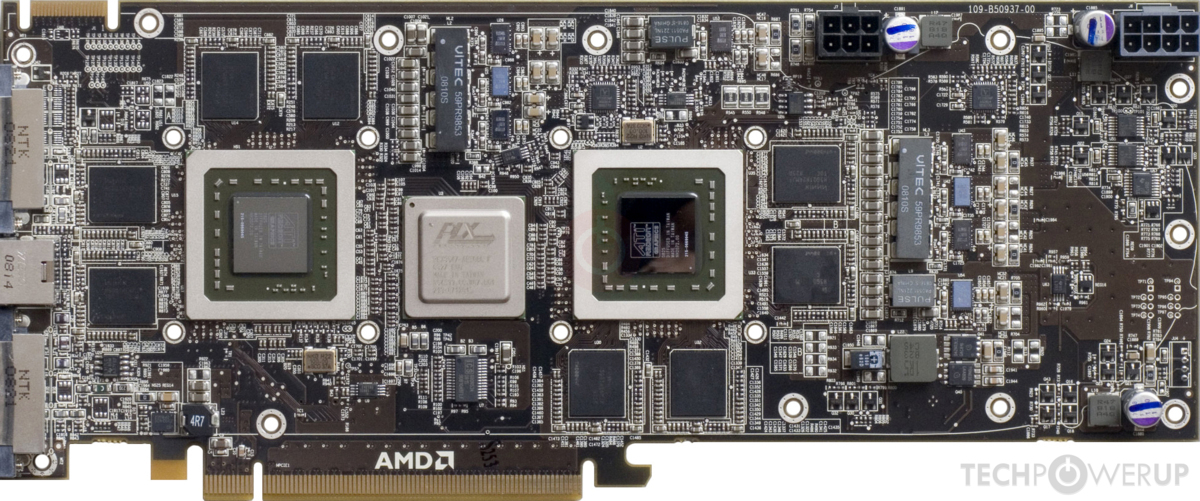 For those gamers who simply can’t afford an HD 4870 X2, the HD 4870 is a fantastic combination of price and performance – and a worthy Labs Winner.
For those gamers who simply can’t afford an HD 4870 X2, the HD 4870 is a fantastic combination of price and performance – and a worthy Labs Winner.
Core Specifications |
|
|---|---|
| Graphics card interface | PCI Express |
| Cooling type | Active |
| Graphics chipset | ATi Radeon HD 4870 |
| Core GPU frequency | 750MHz |
| RAM capacity | 1,024MB |
| Memory type | GDDR5 |
Standards and compatibility |
|
| DirectX version support | 10.1 |
| Shader model support | 4.1 |
| Multi-GPU compatibility | Four-way CrossFireX |
Connectors |
|
| DVI-I outputs | 2 |
| DVI-D outputs | 0 |
| VGA (D-SUB) outputs | 0 |
| S-Video outputs | 0 |
| HDMI outputs | 0 |
| Graphics card power connectors | 2 x 6-pin |
Benchmarks |
|
| 3D performance (crysis) high settings | 42fps |
R700: ATI Radeon HD 4870 X2 Review
Verdict
Key Specifications
- Review Price: £399.
 49
49
ATI has been waiting a long time for this moment. nVidia has been dominating the top-end of the graphics card market for nearly two years now and, although ATI has come back strong with its competitively priced HD 4870 and HD 4850 products, there’s nothing quite like being able to claim the top spot.
Enter, then, the ATI HD 4870 X2 (codenamed R700), the fastest graphics card in the world. Well, that’s what ATI says – we’ll be putting these claims to the test later on. First, though, there’s a few details to get out the way.
As you may have guessed from the ‘X2’ on the end, this card uses the same performance boosting method employed by the HD 3870 X2. Namely, taking two graphics chips, slapping them on the same card and using the wonders of Crossfire to make them work together to increase the card’s overall performance. The big difference between this card and a standard dual card Crossfire/SLI solution is the fact that the X2 is platform independent so will work on any motherboard with a x16 PCI-Express slot, whether the chipset the motherboard uses is Intel, AMD, or nVidia.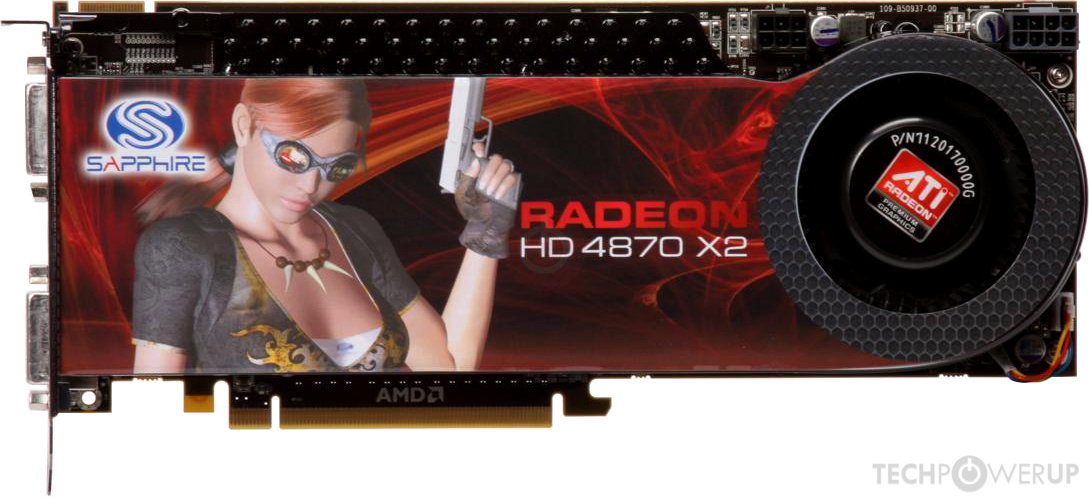
Now one problem with this method of performance boosting is that it requires games and drivers to be written to take advantage of the two chips. This can lead to new or obscure games seeing little benefit from the second chip or even in the worst case scenarios lead to games not working at all. So, we were hoping that ATI might have come up with a magical way of making Crossfire on the HD 4870 X2 work seamlessly so performance and compatibility is consistent across all games. Unfortunately this isn’t the case so there are still all the potential pitfalls that have plagued multi-GPU solutions to consider before buying this card.
With that said, the reasons for buying this card are still very compelling. I mean, just look at the stats.
Need I say more?
Ok, I suppose I’d better.
Some of the crazy figures that result from strapping two RV770s (the codename of the chip used in the HD 4870) together really start to become meaningless – a theoretical 2. 4TeraFLOPs of processing power is, as ATI is keen to point out, double the performance of the fastest super computer in the world in 1996. Cool, no doubt, but of little real world relevance. What is most important to note is despite the doubling up of most numbers, the HD 4870 X2 should only bring about 1.6 – 1.8 times the performance of a single HD 4870.
4TeraFLOPs of processing power is, as ATI is keen to point out, double the performance of the fastest super computer in the world in 1996. Cool, no doubt, but of little real world relevance. What is most important to note is despite the doubling up of most numbers, the HD 4870 X2 should only bring about 1.6 – 1.8 times the performance of a single HD 4870.
Also of significance is the inclusion of a whopping 1GB of frame buffer memory per chip for a total of 2GB for the card. ATI assures us that this extra RAM does bring a noticeable performance advantage, over using 512MB per chip, at the highest resolutions and AA settings. However, as we only have the 2GB card, this isn’t something we can test directly.
As well as the flagship HD 4870 X2 with 2GB of RAM there will also be a 1GB (2 x 512MB) card as well as two HD 4850 X2 cards, also with 1GB and 2GB frame buffers. Just like their none-X2 namesakes the HD 4850 X2 and HD 4870 X2 are differentiated by the type of memory they use with the former employing slower GDDR3 and the latter using super fast GDDR5.
Now, the 2GB frame buffer issue has some interesting consequences when using these cards in 32-bit operating systems, as this massive amount of memory will gobble up more than half of your computer’s address space, leaving less than 2GB for actually running programs. For the time being we’ve kept our testing to just 32-bit Vista but ideally you’d want to use a card like this with a 64-bit OS.
The only other notable features of the X2 all come in the way the two RV770 chips communicate. Just like the HD 3870 X2, the HD 4870 X2 uses a PCI-Express bridge chip to manage the majority of the communications but instead of being limited to PCI-Express 1.0, the new chip is PCI-Express 2.0 so bandwidth has doubled.
Not only that but ATI has also included a brand new feature called sideport. This is a dedicated connection between the two chips that provides an additional bi-directional 5GB/s of bandwidth. The result is a card that should never be left wanting when it comes to inter-chip communication.
Oddly, though, ATI hasn’t actually enabled sideport. We were told this is because it’s simply not needed yet and, in fact, may never be needed, so rather than dedicate driver development time to getting it working, ATI has left it unused.
Given the fact it crams in two chips, it should come as no surprise that the HD 4870 X2 is a whopper of a graphics card. At 270mm long, it is one of the longest graphics cards you can buy, though notably it’s only the same length as an nVidia GTX 280, a card which uses just one chip.
Probably the most striking thing about this card, though, is it’s weight. This has been something of a trend with ATI’s recent cards and is something we still haven’t got to the bottom of yet – for some reason nVidia is able to make its stock coolers considerably lighter than ATI’s. Not that this should be of much concern if you make sure the card is securely held in your case.
The cooler itself is a fairly typical design with a large centrifugal fan sucking in air from the front, blowing it across the heatsinks over the chips and exhausting it out the back. It works well, staying consistently quiet when not gaming and although very audible when going at full pelt, we would expect you to be wearing headphones at such points. Our only concern would be the same worry we had about the HD 4870 and HD 4850 cards. Namely, they do run very hot. Obviously ATI feels this isn’t to the detriment of the card and indeed we suffered no stability problems but you’ll need a very well ventilated case if you want one of these cards.
It works well, staying consistently quiet when not gaming and although very audible when going at full pelt, we would expect you to be wearing headphones at such points. Our only concern would be the same worry we had about the HD 4870 and HD 4850 cards. Namely, they do run very hot. Obviously ATI feels this isn’t to the detriment of the card and indeed we suffered no stability problems but you’ll need a very well ventilated case if you want one of these cards.
Taking a tour round the card we see the two auxiliary power connections along the top edge towards the back of the card. ATI has again chosen to mount these connectors perpendicular to the PCB, which we feel makes them more difficult to access than the conventional upwards facing connectors.
Due to its massive power draw, both connectors must be used for the card to even run. In fact at full pelt the card pulls a colossal 285 Watts so you’ll be wanting at least a 600W power supply to keep this card going.
Output options are par for the course with a multi-output analogue socket nestled between two dual-link DVI outputs. The DVI sockets can be used in conjunction with DVI-to-HDMI and DVI-to-VGA converters and the former will allow you to pass a digital audio signal out to your TV or AV setup. Meanwhile the analogue connection support S-Video natively along with component and composite with the help of a provided dongle.
All our testing uses a variety of manual run throughs and automated timedemos, but regardless of which test method is used, we monitor all tests to ensure performance is consistent. Where there are spurious results or dips in performance we will note this. We also do multiple run throughs then take the average of these and report that figure to you. The test setup is as follows:
”’Common System Components”’
* Intel Core 2 Quad QX9770
* Asus P5E3
* 2GB Corsair TWIN3X2048-1333C9 DDR3
* 150GB Western Digital Raptor
* Microsoft Windows Vista Home Premium 32-bit
”’Drivers”’
* ATI Radeon HD 4870 X2:
* Other ATI Cards: Catalyst 8. 4
4
* nVidia 9×00 series: Forceware 175.19
* nVidia GTX 2×0 series: Forceware 174.74
”’Cards Tested”’
* ATI HD 4870 X2
* ATI HD 4870
* ATI HD 4850
* nVidia GeForce GTX 280
* nVidia GeForce GTX 260
* nVidia GeForce 9800 GTX
”’Games Tested”’
* Crysis
* Race Driver: GRID
* Enemy Territory: Quake Wars
* Call of Duty 4
* Counter-Strike: Source
While it hasn’t been a huge commercial success and its gameplay is far from revolutionary, the graphical fidelity of Crysis is still second to none and as such it’s still the ultimate test for a graphics card. With masses of dynamic foliage, rolling mountain ranges, bright blue seas, and big explosions, this game has all the eye-candy you could wish for and then some.
We test using the 32-bit version of the game patched to version 1. 1 and running in DirectX 10 mode. We use a custom timedemo that’s taken from the first moments at the start of the game, wandering around the beach. Surprisingly, considering its claustrophobic setting and graphically rich environment, we find that any frame rate above 30fps is about sufficient to play this game.
1 and running in DirectX 10 mode. We use a custom timedemo that’s taken from the first moments at the start of the game, wandering around the beach. Surprisingly, considering its claustrophobic setting and graphically rich environment, we find that any frame rate above 30fps is about sufficient to play this game.
All in-game settings are set to high for our test runs and we test with both 0xAA and 4xAA. Transparency anti-aliasing is also manually turned on through the driver, though this is obviously only enabled when normal AA is being used in-game.
Even though ATI was at pains to point out Crysis is one game that doesn’t scale very well in Crossfire, the HD 4870 X2 still has a clear lead over any other single card. Indeed this card sets a record by being the first single card that gives playable frame rates at 2,560 x 1,600 in this game. Truly impressive stuff.
Enemy Territory: Quake Wars distinguishes itself from all our other tests by using the open source OpenGL API rather than Microsoft’s DirectX. It’s a team-based first person shooter set in a dystopian future war scenario. As a player you get to choose from an enormous range of character types and playing styles, as well as a whole host of vehicles. Battles can span vast areas of open space and involve a huge number of participants. All in all, it’s multiplayer heaven.
It’s a team-based first person shooter set in a dystopian future war scenario. As a player you get to choose from an enormous range of character types and playing styles, as well as a whole host of vehicles. Battles can span vast areas of open space and involve a huge number of participants. All in all, it’s multiplayer heaven.
We test using the 32-bit version of the game, which is patched to version 1.4. We use a custom timedemo from the Valley level, which we feel is about as graphically intensive as the game gets. We feel a framerate of at least 50fps is required for this game as the intense multiplayer action and high speed mouse movement demands it.
All in-game settings are set to their maximum and we test with 0xAA 0xAF, 2xAA 4xAF, and 4xAA 8xAA. Transparency anti-aliasing is also manually turned on through the driver, though this is obviously only enabled when normal AA is being used in-game.
ATI has always struggled with games written using the OpenGL API so it’s no surprise to see its single-chip cards falling behind nVidia’s cards. However, for the HD 4870 X2 to scale quite so badly is something we didn’t expect. Yes it’s an improvement but based on this game alone you’d be better off getting an nVidia GTX 280.
However, for the HD 4870 X2 to scale quite so badly is something we didn’t expect. Yes it’s an improvement but based on this game alone you’d be better off getting an nVidia GTX 280.
Call of Duty 4 has to be one of our favourite games of last year. It brought the Call of Duty brand bang up to date and proved that first person shooters didn’t need to have the best graphics, or the longest game time. It was just eight hours of pure adrenaline rush that constantly kept you on edge.
We test using the 32-bit version of the game patched to version 1.4. FRAPS is used to record frame rates while we manually walk through a short section of the second level of the game. We find a frame rate of 30fps is quite sufficient because, although the atmosphere is intense, the gameplay is less so – it doesn’t hang on quick reactions and high-speed movement.
All in-game settings are set to their maximum and we test with 0xAA and 4xAF. Transparency anti-aliasing is also manually turned on through the driver, though this is obviously only enabled when normal AA is being used in-game.
That’s more like it – the HD 4870 X2 takes and holds the lead throughout these tests. Again, the performance scaling isn’t amazing with the HD 4870 X2 only peaking at about 30 per cent faster than a single HD 4870. We’d struggle to recommend this card based on this game alone.
What can we say about Counter-Strike: Source that hasn’t already been said before? It is quite simply the benchmark for team-based online shooters and, four years after its release, it’s still one of the most popular games in its genre. In complete contrast to Enemy Territory: Quake Wars, it focuses on small environments and incredibly intensive small-scale battles with one-shot kills the order of the day. If you want to test all elements of your first person shooter skills in one go, this is the game to do it.
We test using the 32-bit version of the game using a custom timedemo taken during a game against bots on the cs_militia map. This has a large amount of foliage, so transparency antialiasing has a significant impact on image quality and performance, and is generally one of the most graphically intensive maps available. We find a frame rate of at least 60fps is required for serious gaming as this game relies massively on quick, accurate reactions that simply can’t be compromised by dropped frames.
We find a frame rate of at least 60fps is required for serious gaming as this game relies massively on quick, accurate reactions that simply can’t be compromised by dropped frames.
All in-game settings are set to their maximum and we test with 0xAA 0xAF, 2xAA 4xAF, and 4xAA 8xAA. Transparency anti-aliasing is also manually turned on through the driver, though this is obviously only enabled when normal AA is being used in-game.
This game simply isn’t a challenge for any of these top end cards any more and even at the highest resolutions we’re largely CPU limited. With this in mind it would be unfair to draw too many conclusions about the performance of the HD4870 X2.
Race Driver: GRID is the newest game in our testing arsenal and it’s currently one of our favourites too. Its combination of arcade style thrills and spills with a healthy dose of realism and extras like Flashback makes it a great pick-up-and-go driving game. It’s also visually stunning with beautifully rendered settings, interactive crowds, destructible environments, and stunning lighting. All that and it’s not the most demanding game on hardware, either.
All that and it’s not the most demanding game on hardware, either.
We test using the 32-bit version of the game, which is unpatched and running in DirectX 10 mode. FRAPS is used to record frame rates while we manually complete one circuit of the Okutama Grand Circuit, in a Pro Tuned race on normal difficulty. We find a frame rate of at least 40fps is required to play this game satisfactorily as significant stutters can ruin your timing and precision. We’d also consider 4xAA as a minimum as the track, barriers, and car bodies suffer considerably from aliasing and are a constant distraction.
All in-game settings are set to their maximum and we test with 0xAA, 4xAA, and 8xAA. Transparency anti-aliasing is also manually turned on through the driver, though this is obviously only enabled when normal AA is being used in-game.
The HD 4870 X2’s poor result for 2,560 x 1,600, 8 x AA is something we’ve seen a few times before with this game. When detail settings and resolutions are pushed beyond a certain point, performance just plummets. The point at which this happens is different for every card but it consistently rears its head. What we’ve found, though, is that tweaking things just a little will bring that performance right back to where it should be so while you may not be able to get conventional 8xMSAA you may be able to use one of ATI’s Custom sampling filters and get much better performance.
When detail settings and resolutions are pushed beyond a certain point, performance just plummets. The point at which this happens is different for every card but it consistently rears its head. What we’ve found, though, is that tweaking things just a little will bring that performance right back to where it should be so while you may not be able to get conventional 8xMSAA you may be able to use one of ATI’s Custom sampling filters and get much better performance.
As for overall performance, the HD 4870 X2 holds up very well. Although this game remains playable with most of the cards on test, the HD 4870 X2 manages to pull away at the most extreme settings, sometimes even doubling the performance of the GTX 280.
At idle, the HD 4870 X2 isn’t too power hungry. Even with the addition of a whole extra chip and 1,024MB of memory, it only draws 6 more Watts than a single HD 4870 and only 13 Watts more than a GTX 260. Undoubtedly impressive, which is more than you can say for power consumption when under load.
Now in fairness we test the power consumption of these cards when they’re running through our Crysis demo, as this is just about the most taxing test for any graphics card, so while the HD 4870 X2 does draw more power it is also giving more performance for that extra energy being consumed. Still, it’s quite an ”impressive” amount of extra power.
So, the HD 4870 X2 is definitely the fastest card we’ve ever tested and it worked flawlessly with all the games we tested. However, we can’t escape two familiar thoughts.
First, is the nagging doubt about the compatibility of this card with upcoming games. After all, if you spend £300+ on a graphics card, you expect a great gaming experience for a fair proportion of the foreseeable future. With any kind of multi-chip implementation – whether it be a conventional two or three card Crossfire/SLI setup or a two-chips on one card setup – there’s always a question mark hanging over future compatibility, often leaving you waiting for several weeks or months for the driver team or the game developer to release an update.
Second, is simply the case that apart from Crysis, you will only need this card if you’re playing at 2,560 x 1,600 or at 1,920 x 1,200 with very high antialiasing settings. Obviously this isn’t something that will influence our overall opinion of the card but it is definitely something to think about if you’re considering buying one.
Aside from this, though, we can have no significant complaints about this card. We still prefer the look and feel of nVidia’s cards but at least ATI has made a positive step in that direction by making the PCB black. The Peak power draw is also alarming but ultimately understandable. Even the odd orientation of the power connectors we can forgive. However, most importantly of all, is the price, which we think is just about right.
”’Verdict”’
ATI’s tactic of using multiple graphics chips on a single card to get the top performance may set our alarm bells ringing when it comes to compatibility issues. However, we experienced no problems and the price and performance of this card is undeniably great. All of which makes it thoroughly deserving of a recommended award.
However, we experienced no problems and the price and performance of this card is undeniably great. All of which makes it thoroughly deserving of a recommended award.
Score in detail
-
Value 7
-
Features 8
-
Performance 10
Review and testing ATI Radeon HD 4870 (Asus EAh5870)
—
—
—
Foreword
Recently I got my hands on an ancient video card from Asus, it was an ATI Radeon HD 4870 with 512 MB, and it didn’t just fall into my hands..
Somehow a friend brought me his PC, says that it works somehow wrong, the problem was in the video card, it just overheated due to a stuck cooling system, and when turned on there were green dots on the desktop (desktop composer is enabled ) is beautiful, isn’t it?
recommendations
In general, I did not complicate my work and simply installed another video card in the PC, with which there were no problems, checked that there were no other problems and gave the PC back, leaving myself the «problematic» HD 4870.
Video card for some time I was lying there while I was busy with other things, and now it has waited for its «highest» hour, I have already taken it apart completely, and you can clearly see the culprit of the problems, the cooler from CoolerMaster, which even manually can hardly be untwisted… 9
Overview
But the VRM heatsink itself leaves much to be desired, the burrs perfectly collect any dust fibers from the air, thus preventing airflow and effective cooling.
There are no special complaints about the GPU radiator.
If you look closely, you can see that the GPU heatsink is universal, the main mounting points are at a distance of about 53 mm, but there are points with a distance of ~43 mm, they will fit under video cards with a more modest GPU, so technically the heatsink can be used in other video cards.
At the same time, the casing can be removed without disassembling the video card, it is enough to unscrew 2 screws on the sides, unfortunately now there is a fashion for video cards that cannot be simply serviced without completely disassembling the video card itself. ..
..
Next is a video card, a 256-bit memory bus, 8 chips totaling 512 MB, a fairly massive GPU for its time, 4 GPU power phases, 2 memory power phases, 2 6 Pin auxiliary power connectors, and of course two CrossFire connectors.
In general, a rather meager card from Asus, there is not even a second BIOS like the HD 4870 from Palit… that Asus deceives by marking a plus with a minus, and the markings on the microcircuits are sometimes overwritten and write their own gag so that users cannot find an analogue in the event of a failure of any microcircuit.
It’s funny then to watch how Asus themselves fall for their own deception, and then users burn out the RAM power phases on motherboards (Asus ROG Maximus Z690 Hero) … they are from different batches, Asus just took a hodgepodge from different batches and soldered it into a video card, even the shape of capacitors from different batches differs noticeably at times, this is extremely unpleasant, although it works.
The memory is made up of 8 Qimonda IDGV51-05A1F1C-40X chips, at least memory chips from one batch.
The video card has two DVI-I and S-Video (7-Pin) outputs, since I don’t have a Dual-Link DVI-D cable now, I can’t check if this video card can output 2560×1440 resolution to the monitor, although according to the characteristics it will be able to display up to 2560×1600.
—
—
—
assembly0080 main varnish use colorless
.
For the sake of interest, I wanted to measure the dimensions of the chip, it is not square, I double-checked it several times, and always one side was a little larger, quite funny.
Then I assemble the VRM zone, for each mosfet there is a lump of «gasket», I press it and see excellent results, the «gasket» was squeezed out of the gap as it should, the cooling of the mosfets is now beyond doubt.
Now the GPU cooling system, the old fan from CoolerMaster will most likely go to the trash, everything is very sad with it, lubrication is unlikely to help already, so I took out the fan from GlacialTech and screwed it to the casing, and screwed the casing to the radiator, simple and practical .
From the unpleasant deflection of the video card board, and this deflection is clearly the fault of the VRM heatsink mounting screws, they protrude more than the others and just form the existing deflection … But I don’t understand when the video card was bent, it had to lie on its “back” for a long time, but I took it out of the PC where, in principle, she could not «lie on her back.»
It definitely couldn’t get such a bend with me, this can’t happen quickly, apparently it was somewhere on its «back» even before installation in the PC, and it lay for at least several months.
In any case, I want to check the video card, see what it is capable of, especially since I fixed the cooling system and the video card is no longer in danger of overheating.
For testing, I will use a compact PC in a homemade case, of course, there is no room for two video cards in the case, so I remove the GTX 1070 from the system.
I would be happy if all video cards had power connections like this HD 4870, especially in «brick» video cards where the video card connection wires run across the radiator, preventing the cooling system from expelling heated air …
Although we should wait for adequate solutions from manufacturers pretty stupid thing to do, especially when you look at the new blazing power connectors (12VHPWR), so yes, this is where it used to be better.
Especially when the connectors are located behind the video card, the connection / disconnection load comes to the case, and when the connector is on the side of the video card, the load goes to the PCI-e slot, in general, manufacturers now know exactly how to make the design less reliable and more prone to breakage when used.
—
—
—
Switching on and driver
The driver from Windows Vista/7 version 13. 9 did not fit Windows 10, but the driver from WIndows Vista/7/8 version 13.4 installed perfectly in Windows 10, of course I tried to look for third-party drivers suitable for HD 4870, but did not find such , or badly searched, therefore I will stop on that that is.
9 did not fit Windows 10, but the driver from WIndows Vista/7/8 version 13.4 installed perfectly in Windows 10, of course I tried to look for third-party drivers suitable for HD 4870, but did not find such , or badly searched, therefore I will stop on that that is.
In total, we have a video card based on the RV770 chip, 16 ROPs, 40 TMUs, 800 shader cores, 512 MB GDDR5 with a 256-bit bus, earlier manufacturers were clearly more generous with an adequate memory bus so that it would not make the GPU wait for data to work…
For comparison, the RTX 3050 has only 224 GB / s with GDDR6 memory, and the RX 6500XT even has a 144 GB / s memory bus, it seems like 14 years have passed, the memory in video cards is no longer 512 MB, but 8 GB each, and the speed ROP / TMU / Shaders have grown many times, the memory bus seems to be growing, but in fact it lags far behind everything else.
This HD 4870 has a bus bandwidth of ~110 GB/s for 512 MB of memory, i.e. in 1 second, the memory can be read ~220 times, if the same bandwidth is pulled over 8 GB of memory, then in 1 second the memory can be read only ~14 times, and this is under ideal conditions, so do not underestimate the memory bus in video cards. ..
..
To view some detailed information in GPU-Z, the old version 2.43.0 will be used, since the current version of GPU-Z 2.50.0 was actually corrupted by the developers, long lines are cut off instead of being transferred as in the old version utilities.
—
—
—
Information and synthetic tests will come out to run if their functionality is within DX 10.1.
OpenCL is rather meager, version 1.0, competing video cards from NVIDIA are much better in this regard, even the GeForce 8000 series with OpenCL is doing better, here they are, the consequences of trying to support some incomprehensible ATI Stream for users and developers, forgetting about OpenCL.
For reference, while NVIDIA was developing their proprietary CUDA, they didn’t forget about OpenCL support, meanwhile ATI only dealt with «ATI Stream», OpenCL appeared only starting with HD 4000 series video cards, much belatedly.
Theoretically, using the driver, it would be possible to pull OpenCL 1.1 or 1.2 on old HD 4000 series video cards, and even on HD 2000/3000 series video cards, NVIDIA was able to do this on old GeForce 8000-9000-200 series, but why when you can force the consumer to make an unnecessary upgrade to the HD 5000 for the sake of some trifle … Or force them to switch to NVIDIA video cards …
Continuing the theme of OpenCL, you can see that the HD 4870 can work with FP64 and gives very good results, especially if you look at SP Julia and DP Mandel, in fact, the video card is already capable of more than the GeForce 8000-9000-200 series, but ATI decided to use it » do not give» the current version of OpenCL 1.1 or 1.2 forcing the user to upgrade when faced with any utility that actually uses OpenCL.
GTS 250 cannot work with FP64 at all, and in terms of performance level HD 4870 with its ~59FPS in DP Mandel is comparable to the RX 470 and beats the much newer GTX 1660 ti.
Taking into account the simply unattainable level of performance of the video card at the current time for it, it is impossible to use it in real applications due to the extremely outdated supported version of OpenCL, meanwhile, technically weak GeForce 8000-9000-200 series, although slowly, will work even with old drivers version 306.97 and older, even the processor was able to do the job…
In general, a big no credit for ATI for an omission with OpenCL.
GPU Caps Viewer
It’s time for synthetic tests, compared to the processor, the video card has big problems with OpenCL support.
The HD 4870 was almost 4x faster than the R7 2700X in the Julia 4D test (~91 and ~25 FPS), and significantly faster in the PostFX test (~41 and ~28 FPS), but in the Surface Deformer test, the processor showed 221 FPS when the video card is only 71 FPS, in general, despite its age, the HD 4870 is able to show a very good level of performance, sometimes significantly outperforming the R7 2700X.
So the video card could well be relevant for computing work even a decade later, if it were not for the lack of support from ATI… could work to this day.
The situation is funny with graphics tests, sometimes you need to completely restart the GPU Caps Viewer after some tests, apparently the driver does not always clean up the «garbage» behind the already closed context and the next running context starts to work with errors or cannot be started at all.
At first I thought to sin on the GPU Caps Viewer itself, saying that the developers are to blame for not cleaning up the old garbage after closing the test window, but with the GeForce 8000 series video cards, I did not observe such problems, which means that the developers of the utility are to blame here , and driver developers, and driver developers to a greater extent.
In any case, I ran and looked, and found 4 tests that rested on the performance of the R7 2700X processor core, in fact the R7 2700X could not «open» the ancient HD 4870 video card . ..
..
The sect of «revealers» will obviously have unpleasant sensations, R7 2700X cannot load the ancient HD 4870 sometimes even by 50% …
In most cases, the HD 4870, of course, drew the image normally, but sometimes there were problems (Rain Forest) , and I could not run the Seoscape test, although according to the version of the required OpenGL, it was suitable for the video card.
—
—
—
Games
And of course, games with simple and old games have absolutely no problems with the video card, games that require DirectX 11 functionality from the video card «work» as with the GeForce 9600 GT, or they work, but do not show part of the image, or do not start at all.
Sumoman uses DX11, but this does not prevent the game from working perfectly with DX10 video cards, HD 4870 allows you to play at high graphics settings at 720p resolution, it is quite possible to play normally at 1080p resolution by lowering the settings.
Next comes the game of 2022 Prodeus , the settings are not maximum, 1080p, and here I will stop in more detail… the way to turn off the compositor is to put the game in true full screen mode, which gave almost 2x more FPS just by disabling the WIndows 10 compositor with forced tweaks…
But 14 FPS with compositor, and 23 FPS without compositor are bad FPS numbers , play so problematic.
I certainly found the settings at which the HD 4870 quite allows you to play Prodeus, but this is provided that the game will work in real full screen mode when the Windows composer cannot work, in windowed mode and full screen window you can only play normally on Windows 7 with desktop composition disabled.
Fallout 3 of course, no problem, only Windows 10 grumbles… Here, too, you can notice the detrimental effect of the Windows 10 composer, which Microsoft was forbidden to turn off completely by removing all adequate options for turning it off.
Yes, the video card draws the game with a margin, even when the desktop composer is active and eats up part of the video card resources, but it’s still unpleasant, somewhere this reserve, consumed by the composer, will just be needed during the game …
Dead or Alive 5 , the video card pulls this game without problems with a large margin if it were not for the amount of memory, high-resolution shadows do not seem to fit into memory, and FPS suffers greatly from this, of course, I have 32 GB of swap out of 64 GB of system RAM allocated for video card, but this does not save the situation, as I said earlier, you should not underestimate the local memory bus of the video card …
Slow system memory cannot replace fast local memory on the video card in any way…
7 Days to Die v20.6 b9 , I did not expect this game to work with HD 4870, but it works… I even did not generate a new map, just took a ready-made standard one.
At 720p, you can even run around, but I go further and reduce all settings to low.
In general, you can already play, but the inadequate input lag is just annoying, and then I found that v-sync is on, turn it off and the input lag has already become more decent.
Here I will remind you about the disgusting Windows composer, the game is now working under the composer, if it is transferred to a real full-screen mode, then the FPS will be clearly higher, and it will be quite possible to even play 7 Days to Die, at low settings it’s true, but it will play provided that you forcibly disable the desktop composer by transferring the game to true full-screen mode (exclusive fullscreen).
Unfortunately, I did not guess in the launcher to force the real full-screen mode for the game, and when I remembered, I didn’t see the point in doing it, because it’s not interesting to play at low settings anyway.
But the very fact that the ancient HD 4870 allows you to play a game that not every modern video card can master is already remarkable, it’s pretty funny if there were still normal drivers for this video card . ..
..
SuperTuxCart , with this game not everything turned out great, at high graphics settings some of the elements of the game were «lost», only at low settings everything works correctly, while the performance margin of the video card is huge.
I think with an adequate driver (which does not exist) problems with the game could have been avoided.
—
—
—
Conclusion including the HD 2000 / 3000 series could become excellent working cards if ATI adequately treated the implementation of OpenCL support, as NVIDIA did in its time.
In total, we have a situation where weak NVIDIA video cards of the 8000-9000 series work perfectly with OpenCL, allowing you to process images using AI algorithms, but the ATI Radeon HD 4870, which was unattainable in terms of performance at the time, is absolutely useless because ATI did not implement adequate support for OpenCL, I already I’m not talking about the HD 2000 / 3000 series. ..
..
Even before the heap, I’ll throw in some problems with the “context” in the driver, you can notice in applications that are able to repeatedly create windows using a video card, this, in simple terms, of course, the developers of such applications are partly to blame, but still the driver developers should have provided such a «twist», especially since NVIDIA has foreseen this and has no problems in similar situations even with older video cards and drivers.
Well, the Windows 10 composer that Microsoft does not allow to disable in the system settings, here either use Windows 7 to disable the composer, or suffer significant performance losses with Windows 10 in windowed or «full screen» mode.
Of course there is a loophole to disable the Windows 10 composer, this is to force the game to be in real full-screen mode (exclusive fullscreen), this will significantly increase FPS in some games, but Microsoft already puts this in the category of «crutches», since by default all games they launch it in a fake «full-screen» mode when the composer works on top of the game, wasting the resource of the user’s system.
Yes, and in general, a forced composer is essentially a huge security hole, who knows what «bookmarks» may be in the composer from Microsoft, take screenshots in secret from the user while being invisible to applications (the composer works on top of all applications) already practiced when they released Windows 10 …
But let’s get back to the video card.
In general, the ancient HD 4870 will quite allow you to play old games, and for a modest cost it is quite a good option that will be more productive than any GT 730, I speak from personal experience, I had a GT 730 GDDR5, but you should not count on running all games requiring DX11 .
Perhaps the only thing that needs to be done with the HD 4870 is to service the video card, with the obligatory replacement of thermal paste, the factory one will probably be stone.
HD 4870 is useless for any computational work, it just won’t run anything in fact, competing video cards from NVIDIA would seem to be better in this regard, but no, they are extremely weak in terms of performance compared to HD 4870. .. So about calculations with video cards of both camps can be easily forgotten.
.. So about calculations with video cards of both camps can be easily forgotten.
So all that remains is to run the conditional Terraria or Crysis 1/2 and play calmly, the main thing is not to forget about the Windows composer, which consumes the system resource, significantly reducing game performance…
That’s all, thank you for your attention, more interesting articles in the blog Hard-Workshop .
This material was written by a site visitor and has been rewarded.
CrossFireX GECID.com Sapphire Radeon HD4870 512MB GDDR5 test. Page 1
::>Video cards
>2009
> Sapphire Radeon HD 4870 512M GDDR5
03-04-2009
Page 1
Page 2
One page
It’s no longer a secret that the ATI Radeon HD 4870 series video cards have proven to be quite successful products that compete well both in terms of performance and cost with solutions from NVIDIA, in particular, with GeForce GTX 260 video cards.
Not so long ago, NVIDIA introduced two new Hi-End class accelerators — GeForce GTX 285 and GeForce GTX 295, the first of which is a «single-chip» solution, and the second is equipped with two GPUs at once.
In this review, we will try to find out whether a combination of two Sapphire Radeon HD4870 512 MB DDR5 video cards in ATI CrossFireX mode can compete to the latest graphics accelerators from NVIDIA, which, in terms of cost, can just be opposed to just such a bundle.
Video card main specifications:
|
Name |
Sapphire Radeon HD 4870 512M GDDR5 PCI-E/Dual DVI-I/TVO |
|
Graphics core |
(AMD) ATI Radeon HD 4870 (RV770XT) |
|
Conveyor |
800 unified flow |
|
Supported APIs |
DirectX 10. |
|
Core frequency, MHz |
750 |
|
Size (type) of memory, MB |
512 (GDDR5) |
|
Real (effective) memory frequency, MHz |
900 (3600) |
|
Memory bus |
256-bit |
|
Tire standard |
PCI Express 2.0 X16 |
|
Maximum resolution |
Up to 2560 x 1600 dual-link DVI |
|
Outlets |
2x DVI-I (2x VGA via adapters) |
|
HDCP support |
Yes |
|
Drivers |
Fresh drivers can be downloaded from: |
|
Manufacturer website |
http://www.sapphiretech.com/ |
The tested video card is a «reference» version of the Radeon HD 4870 accelerator with 512 MB GDDR5. There are no changes in the design of the video card, it is equipped with a standard cooling system, and the frequencies of the GPU and video memory correspond to those recommended by the GPU manufacturer.
The accelerator comes in a small cardboard box, which does not show that it contains a very fast single-chip video card based on a graphics processor manufactured by AMD-ATI. On the front side of the box is a girl with a weapon in her hands, calling to join her in the fight against virtual evil. Here you can also see the amount of memory installed on the video card and its type.
Here you can also see the amount of memory installed on the video card and its type.
On the back of the box, you can see the main technologies and advantages that the video card is equipped with. These are support for DirectX 10.1 (Shader Model 4.1), PCI Express 2.0 X16 bus, GPU production using 55 nm process technology, HD-DVD or Blu-ray hardware video decoder, as well as support for ATI CrossFireX technology. Here you can also see a short list of the device’s delivery set.
Video Card Package:
- Two Molex to PCI Express 6-pin power connectors;
- S-Video to Component HDTV Converter;
- S-Video to analog TV adapter;
- Driver CD;
- DVI to D-Sub adapter;
- DVI to HDMI adapter;
- «Bridge» CrossFire;
- Brief instructions for installing a video card;
- Sapphire logo sticker.
This kit will allow you to fully use the accelerator, although it does not have any special bonuses.
The video card is equipped with today’s «standard» set of connectors, which includes two DVI connectors and a TV-out.
Due to the fact that the graphics processor of the video card includes 800 unified stream processors, as well as the fact that the memory type used is GDDR5, the accelerator has two 6-pin auxiliary power connectors. This suggests that the maximum power consumption of the video card does not exceed 225 watts.
The reverse side of the accelerator, due to its technological complexity, is dotted with various small elements. There are also stickers with the serial number and batch number of the device.
The video card cooling system is built according to the usual principle — a copper base, an aluminum radiator. The heat from the GPU first hits the copper base of the CO, then, with the help of two copper heat pipes, it is transferred to a set of thin aluminum radiator fins, blown by a turbine-type fan that throws heated air outside the case. In general, this cooling system can be described as quite efficient, but with an above-average noise level.
In general, this cooling system can be described as quite efficient, but with an above-average noise level.
All GDDR5 video memory chips are carefully covered with special gaskets that are in contact with the bottom of the cooling system radiator. This provides the video memory with a sparing operation mode and leaves some thermal margin for overclocking. The same approach is applied to the elements of the three-phase power supply system of the video card that heat up strongly.
Under maximum load, in a closed case and without additional cooling, the graphics processor of the video card heated up to 75 degrees Celsius. Pretty good result for a video card of this level. True, the fan spins up to 1370 rpm and creates a rather noticeable hum.
Now let’s open the tested video card.
The first thing that catches your eye when dismantling the accelerator cooling system is a rather complicated video card power supply system.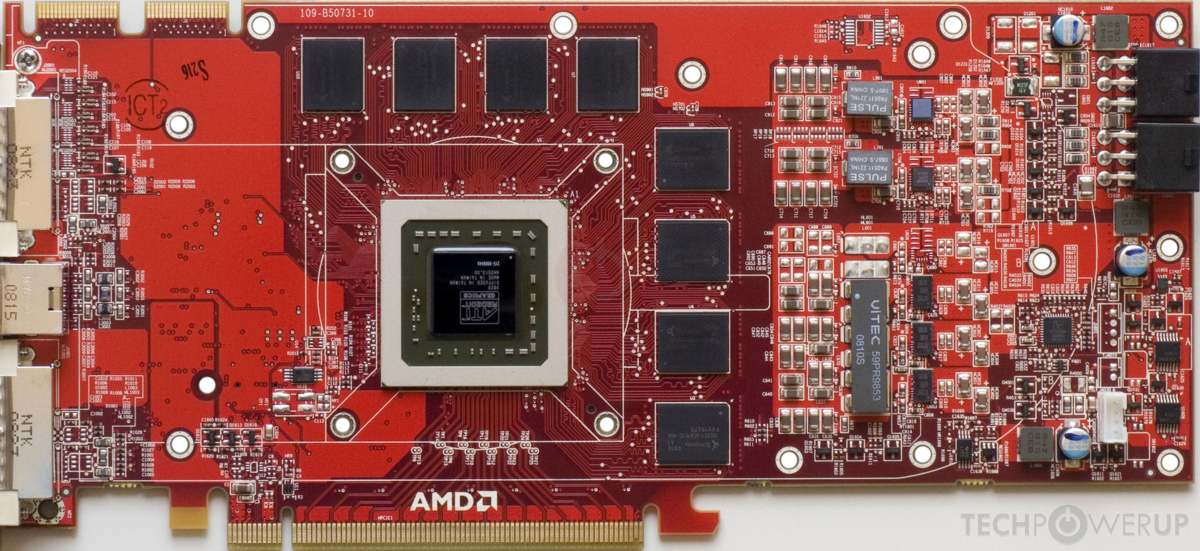 And this is not surprising, because the power consumption of the accelerator can reach 160 watts.
And this is not surprising, because the power consumption of the accelerator can reach 160 watts.
The heart of the Sapphire Radeon HD4870 512 MB is the ATI Radeon HD 4870 (RV770XT) GPU, which is manufactured in 55 nm process technology, includes 800 universal stream processors, 16 texture units and 16 ROPs. The GPU operates at a standard frequency for these video cards — 750 MHz.
The video card is equipped with 512 MB GDDR5 video memory manufactured by Qimonda. There are 8 chips in total, each with a capacity of 64 MB. The memory operates at a frequency of 900 MHz, but due to the technical features of the GDDR5 standard, the effective memory frequency is 4 * 900 = 3600 MHz, which, by the way, also corresponds to the standard values \u200b\u200bfor video cards based on ATI Radeon HD 4870. processor is 256 bits. All these technological features make it possible to achieve a huge video memory bandwidth of 125.4 GB / s.
Overclocking
Thanks to the use of additional cooling in the form of a VIZO Propeller fan, which provided improved fresh air to the turbine, the video card frequencies were increased from 750 MHz to 852 MHz for the core and from 900 MHz to 962 MHz for the video memory.

 1 (Shader Model 4.1)
1 (Shader Model 4.1)  264, VC-1, MPEG2, DivX and WMV9
264, VC-1, MPEG2, DivX and WMV9