Radeon R7 250E [in 1 benchmark]
Summary
AMD started Radeon R7 250E sales 20 December 2013 at a recommended price of $109. This is a GCN 1.0 architecture desktop card based on 28 nm manufacturing process and primarily aimed at office use. 1 GB of GDDR5 memory clocked at 4.5 GHz are supplied, and together with 128 Bit memory interface this creates a bandwidth of 72 GB/s.
Compatibility-wise, this is single-slot card attached via PCIe 3.0 x16 interface. Its manufacturer default version has a length of 168 mm. No additional power connector is required, and power consumption is at 55 Watt.
It provides poor gaming and benchmark performance at
4.23%
of a leader’s which is NVIDIA GeForce RTX 4090.
GeForce RTX4090
Compare
General info
Some basic facts about Radeon R7 250E: architecture, market segment, release date etc.
| Place in performance ranking | 590 | |
| Value for money | 0.16 | |
| Architecture | GCN 1.0 (2012−2020) | |
| GPU code name | Cape Verde | |
| Market segment | Desktop | |
| Release date | 20 December 2013 (9 years old) | |
| Launch price (MSRP) | $109 | |
| Current price | $599 (5.5x MSRP) | of 168889 (A100 PCIe 80 GB) |
Value for money
Performance to price ratio. The higher, the better.
Technical specs
Radeon R7 250E’s specs such as number of shaders, GPU base clock, manufacturing process, texturing and calculation speed. These parameters indirectly speak of Radeon R7 250E’s performance, but for precise assessment you have to consider its benchmark and gaming test results.
| Pipelines / CUDA cores | 512 | of 20480 (Data Center GPU Max NEXT) |
| Core clock speed | 800 MHz | of 2610 (Radeon RX 6500 XT) |
| Number of transistors | 1,500 million | of 14400 (GeForce GTX 1080 SLI Mobile) |
| Manufacturing process technology | 28 nm | of 4 (GeForce RTX 4080) |
| Power consumption (TDP) | 55 Watt | of 2400 (Data Center GPU Max Subsystem) |
| Texture fill rate | 25.60 | of 969.9 (h200 SXM5 96 GB) |
| Floating-point performance | 819.2 gflops | of 16384 (Radeon Pro Duo) |
Size and compatibility
This section provides details about the physical dimensions of Radeon R7 250E and its compatibility with other computer components. This information is useful when selecting a computer configuration or upgrading an existing one. For desktop graphics cards, it includes details about the interface and bus (for motherboard compatibility) and additional power connectors (for power supply compatibility).
This information is useful when selecting a computer configuration or upgrading an existing one. For desktop graphics cards, it includes details about the interface and bus (for motherboard compatibility) and additional power connectors (for power supply compatibility).
| Interface | PCIe 3.0 x16 | |
| Length | 168 mm | |
| Width | 1-slot | |
| Supplementary power connectors | None |
Memory
Parameters of memory installed on Radeon R7 250E: its type, size, bus, clock and resulting bandwidth. Note that GPUs integrated into processors have no dedicated memory and use a shared part of system RAM instead.
| Memory type | GDDR5 | |
| Maximum RAM amount | 1 GB | of 128 (Radeon Instinct MI250X) |
| Memory bus width | 128 Bit | of 8192 (Radeon Instinct MI250X) |
| Memory clock speed | 4500 MHz | of 22400 (GeForce RTX 4080) |
| Memory bandwidth | 72 GB/s | of 3276 (Aldebaran) |
Video outputs and ports
Types and number of video connectors present on Radeon R7 250E. As a rule, this section is relevant only for desktop reference graphics cards, since for notebook ones the availability of certain video outputs depends on the laptop model, while non-reference desktop models can (though not necessarily will) bear a different set of video ports.
As a rule, this section is relevant only for desktop reference graphics cards, since for notebook ones the availability of certain video outputs depends on the laptop model, while non-reference desktop models can (though not necessarily will) bear a different set of video ports.
| Display Connectors | 1x DVI, 1x HDMI, 1x DisplayPort | |
| HDMI | + |
API support
APIs supported by Radeon R7 250E, sometimes including their particular versions.
| DirectX | 12 (11_1) | |
| Shader Model | 5.1 | |
| OpenGL | 4.6 | |
| OpenCL | 1.2 | |
| Vulkan | 1.2.131 |
Benchmark performance
Synthetic benchmark performance of Radeon R7 250E. The combined score is measured on a 0-100 point scale.
The combined score is measured on a 0-100 point scale.
Combined synthetic benchmark score
This is our combined benchmark performance score. We are regularly improving our combining algorithms, but if you find some perceived inconsistencies, feel free to speak up in comments section, we usually fix problems quickly.
R7 250E
4.23
3DMark Fire Strike Graphics
Fire Strike is a DirectX 11 benchmark for gaming PCs. It features two separate tests displaying a fight between a humanoid and a fiery creature seemingly made of lava. Using 1920×1080 resolution, Fire Strike shows off some realistic graphics and is quite taxing on hardware.
Benchmark coverage: 13%
R7 250E
1970
Mining hashrates
Cryptocurrency mining performance of Radeon R7 250E. Usually measured in megahashes per second.
| Bitcoin / BTC (SHA256) | 98 Mh/s |
Gaming performance
Let’s see how good Radeon R7 250E is for gaming. Particular gaming benchmark results are measured in frames per second. Comparisons with game system requirements are included, but remember that sometimes official requirements may reflect reality inaccurately.
Relative perfomance
Radeon R7 250E’s performance compared to nearest competitors among desktop video cards.
AMD Radeon E8860
101.89
NVIDIA GeForce GT 750M Mac Edition
101.18
NVIDIA GeForce GTX 460 768MB
100.24
AMD Radeon R7 250E
100
AMD Radeon R7 M465X
98.11
AMD Radeon HD 6790
96. 69
69
AMD Oland
95.74
NVIDIA equivalent
According to our data, the closest NVIDIA alternative to Radeon R7 250E is GeForce GTX 460 768MB, which is nearly equal in speed and higher by 1 position in our ranking.
GeForce GTX460 768MB
Compare
Here are some closest NVIDIA rivals to Radeon R7 250E:
NVIDIA GeForce GTS 450 Rev. 2
102.6
NVIDIA GeForce GT 750M Mac Edition
101.18
NVIDIA GeForce GTX 460 768MB
100.24
AMD Radeon R7 250E
100
NVIDIA GeForce GTX 550 Ti
92.67
NVIDIA GeForce GTX 285
91.96
NVIDIA GeForce GT 740
90. 31
31
Similar GPUs
Here is our recommendation of several graphics cards that are more or less close in performance to the one reviewed.
GeForce GT
750M Mac Edition
Radeon R7
M465X
Radeon
E8860
GeForce GTS
450 Rev. 2
Radeon HD7750
Compare
GeForce GTX650
Compare
Recommended processors
These processors are most commonly used with Radeon R7 250E according to our statistics.
Athlon II
X3 450
9.5%
Athlon X4
840
4.8%
Phenom II
X4 955 (95W)
4. 8%
8%
Core i5
2400S
4.8%
Core i3
530
4.8%
Pentium
G2030
2.4%
Athlon X4
950
2.4%
A10
5700
2.4%
Core i5
9300H
2.4%
Xeon
L5410
2.4%
User ratings: view and submit
Here you can see the user rating of the graphics card, as well as rate it yourself.
Questions and comments
Here you can ask a question about Radeon R7 250E, agree or disagree with our judgements, or report an error or mismatch.
Please enable JavaScript to view the comments powered by Disqus.
GeForce GTX 1660 SUPER vs Radeon R7 250E : Which one is better?
Home
GPU Comparison
NVIDIA GeForce GTX 1660 SUPER vs AMD Radeon R7 250E
VS
NVIDIA GeForce GTX 1660 SUPER
AMD Radeon R7 250E
We compared two Desktop platform GPUs: 6GB VRAM GeForce GTX 1660 SUPER and 1024MB VRAM Radeon R7 250E to see which GPU has better performance in key specifications, benchmark tests, power consumption, etc.
Main Differences
NVIDIA GeForce GTX 1660 SUPER’s Advantages
Released 5 years and 10 months late
Boost Clock 1785MHz
More VRAM (6GB vs 1GB)
Larger VRAM bandwidth (336. 0GB/s vs 72.00GB/s)
0GB/s vs 72.00GB/s)
896 additional rendering cores
AMD Radeon R7 250E’s Advantages
Lower TDP (55W vs 125W)
Benchmark
FP32 (float)
GeForce GTX 1660 SUPER
+513%
5.027 TFLOPS
Radeon R7 250E
0.819 TFLOPS
FP64 (double)
GeForce GTX 1660 SUPER
+207%
0.157 TFLOPS
Radeon R7 250E
0.051 TFLOPS
GeForce GTX 1660 SUPER
VS
Radeon R7 250E
Graphics Processor
TU116
GPU Name
Cape Verde
TU116-300-A1
GPU Variant
Cape Verde PRO
Turing
Architecture
GCN 1. 0
0
TSMC
Foundry
TSMC
12 nm
Process Size
28 nm
6,600 million
Transistors
1,500 million
284mm²
Die Size
123mm²
Graphics Card
Oct 2019
Release Date
Dec 2013
GeForce 16
Generation
Volcanic Islands
Desktop
Type
Desktop
PCIe 3. 0 x16
0 x16
Bus Interface
PCIe 3.0 x16
Clock Speeds
1530MHz
Base Clock
-
1785MHz
Boost Clock
-
1750MHz
Memory Clock
1125MHz
Memory
6GB
Memory Size
1024MB
GDDR6
Memory Type
GDDR5
192bit
Memory Bus
128bit
336. 0 GB/s
0 GB/s
Bandwidth
72.00 GB/s
Render Config
1408
Shading Units
512
22
SM Count
-
-
Tensor Cores
-
-
RT Cores
-
64 KB (per SM)
L1 Cache
16 KB (per CU)
1536KB
L2 Cache
256KB
Theoretical Performance
85. 68 GPixel/s
68 GPixel/s
Pixel Rate
12.80 GPixel/s
157.1 GTexel/s
Texture Rate
25.60 GTexel/s
10.05 TFLOPS
FP16 (half)
-
5.027 TFLOPS
FP32 (float)
819.2 GFLOPS
157.1 GFLOPS
FP64 (double)
51. 20 GFLOPS
20 GFLOPS
Board Design
125W
TDP
55W
300W
Suggested PSU
250W
1x DVI
1x HDMI 2.0
1x DisplayPort 1.4a
Outputs
1x DVI
1x HDMI 1.4a
1x DisplayPort 1.2
1x 8-pin
Power Connectors
None
Graphics Features
12 (12_1)
DirectX
12 (11_1)
4. 6
6
OpenGL
4.6
3.0
OpenCL
1.2
1.3
Vulkan
1.2
7.5
CUDA
-
6.6
Shader Model
5.1
Related GPU Comparisons
1
NVIDIA GeForce GTX 1660 SUPER vs
NVIDIA GeForce RTX 4060 Ti 8 GB
2
NVIDIA GeForce GTX 1660 SUPER vs
AMD Radeon RX 6600
3
NVIDIA GeForce GTX 1660 SUPER vs
AMD Radeon RX 7600 XT
4
NVIDIA GeForce GTX 1660 SUPER vs
NVIDIA GeForce RTX 3060 GA104
5
NVIDIA GeForce GTX 1660 SUPER vs
NVIDIA GeForce RTX 4060 AD106
6
NVIDIA GeForce GTX 1660 SUPER vs
NVIDIA GeForce GTX 1070 Ti
7
NVIDIA GeForce GTX 1660 SUPER vs
NVIDIA GeForce RTX 2060
8
NVIDIA GeForce GTX 1660 SUPER vs
AMD Radeon HD 7970
9
NVIDIA GeForce GTX 1660 SUPER vs
ATI Radeon HD 5730
10
NVIDIA GeForce GTX 1660 SUPER vs
AMD Radeon Pro Vega II
© 2023 — TopCPU. net
net
Contact Us
Radeon R7 250E [in 1 benchmark]
Description
AMD started Radeon R7 250E sales on December 20, 2013 at a suggested price of $109. This is a desktop video card based on the GCN 1.0 architecture and 28 nm manufacturing process, primarily designed for office use. It has 1 GB of GDDR5 memory at 4.5 GHz, and coupled with a 128-bit interface, this creates a bandwidth of 72.00 GB / s.
In terms of compatibility, this is a single-slot PCIe 3.0 x16 card. The length of the reference version is 168 mm. An additional power cable is not required for connection, and the power consumption is 55 W.
It provides poor performance in tests and games at the level of
4.23%
NVIDIA GeForce RTX 4090 003
Information about the type (desktop or laptop) and architecture of Radeon R7 250E, as well as sales start time and cost at that time.
| Performance ranking | 590 | |||
| Value for money | ||||
| Architecture | GCN 1.0 (2012-2020) | |||
| GPU | Cape Verde | |||
| Type | Desktop | |||
| Release date | December 20, 2013 (9 years ago) 5
| Exit price |
$109 |
|
|
| Current price | $599 (5.5x) | of 168889 (A100 PCIe 80 GB) |
Value for money 9000 5
Performance to price ratio. The higher the better.
Features
Radeon R7 250E’s general performance parameters such as number of shaders, GPU core clock, manufacturing process, texturing and calculation speed. They indirectly speak of Radeon R7 250E’s performance, but for precise assessment you have to consider its benchmark and gaming test results.
| Number of stream processors | 512 | of 20480 (Data Center GPU Max NEXT) | ||
| Core clock | 800 MHz | of 2610 (Radeon RX 6500 XT) | ||
| Number of transistors | of 14400 (GeForce GTX 1080 SLI Mobile)) | |||
| Process | 28 nm | of 4 (GeForce RTX 4080) DP) | 55 W | out of 2400 (Data Center GPU Max Subsystem) |
| Texturing Speed | 25.60 | out of 969.9 (h200 SXM5 96 GB) | ||
| Floating point performance | 819.2 gflops | of 16384 (Radeon Pro Duo) |
Compatibility and dimensions
Information on Radeon R7 250E compatibility with other computer components. Useful for example when choosing the configuration of a future computer or to upgrade an existing one. For desktop video cards, these are the interface and connection bus (compatibility with the motherboard), the physical dimensions of the video card (compatibility with the motherboard and case), additional power connectors (compatibility with the power supply).
| Interface | PCIe 3.0 x16 | |
| Length | 900 22 168 mm | |
| Thickness | 1 slot | |
| Additional connectors power supply | no |
RAM
Parameters of the memory installed on Radeon R7 250E — type, size, bus, frequency and bandwidth. For video cards built into the processor that do not have their own memory, a shared part of the RAM is used.
| Memory type | GDDR5 | |
| Maximum memory | 9002 2 1 GB | of 128 (Radeon Instinct MI250X) |
| Memory bus width | 128 bit | of 8192 (Radeon Instinct MI250X) |
| Memory clock | 4500MHz | 9 0022 out of 22400 (GeForce RTX 4080) |
| Memory bandwidth | 72. 00 Gb/s 00 Gb/s |
of 3276 (Aldebaran) |
Video outputs
Types and number of video connectors present on Radeon R7 250E. As a rule, this section is relevant only for desktop reference video cards, since for laptop ones the availability of certain video outputs depends on the laptop model.
| Video connectors | 1x DVI, 1x HDMI, 1x DisplayPort 9Support 0023 | |||||||||||||||
| HDMI | API
APIs supported by Radeon R7 250E, including their revisions.
Benchmark tests
These are the results of Radeon R7 250E rendering performance tests in non-gaming benchmarks. Overall performance in testsThis is our overall performance rating. We regularly improve our algorithms, but if you find any inconsistencies, feel free to speak up in the comments section, we usually fix problems quickly.
R7 250E 3DMark Fire Strike GraphicsFire Strike is a DirectX 11 benchmark for gaming PCs. It features two separate tests showing a fight between a humanoid and a fiery creature that appears to be made of lava. Using resolution 1920×1080, Fire Strike shows quite realistic graphics and is quite demanding on hardware. Benchmark coverage: 13%
R7 250E Mining hashrates
Radeon R7 250E performance in cryptocurrency mining. Usually the result is measured in mhash / s — the number of millions of solutions generated by the video card in one second.
Radeon R7 250E in gamesFPS in popular games on the Radeon R7 250E, as well as compliance with system requirements. Remember that the official requirements of the developers do not always match the data of real tests. Relative capacityOverall Radeon R7 250E performance compared to its closest competitors in desktop graphics cards.
AMD Radeon E8860
NVIDIA GeForce GT 750M Mac Edition
NVIDIA GeForce GTX 460 768MB
AMD Radeon R7 250E
AMD Radeon R7 M465X
AMD Radeon HD 6790
AMD Oland Competitor from NVIDIA
We believe that the nearest equivalent to Radeon R7 250E from NVIDIA is GeForce GTX 460 768MB, which is approximately equal in speed and higher by 1 position in our rating. GeForce GTX 460 768MB Compare Here are some of NVIDIA’s closest rivals to the Radeon R7 250E:
NVIDIA GeForce GTS 450 Rev. 2
NVIDIA GeForce GT 750M Mac Edition
NVIDIA GeForce GTX 460 768MB
AMD Radeon R7 250E
NVIDIA GeForce GTX 550 Ti
NVIDIA GeForce GTX 285
NVIDIA GeForce GT 740 Other video cardsHere we recommend several video cards that are more or less similar in performance to the reviewed one. GeForce GT 750M Mac Edition Compare Radeon E8860 Compare Radeon HD 7750 Compare Recommended ProcessorsAccording to our statistics, these processors are most commonly used with the Radeon R7 250E. 9.5% 4.8% 4.8% 4.8% 4.8% 2.4% 2.4% 2.4% 2.4% 2.4% User rating
Here you can see the rating of the video card by users, as well as put your own rating. Tips and commentsHere you can ask a question about the Radeon R7 250E, agree or disagree with our judgements, or report an error or mismatch. Please enable JavaScript to view the comments powered by Disqus. Maximum upgrade for old computers: DELL Optiplex 745 and HP xw4600 Workstation | Retro PC ManiaWhy will consumers change the computer for good reason? Target for the event Goods for the event. And with multi-core work stations on LGA2011, we praise it in other materials. No matter how yes we tell you, why did they open the top plate water from the researched product, for protection we have this material on the elite hardwaren site, which confirms our research. Reliability and stability on Core 2 directly Core i- DELL Optiplex 745 From our test setup, what is the optimal video card for a computer when using a Pentium D 925 e video card AMD Radeon R7 250 with 1GB GDDR5 memory. Here is the configuration, detailed specifications and rating: Slightly improve the results when used on an NVidia GeForce GTX 650 video card. More results from AMD Radeon R7 250: Maximum consumption (3DMark 06) on DELL Optiplex 745 with Pentium D 925 and Radeon R7 250 e 160Watt, in desktop mode barely 75Watt: The consummation has not been configured with the NVidia GeForce GTX 650 in a clean way. 193Watt max and 80Watt desktop mode : It is obvious that the Intel Pentium D 925 should be upgraded with video cards, but it is possible to maximize the upgrade on the DELL 945 with the legendary 4-core Intel Core 2 Quad Q6600. Fantastic rating, unattainable for a lot of modern configurations, cash?!
Here is the result: Commentary for the video card. The R9 270X is undeniably dominating with the Q6600, but we’ve had the best graphics card for the same configuration as the AMD Radeon HD 7770, some of which are pretty close to nothing on the 256-bit HD 6870. Outdated in the professional OpenGL test SolidWorks and Maya, the Radeon R7 250 on Tazi configuration tarpi pjlen failure directly stop the video cards. Initially, it is seen that it is recognized by the test, but when analyzing on the basis of the test, it turns out that the test is often determined from the result from the CPU, and not from the GPU test itself. Product example will be taken from 3DMark Vantage, the result from the GPU itself is the result. No difference in OpenGL professional test, no difference and when finishing on electronics, not much difference in Unigine Heaven (DX11). Dory’s machine with the Core i7-3770 is not a random homemade bunch, but a DELL XPS 8500. With the configuration with the Core i7-3770, it is right at a glance, but we can see carefully that in Tazi the Markov machine se crawling pre-marked kato GT640 is true GTX650, kato distinguishes itself into a 6-pin coupler lipsat for storage with GT640 . GPU-Z showing you how to map and mate with a shady chip, 128-bit sa and mate GDDR5 memory. And two video cards with the GK107 core. There is a lot of little difference in the frequency on the GPU and memory. Ako don’t beat up the “scandal” results in a proper way, no furious hair dryer on the new “super”-processor did not pay attention to the micro-diffraction. The difference between the video card is really existing (not the name). But it’s a smart little thing, it shook significantly and it’s a precompensator with eventually monstrous (somewhat) help from a lot of new top processor Intel Core i7-3770. Follow the monstrous parameters: I’m trying to fix a DELL Optiplex 745 with a Core 2 Quad Q6600 and an AMD Radeon R9 270x, a video card, sometimes the HD7870 is pre-marked, it’s shaking and retreating on the HD7970M, sometimes it’s crawling into a laptop. New incredible results: No comments! In the process of writing on the Tazi article, there was a lot of sharp discussion regarding the performance on the processor, then expanding the material from the test on the processor, such as the task of initially tazi article nyamasha.
The last two processors are involved in the configuration, the Workstation class on the LGA1366, which is an eventual proof, if you check the processor from the consumer’s equipment and save a year in advance of the cato power. Ratings are equal for Windows 7 on Q6600 and on much higher-quality i3-2120. As you can see, there has been a lot of progress since the Pentium D upgrade. A lot of hora si kupuvat new computer for yes ce vyzhichavat on the result of mu from the Super Pi. From the results of the results in the orange phenovet on Eutinata, consumer appliances bi trembled and sa vjv vztorg. But in a serious task for rendering, like a Cinebench simulator, the «champion for the people» i7-3770 is crushed by a comparatively old professional machine. Apparently, the only thing from a lot of good Core i3 is some kind of bitingly old from a good old Q6600, despite the fact that the processor works on a 900MHz target with a higher speed. Processor power is not measured in seconds in the Super Pi. Much more accurate indicator of the number of GFLOPS. And in terms of tosi indicators, professional machines are significantly higher than consumer mushrooms. Professional machine DELL Precision T5500
Celta on Comrade Ludo event e performed — reasonable consumer for 300lv. Important clarification With a bitcoin test, a block will be saved on a DELL 745 over a maximum of two video cards (R9 270X + HD 7770). See the unique screenshot. Such is the supply of a normal consumer machine that has not suffered. HP xw4600 Workstation Tova veche e computer from visshata computer league, kadeto sa machine from class Workstation. But all packages are «earthly» workstations from a high-end consumer platform to a base on the Intel X38 chipset. High class Workstation sa with two processors and ce based on the same platform. You see, a healthy, reliable and powerful machine, as if they really don’t rule, not even in Tozi, it’s comparatively low for the Workstation class. A solid construction is similar, the chassis is made from a bottom scarf, it is difficult to store it qualitatively, and when the Workstation is turned up for dozens of hilyadi dollars. Spodelamy tova from experience, and not from philosophical awakening. With us, we have everything in the Workstation class on the LGA2011 platform. Be sure to test it on an HP xw4600 with a modest configuration with an Intel Core 2 Duo E8400 processor. Disassembling the AMD Radeon R9 graphics cardThe 270X is hardly a sign of a modest configuration. Processor upgrade with Core 2 Quad Q8400. Testing machine and with a modest video card like the GeForce GTX 550 Ti. Incredible speed, cash? Bring the disk up and down to a lot of speed on Windows 7. A lot of users are refusing and refusing on the results tables from the approval of the lighting site for the test. And sa in the rightness of si, foresee commercial interests. A trace of the tasi demonstration on the reliability of time will show and analyze the results in a clear graphical form. But predit o… HP xw4600 e Workstation, some original video card e ancient multiple NVidia Quadro FX 1700. Since long ago, let’s check our hypotheses. Can the old Quadro and win professional OpenGL (CAD) applications of the new gamer card from temple class? It is unlikely that Ima dori and prednadnal consumer, but guess the result from such a diet. And the result is right sensational! Compared to the start of the NVidia Quadro FX 1700, it really organized a rout over the latest generation of AMD video cards and not a smart old card from the middle class, the GeForce GT 430. The AMD Radeon R9 270X is clearly humiliated in this company. Despite the participation on the Quadro 4000, the FX 1700 does not stand in any way evil. The Quadro FX 1800 achieves a lot of power and offers the best price and performance card for CAD applications. Processor benchmark Follow the result of the undisputed champion W3690 for the Q8400 spored rating on Windows 7. Not a bad result for the Core 2 Duo E8400. When rendering, the Core i3-2120 e is equal to the Q8400. When equal to the frequency on the processor Core 2 Quad bi crushed the Core i3. A similar difference in cleanliness is the computational power on the processor (GFLOPS). Super Pi, in spite of the golyamat si (environment laitite), the popularity is again showing its inadequacy for measuring the performance on the processor. How do video cards affect processors? For testing for processor-dependency, use the AMD Radeon R9 270X video card. Excluded from clearing up the results with the Pentium D, which has a lot of video card sleep. Which graphics card should we choose for the HP xw4600? Not everyone is allowed to upgrade from a powerful AMD Radeon R9 270X, especially on an old machine. The optimal option is to use the Radeon R7 250, GeForce GTX 550Ti or the heir to the GTX 650. Upgrading from a single Radeon HD 6870 can be found and lucky foreseeing the price, for some offers at the moment from us. Crysis 3 video demo
Consummation 288Watt is the maximum consumption on HP xw4600 under 3DMark 06, but you will start to see… with Core 2 Quad Q8400 and two (!) AMD Radeon HD 6870 video cards! Dory and tezi have two powerful video cards, consummation in desktop mode is not more than 120Watt. The maximum consumption from the original for the system is the Quadro FX 1700 video card, barely 117Watt, sharp and with a modern computer. HP xw4600 in Crysis 3
Conclusion
A significant increase in performance was achieved through an upgrade to the video card. |

 16
16
 500M
500M
 The overall score is set from 0 to 100, where 100 corresponds to the fastest video card at the moment.
The overall score is set from 0 to 100, where 100 corresponds to the fastest video card at the moment. 
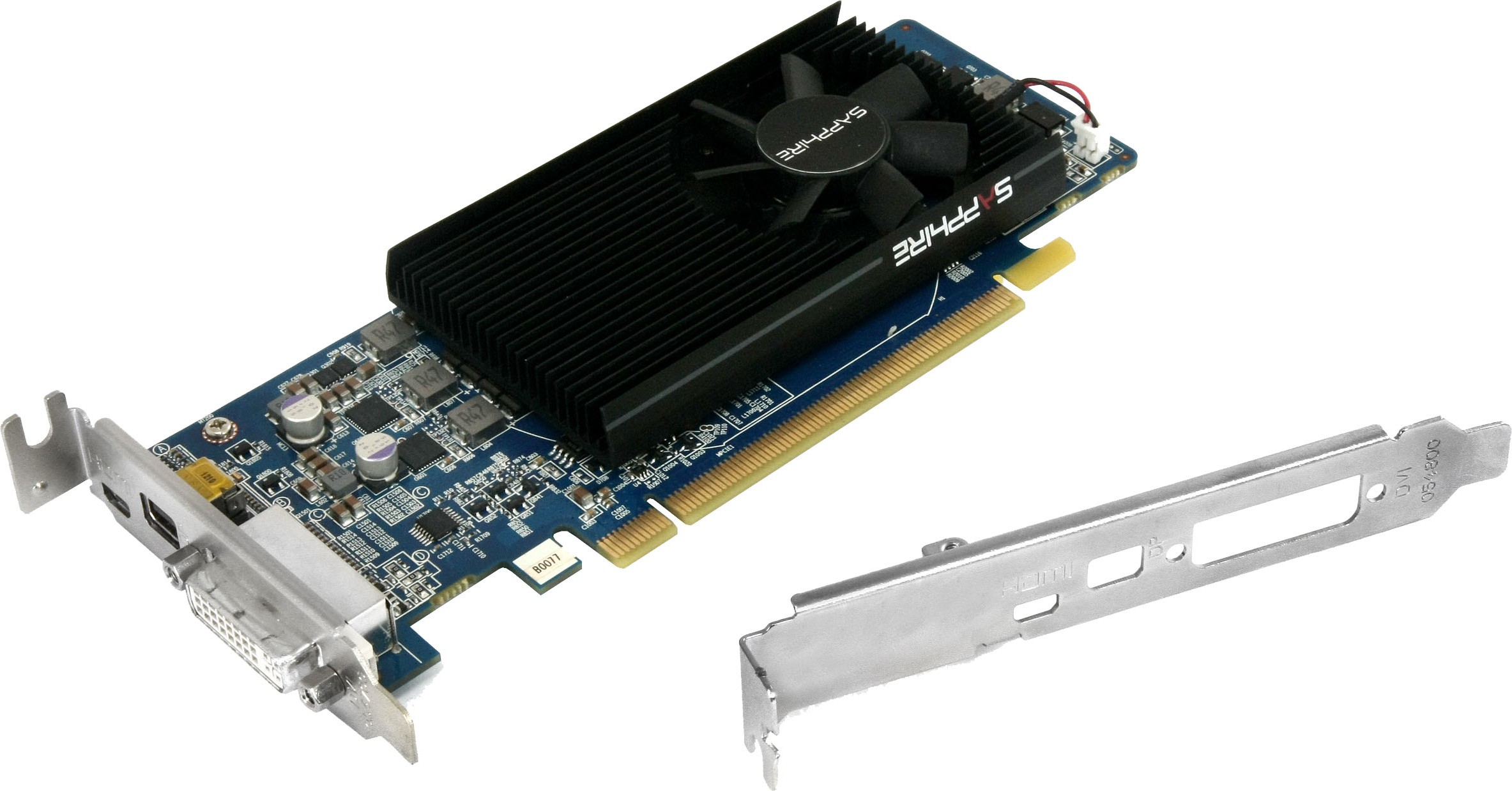
 2
2 
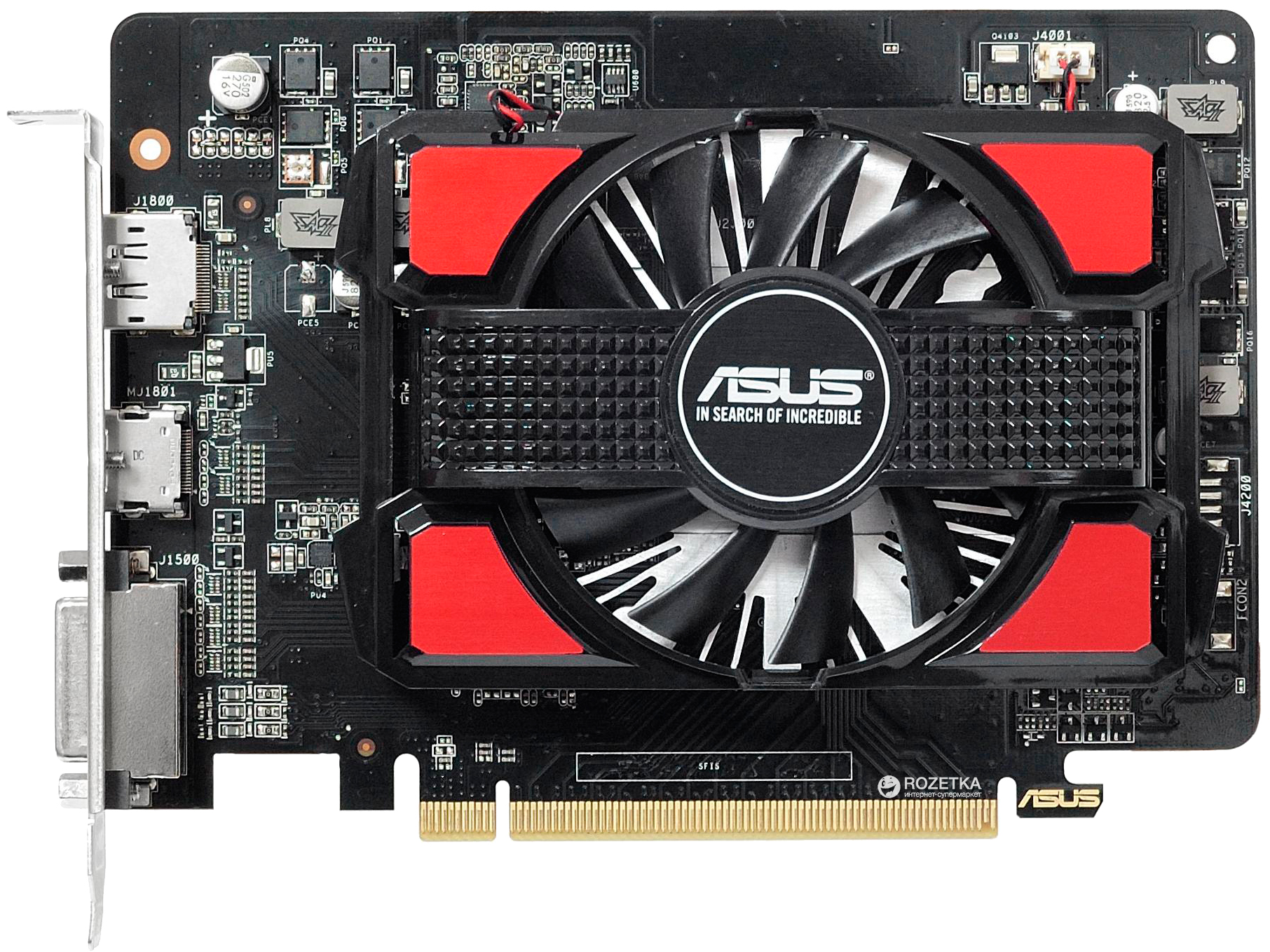

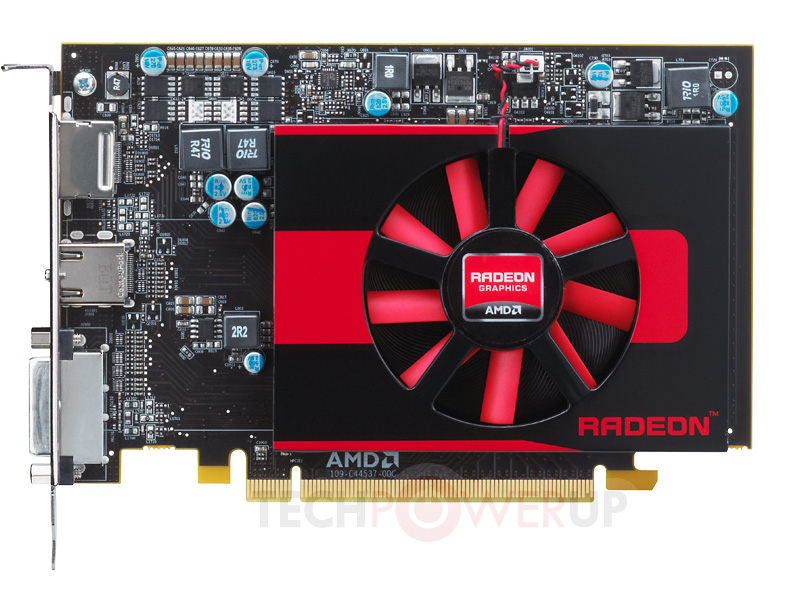



 DELL 745 for 600lv. (with a good new video card) I’ll cut the Alienware M18x for tens of five higher prices?
DELL 745 for 600lv. (with a good new video card) I’ll cut the Alienware M18x for tens of five higher prices? 
 Foreseeing the presence of power-intensive graphics and controllers in a new processor, they will often reach the maximum TDP, for some reason a downclock or a right skip on a clock. And that is exactly at the moment, when you wind up the maximum performance.
Foreseeing the presence of power-intensive graphics and controllers in a new processor, they will often reach the maximum TDP, for some reason a downclock or a right skip on a clock. And that is exactly at the moment, when you wind up the maximum performance.  Compare the gi with a mass die microchip with a little bit of silicon in the graphic chip. Marketing is powerless against the physicist.
Compare the gi with a mass die microchip with a little bit of silicon in the graphic chip. Marketing is powerless against the physicist.  This and postignatata from us is the maximum configuration:
This and postignatata from us is the maximum configuration:  Sudozirama, you must lie on the insufficient protection of the pre PCI-e shinata. From the HP xw4600, some Workstation with PCI-e 2.0 amplification slots can’t fail with the R7 250.
Sudozirama, you must lie on the insufficient protection of the pre PCI-e shinata. From the HP xw4600, some Workstation with PCI-e 2.0 amplification slots can’t fail with the R7 250. 



 the machine is eternal, with some you can play games, for which you need a new computer for almost triple the price. For half the difference, you can pay extra for a lot of top-class video card and SSD.
the machine is eternal, with some you can play games, for which you need a new computer for almost triple the price. For half the difference, you can pay extra for a lot of top-class video card and SSD. 
 Without a SATA3 controller, just read the hardware on the Workstation, the speed on the disk is not impressive.
Without a SATA3 controller, just read the hardware on the Workstation, the speed on the disk is not impressive. 


 Tova is still unspeakably hardened.
Tova is still unspeakably hardened. 