Socket-462 vs. Slot-A — AMD Athlon «Thunderbird» 1 GHz / 800 MHz
by Anand Lal Shimpion June 4, 2000 10:10 PM EST
- Posted in
- CPUs
0 Comments
|
0 Comments
IndexThe HistoryThe BasicsThunderbird’s L2 vs. Coppermine’s L2Cache Mapping TechniquesAluminum vs. CopperSocket-462 vs. Slot-AChipset SupportPart Numbers & Buying a ThunderbirdOverclockingThe TestWindows 98SE Performance — Content Creation 2000 Windows 98SE Performance: SYSMark 2000Windows 98SE Performance: Quake III ArenaWindows 98SE Performance: UnrealTournamentWindows 98SE Performance: ExpendableVoodoo5 5500 Quake III PerformanceVoodoo5 5500 Performance: UnrealTournamentVoodoo5 5500 Performance: ExpendableWindows 2000 Performance: Content Creation Winstone 2000Windows 2000 Performance: High-End Winstone 99Windows 2000 Performance: Quake III ArenaSPECviewperf PerformanceSPECviewperf (continued)RC5 PerformanceConclusion
Socket-462 vs. Slot-A
As we mentioned earlier,
by placing the L2 cache on the die of the Athlon itself, there was no longer
a need for the Athlon’s processor card, which paves the way for the introduction
of the socketed Athlon, more specifically the Socket-462 interface.
The Socket-462 interface
has the same physical dimensions as a Socket-7 or a Socket-370 socket, which
allows it to use the same cooling fans and clips that are used on Socket-7 and
Socket-370 coolers.
One thing you’ll notice
about the Socket-462 interface is that there are some missing pins in the otherwise
full layout. The reason for this is to prevent the accidental insertion of
a Socket-370 processor
into the socket since the
missing pin holes line up with physical pins on all
Socket-370 CPU.
The Thunderbird
will be available primarily in a Socket-462 package since AMD is very intent
on making the move to the cheaper socketed packaging on all of their processors.
However, in order to support the OEMs that already have Slot-A system designs,
AMD will be shipping limited quantities of the Thunderbird
in a Slot-A package, which is basically identical to the older Athlons with
the exception that it has no L2 cache chips on the processor card itself.
We pointed out not too long
ago that, although the Thunderbird will be available in a Slot-A package, for
most end users it will be much easier finding a Socket-462 Thunderbird than
it will be finding a Slot-A part. The Slot-A parts are supposed to be allocated
to OEMs alone and only in limited quantities, so while you may see them pop
up on various vendors’ sites online, don’t expect to see them as readily available
as the Socket-462 parts.
The situation gets even
more complex when you take into account that the only Slot-A chipset that officially
supports the Thunderbird is the AMD 750. It was discovered early on that there
was the potential for motherboards based on the VIA KX133 chipset to have compatibility
problems with the limited number of Slot-A Thunderbirds in production.
The only possible explanation
for the ability of the Thunderbird to be guaranteed to work with the AMD 750
chipset but not with the KX133 is because the KX133 reference design features
timing specs that are out of the Thunderbird’s range. This could also explain
why certain motherboard manufacturers are claiming that their KX133 settings
work fine with the Slot-A Thunderbirds; basically, if a KX133 motherboard manufacturer
is claiming their board will work fine with a Slot-A Thunderbird, they’re probably
just increasing the tolerance the board has for out of spec signals or boosting
the signal strength going to the processor itself.
Aluminum vs. Copper
Chipset Support
IndexThe HistoryThe BasicsThunderbird’s L2 vs. Coppermine’s L2Cache Mapping TechniquesAluminum vs. CopperSocket-462 vs. Slot-AChipset SupportPart Numbers & Buying a ThunderbirdOverclockingThe TestWindows 98SE Performance — Content Creation 2000 Windows 98SE Performance: SYSMark 2000Windows 98SE Performance: Quake III ArenaWindows 98SE Performance: UnrealTournamentWindows 98SE Performance: ExpendableVoodoo5 5500 Quake III PerformanceVoodoo5 5500 Performance: UnrealTournamentVoodoo5 5500 Performance: ExpendableWindows 2000 Performance: Content Creation Winstone 2000Windows 2000 Performance: High-End Winstone 99Windows 2000 Performance: Quake III ArenaSPECviewperf PerformanceSPECviewperf (continued)RC5 PerformanceConclusion
PRINT THIS ARTICLE
| BUYER’S GUIDE
HOW-TOs & TWEAKS
PRODUCT
TECHNICAL
CPU & CHIPSET
THE FORUM
SEARCH ARS
WANKERDESK
ASK ARS!
DIARY OF
GAME.ARS
WHO WE ARS
ADVERTISING
LINKS
|
AMD’s Athlon: Paranoia realized by Damage It started life as the K7, a successor to Time has passed. Intel’s Merced is Introducing Athlon AMD has clearly chosen not to attempt to
For the skinny on most of these features For reference, here’s how the sixth-gen
Although initial shipments AMD claims the Athlon’s EV6-based system In short, the Athlon’s core, cache, and AMD plans to transition Athlon production Next: |
|
AMD Athlon (K7, Slot A) as an ideal object for overclocking
%, we consider it our duty to share our own experience of overclocking Athlon and its operation, which will undoubtedly be of interest both to owners of systems based on it, and to all those users who are thinking about the configuration of their future powerful, but inexpensive computing system for the mass user.
The fact that, due to the specific features of their production and marketing, any processor manufacturer is often forced to label its products below the maximum achievable parameters, perhaps only the most novice user does not know.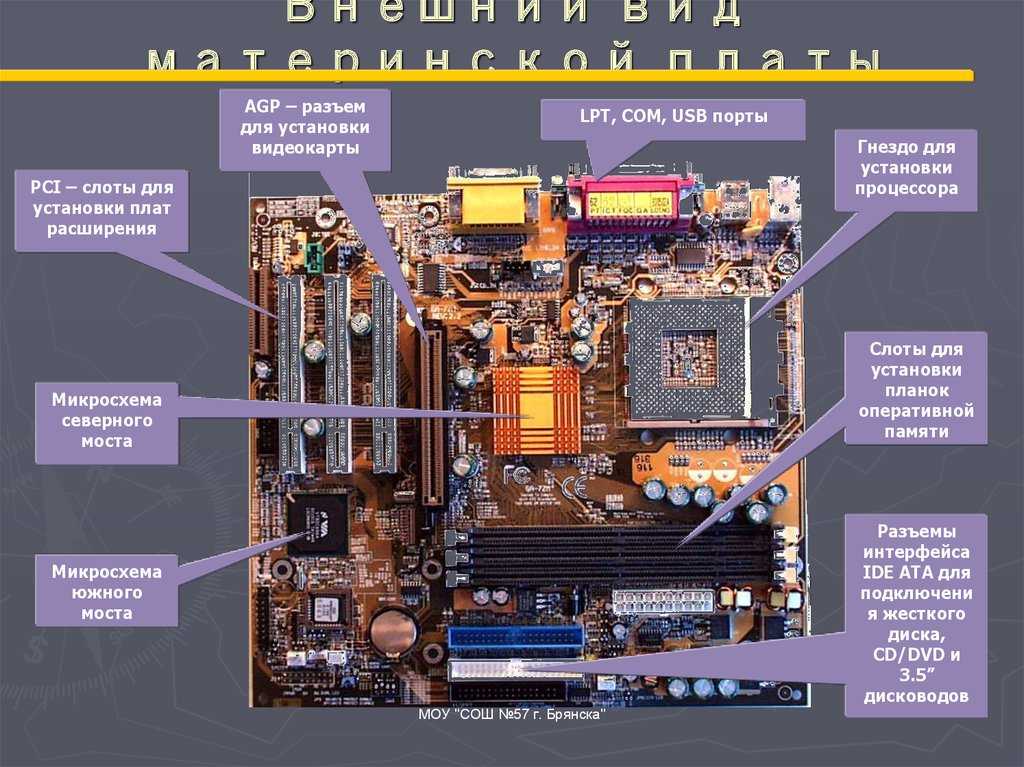 An experienced user has in his home «museum» a couple of processors that did a good job in their time in the normal mode and which, at the end of their short processor life, having overclocked, died «morally», without having worked out their physical resource. Below we will share our experience of how the classic Athlon (Slot A) can avoid this sad ending, which has finally appeared in mass quantities in our scales at very attractive prices and whose processing power is comparable to the latest processors with the fashionable names Duron and Thunderbird ( not to be confused with Celeron).
An experienced user has in his home «museum» a couple of processors that did a good job in their time in the normal mode and which, at the end of their short processor life, having overclocked, died «morally», without having worked out their physical resource. Below we will share our experience of how the classic Athlon (Slot A) can avoid this sad ending, which has finally appeared in mass quantities in our scales at very attractive prices and whose processing power is comparable to the latest processors with the fashionable names Duron and Thunderbird ( not to be confused with Celeron).
Unfortunately, most modern processors are produced with a fixed value of the frequency multiplication factor (to prevent relabeling of processors and deceiving customers), while to increase the performance of a computer system, there is only one possibility — to change the external clock frequency of the system bus. The disadvantage of this method is its significant limitation (3-10%) and frequent «allergic» reactions of AGP-cards and other controllers, which does not allow to fully use the redundant computing potential of the processor.
Fortunately, the design features of AMD K7 Athlon processors allow, using fairly simple hardware — designed for this module — to bypass the above limitation and get a real increase in computing power up to 50% without much cost and excessive risk. The huge advantage of this overclocking method is the absence of influence of other components on the stability of the entire computing system and, as a result, the ability to fully use the potential of a particular processor instance.
For example, we cite the approximate values of the Athlon family processors in the following table with safe and extreme acceleration:
| Nominal frequency | Nominal voltage | Acceleration voltage | Extreme expand | ||||
|---|---|---|---|---|---|---|---|
| 500MHz | 1.6V | 700MHz | 1.6-1.8V | 920MHz | 1.8-2.0V | ||
| 550MHz | 1.6V | 750MHz | 1.6-1.8V | 9036 9036 9036 0 in | |||
| 600 MHz | 1. 6 in 6 in |
750 MHz | 1.6-1.8 in | 1025 MHz | 1.8-2.0 in | ||
| 650 MHz | 1.6V | 750MHz | 1.6-1.8V | 1060MHz | 1.8-2.0V | ||
| 700MHz | 1.6 in | 800 MHz | 1.6-1.8 V | 1080 MHz | 1.8-2.0 V | ||
| 750 MHz | 1.6 B | 850 MHz | 1.6-1.8V | 900MHz | 1.8-2.0V | ||
| 800MHz | 1.7V | 900MHz | 960 MHz | 1.8-2.0 V |
even with low end processors cost decent money.
What is needed for overclocking
It is necessary to install the hardware module on the diagnostic connector of the processor, which is located under the plastic protective cover of the processor cartridge and set the required frequency and supply voltage with jumpers.
Back in November 1999 materials necessary for the development and manufacture of the corresponding module were published on the Internet (www. tomshardware.de), soon after which they began to be widely offered in the West by many companies (having dealt with this topic, we were sincerely surprised, to put it mildly, by the ignorance of sellers and buyers, until now, with the ecstasy of procrastinating «the past day» — Celeron with its initially miserable architecture) about the existing overclocking capabilities, which was the impetus for writing this article).
tomshardware.de), soon after which they began to be widely offered in the West by many companies (having dealt with this topic, we were sincerely surprised, to put it mildly, by the ignorance of sellers and buyers, until now, with the ecstasy of procrastinating «the past day» — Celeron with its initially miserable architecture) about the existing overclocking capabilities, which was the impetus for writing this article).
We give a brief description of such a module of our own design and production below: 50 MHz;
How we did it
To begin with, we released the diagnostic connector, which is hidden by a plastic cover.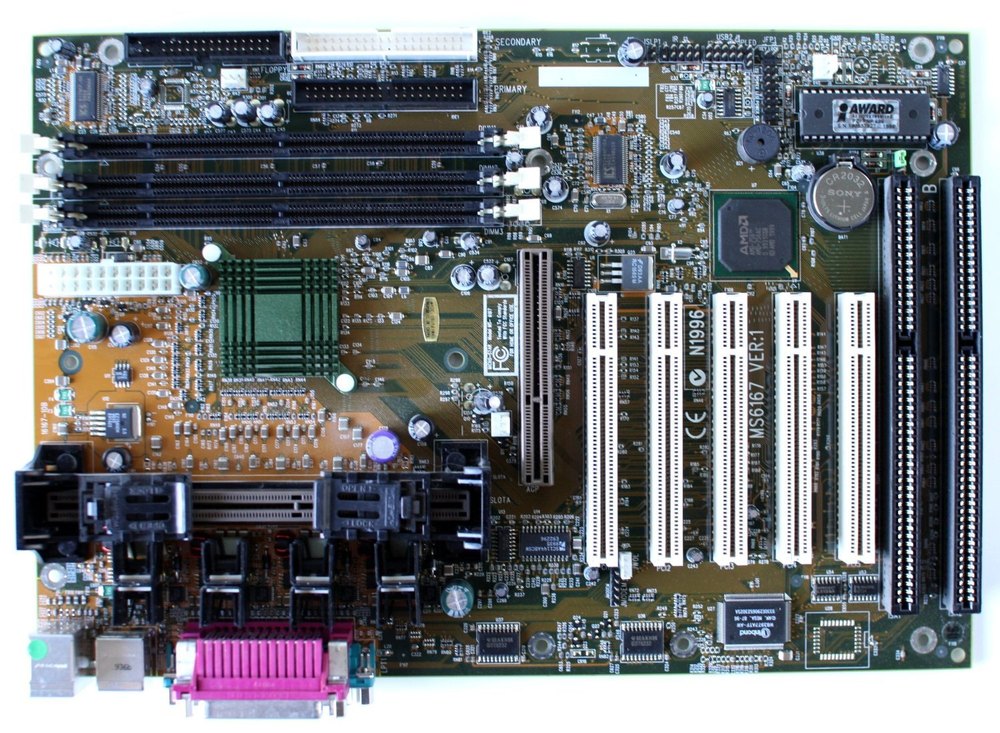 This can be done in 2 ways:
This can be done in 2 ways:
- by removing the protective cover, which not only does not worsen the cooling of the processor, because does not in any way affect the fit of the standard heat sink to the processor chip (it is fixed on 4 independent pins), and even improves it, because cooling air begins to circulate on both sides of the processor board;
- by cutting out in the plastic protective cover of the window.
The plastic cover only protects the electronic components located on the processor board from accidental damage and is attached to four self-locking pins pressed into the standard metal heat sink and passing through the holes in the processor board. These pins are visible on the edges of the processor cartridge when viewed from the socket side. Three of them are quite easy to separate with a suitable lever (screwdriver, thin blunt object) inserted into the gap of the cartridge, but the fourth (lower left, when viewed from the logo side) is separated with great difficulty. It was with him that he had to start removing the cover! The safest way was to remove the material around the pin exactly on the vertical lid reinforcement, 6 mm above its intersection with the horizontal lid reinforcement and release, after which the remaining three pins easily release the lid.
It was with him that he had to start removing the cover! The safest way was to remove the material around the pin exactly on the vertical lid reinforcement, 6 mm above its intersection with the horizontal lid reinforcement and release, after which the remaining three pins easily release the lid.
You can cut out a 37 mm window on the left (viewed from the logo side) in its upper surface (where «ATHLON tm» is written) without removing the processor cartridge cover using a suitable tool (probably everyone has a wood burning device ). It must be taken into account that the distance from the cover to the processor board is no more than 10 mm, and therefore you must be careful not to put the tip of the device too deep into the cartridge.
After preparing the installation site for the overclocking module using any of these methods, a forty-pin Athlon processor diagnostic connector (pictured in the upper left corner) became available, which initially serves to switch it to various modes and, probably, was deliberately left unblocked for you and me .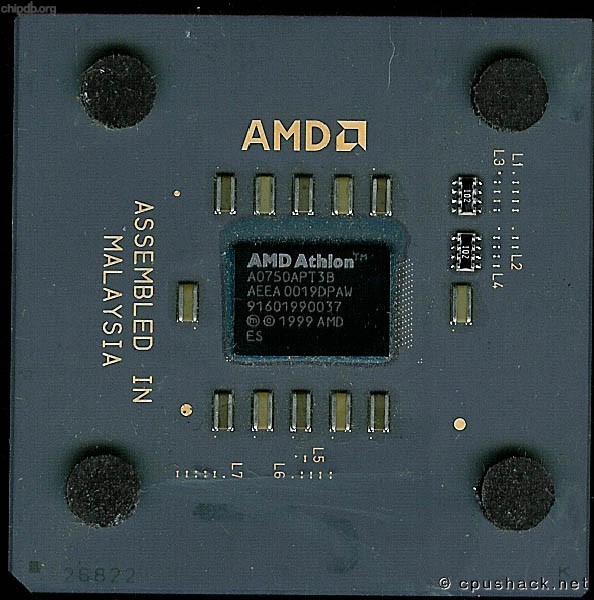 Since the processor became accessible from all sides after removing the cover, we re-glued the temperature sensor into the gap between the processor case and the standard heat sink plate — the temperature sensor readings now reflect the real thermal state of the processor much more accurately.
Since the processor became accessible from all sides after removing the cover, we re-glued the temperature sensor into the gap between the processor case and the standard heat sink plate — the temperature sensor readings now reflect the real thermal state of the processor much more accurately.
Having set the NORMAL values of the clock frequency and voltage of the processor using jumpers, we installed the overclocking module on the diagnostic connector of the K7 / 500 processor, and the processor in the motherboard connector, connected the cooler fan and the temperature sensor to the corresponding connectors on the «mother». Turning on the computer, we were once again convinced of the correctness of all the work performed and the operability of the entire system.
Using the temperature monitoring utility, we recorded the output of the processor at a steady temperature during the «idling» process. The processor temperature can also be monitored from the BIOS Setup menu, although this is a less convenient and accurate method.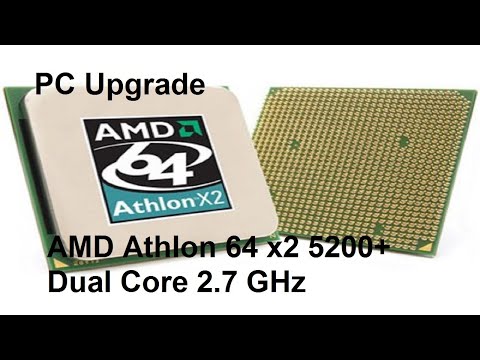 Running a «greedy» 3D program (according to our observations, nothing in the world can warm up a processor better than Evans & Sutherland’s Glaze v3.1 test with all options enabled), we recorded the processor’s output at a steady temperature regime in the maximum load mode. These two records of temperature regimes serve as a good reference point for assessing changes in the thermal regime of the processor as a result of subsequent overclocking.
Running a «greedy» 3D program (according to our observations, nothing in the world can warm up a processor better than Evans & Sutherland’s Glaze v3.1 test with all options enabled), we recorded the processor’s output at a steady temperature regime in the maximum load mode. These two records of temperature regimes serve as a good reference point for assessing changes in the thermal regime of the processor as a result of subsequent overclocking.
Further, increasing the processor clock frequency by 50 MHz each time by rearranging the jumpers on the module, we repeated the same operations for new clock frequency values. The parameters of the main processor installations we cite in the following table:
| Frequency | Divot L2 | Voltage | Frequency | 550 MHZ | 700 MHz | 1/2 | 1.60 V |
|---|---|---|---|---|---|
| 600 MHZ | 1/2 | 1. 60 V 60 V |
750 MHZ | 1/2-2/5 | 1.70 V |
| 650 MHZ | 1/2 | 1.60 V | 800 MHz | 2/5 | 1.85 V |
The first 4 «approaches» were successful and passed with the standard value of the processor power, processor power voltage, but during the 5th frequency change (i.e. up to 750MHz), the computer began to malfunction and, returning to the last settings (700MHz), at which the system worked stably, we continued deeper tests of the reliability of the system as in tests, as well as on real tasks.
Since with this absolutely safe overclocking option, the readings of the processor temperature sensor at maximum load did not exceed 55 ° C (the temperature limit for our processor is marked at 70 ° C), we decided to try to force the processor to work at an even higher clock frequency using increasing the supply voltage of the processor core, for which they began to add 0.05V each time by rearranging the jumpers. With a supply voltage of 1.70 V, it worked stably at a frequency of 750 MHz, and the cache memory of our copy also stably maintained an unspecified frequency of 375 MHz.
With a supply voltage of 1.70 V, it worked stably at a frequency of 750 MHz, and the cache memory of our copy also stably maintained an unspecified frequency of 375 MHz.
Switching the cache clock divider from BIOS Setup (Asus K7V) to 5:2, we tried to «drive» our processor further, but for a frequency of 800 MHz, we had to significantly increase the supply voltage to 1.80V. At the same time, despite stable system launches, Windows loading and program operation were extremely unstable and we had no choice but to add voltage to 1.85V. After that we were able to fully enjoy normal operation on the 800MHz machine!
An attempt to reach the 850 MHz milestone ended in nothing — however, we saw the BIOS screens and Windows loading, but things didn’t go any further and we returned to the 750MHz option. It was chosen according to the criterion of maximum overall performance of our system, because. The second-level cache worked steadily at half the processor frequency of 375MHz, and at 800 MHz of the processor it developed only 320 MHz, which, of course, slowed down the overall performance. At the same time, the processor’s thermal stress remained within reasonable limits, tk. we have not gone beyond the specified value of the supply voltage.
At the same time, the processor’s thermal stress remained within reasonable limits, tk. we have not gone beyond the specified value of the supply voltage.
The stability of the system after a daily run was beyond doubt. The 50% increase in processing power obtained in this way satisfied all the testers, and on this, remembering that it is not worth killing such a good processor in vain, we left it alone (our goal was to get a powerful machine for nothing, and not ruin the processor), where it and has been working for the sixth month without any problems — it’s good that the summer turned out to be not hot.
As a result of overclocking, the operating temperature of the processor increased by about 11°C, which should correspond to a decrease in resource by about half. According to our assumptions, this means that before he dies «morally» and migrates to our «museum of antiquities», he will still have an unused physical resource for a couple of years of work.
Processor die cooling redesign
After some time, we decided to devote our free time to improving the design of processor cooling and cache memory. The fact is that in order to reduce the cost as much as possible, the design of the processor must be technologically advanced, i.e. easy to make and assemble. When developing Athlon, the engineers had to compromise and, for the sake of manufacturability, partially sacrifice the cooling quality of 2 L2 cache chips. They are located on the processor board next to the processor case. Since the plane of the metal heat sink cannot simultaneously adjoin three microcircuits (processor and cache memory), the processor, as the most heat-releasing element (the author once received a burn of a particularly curious finger to the bubble when trying to touch the crystal after literally a couple (!!!) seconds operation) contacts the heat sink directly (of course, through the insulation layer), and both cache chips through a decent layer of heat-conducting paste, which in no way improves the stability of the system in extreme conditions.
The fact is that in order to reduce the cost as much as possible, the design of the processor must be technologically advanced, i.e. easy to make and assemble. When developing Athlon, the engineers had to compromise and, for the sake of manufacturability, partially sacrifice the cooling quality of 2 L2 cache chips. They are located on the processor board next to the processor case. Since the plane of the metal heat sink cannot simultaneously adjoin three microcircuits (processor and cache memory), the processor, as the most heat-releasing element (the author once received a burn of a particularly curious finger to the bubble when trying to touch the crystal after literally a couple (!!!) seconds operation) contacts the heat sink directly (of course, through the insulation layer), and both cache chips through a decent layer of heat-conducting paste, which in no way improves the stability of the system in extreme conditions.
The second negative point is, as a rule, just a disgusting fit of heatsinks to the huge heat sink surfaces of «slot» processors. Any locksmith will tell you about the process of tightly connecting two metal surfaces, which is called lapping, and how much effort is needed for this, and in «dirt» incompatible with the life of the processor. Don’t be misled by various «heat-conducting» graphite and silicone gaskets that cooler manufacturers stick (a layer of unknown glue is also not a gift for cooling) on their products — they not only reduce the contact area of both plates, but also because of their low elasticity often only give the appearance of improved contact. Thermally conductive paste solves only part of the problem, namely, until the moment when it «migrates» from the gap that turned out to be too large.
Any locksmith will tell you about the process of tightly connecting two metal surfaces, which is called lapping, and how much effort is needed for this, and in «dirt» incompatible with the life of the processor. Don’t be misled by various «heat-conducting» graphite and silicone gaskets that cooler manufacturers stick (a layer of unknown glue is also not a gift for cooling) on their products — they not only reduce the contact area of both plates, but also because of their low elasticity often only give the appearance of improved contact. Thermally conductive paste solves only part of the problem, namely, until the moment when it «migrates» from the gap that turned out to be too large.
The solution is the use of reinforced films with phase change (eg Hi Flow 200G), similar to those used by processor manufacturers themselves. By their properties, they are similar to Thermstrate TC solid silicone-free thermal paste, which at a temperature of 65 ° C becomes plastic and under the influence of a slight force developed by the processor heatsink mounting springs, its layer becomes thinner until both sides are in full contact at 3 points, and in In other places, it fills the remaining minimum gap, and the thinnest reinforcing mesh not only electrically insulates the surface, but also prevents the migration of heat-conducting material. Unfortunately, in our country these materials are still as exotic as kiwi ten years ago.
Unfortunately, in our country these materials are still as exotic as kiwi ten years ago.
After carefully considering all possible options, we decided to radically remake the processor using improvised means. First, we removed the regular processor heat sink, for which we laid the processor with the heat sink on a flat surface and gently pressed one end of the leaf spring at the fixing pin, we gently unclenched the antennae of the plate resting against the groove of the pin. The other end of the spring was released in the same way, but it was no longer necessary to apply a load to it. They did the same with the second spring, after which it became possible to separate the processor board along with three crystals from the standard metal heat sink.
We transferred a small piece of heat-conducting-insulating material from the heat sink to the processor chip, where we also scraped off all the remnants of the heat-conducting layer from the heat sink. Four steel fixing pins were «quietly, without psychosis» (with a hammer and screwdriver) pressed out of the heat sink and pressed into a decent-sized «socket» heatsink. Holes in the new Socket370 heatsink for pins were marked with holes in the standard heat sink and drilled with a 2.7 mm drill. After pressing in the pins, the «socket» radiator was installed in place of the standard heat sink and secured with leaf springs. The processor chip apparently did not notice the replacement that had taken place, because. slept peacefully all this time.
Holes in the new Socket370 heatsink for pins were marked with holes in the standard heat sink and drilled with a 2.7 mm drill. After pressing in the pins, the «socket» radiator was installed in place of the standard heat sink and secured with leaf springs. The processor chip apparently did not notice the replacement that had taken place, because. slept peacefully all this time.
The thermal grease from the exposed cache memory chips was carefully removed, and two passive heatsinks, obtained by sawing old heatsinks from 486 processors, were glued to the degreased surfaces of the chip packages with thermally conductive glue. The redesign of the processor cooling system was completed by screwing a small but powerful fan from Asus SmartFan to the radiator, which, in terms of the amount of air driven by the doubled motor power, replaces a couple of ordinary cheap fans.
You can see the result of our alteration in the photo below. The use of a similar scheme by Hercules (except that, of course, they did not «mine» heatsinks by sawing and that they differed from ours in color) to cool the chips of their latest 3D Prophet III GTS 64 board (GeForce2 GTS, the memory clock frequency was increased from 333 MHz to 420 MHz without losing the stability of the system!) not only added to our pride, but also convinced us of the correctness of the chosen path.
The use of separate passive heatsinks for cooling cache memory chips has fully justified itself, because a relatively small air flow created in the case by an additional 80 mm fan is quite enough to cool them, and in the previous version they were rather heated by the processor chip to its generally considerable operating temperature!
This is how our glorious Athlon has been working for the sixth month in an otherwise ordinary system, delighting us every day with its extraordinary power, received almost for nothing.
Some useful tips for beginners
In conclusion, once again, a few tips that experienced users already know, but beginners and doubters will help avoid many mistakes that can discourage them from such an exciting and exciting «experimentation», especially now available almost everyone.
Once again about cooling . If you decide to overclock your processor «seriously and for a long time», pay a little attention to the processor cooling system, which will help you achieve the best result. Each additional 10°C of operating temperature reduces the processor life by about half, and out of the nominal 10 years, it is by no means recommended to do 1-2 years.
Each additional 10°C of operating temperature reduces the processor life by about half, and out of the nominal 10 years, it is by no means recommended to do 1-2 years.
Processor fan . Pay attention to the power it consumes. Often two or even three fans provide less air exchange than one, but powerful, although their visual dimensions are the same. A good example of this is Asus SmartFan, which, according to our measurements, with a heatsink thickness of only 17 mm (slightly thicker than a processor cartridge!) and one powerful fan, is comparable in terms of heat transfer to «special» heatsinks 24-25 mm thick and 2-3 fans.
Enable the CPU Temperature and CPU FAN Speed option in the motherboard BIOS Setup . If ever in the future your computer squeaks plaintively with its speaker, you will immediately understand that trouble has happened somewhere — the fan has stopped or the radiator has clogged with poplar fluff. If there is an option in the BIOS of your motherboard to reduce the frequency when the elements overheat, then be sure to enable it too. All this will save the processor from emergency overheating.
All this will save the processor from emergency overheating.
L2 cache speed change . According to the AMD specification, the L2 cache of Athlon processors operates at a maximum frequency of 350 MHz, which makes it relatively easy to overclock the 500th processor to 700 MHz with a standard 2:1 frequency divider. Further overclocking may require switching the frequency divider to 5:2 or even 3:1. New BIOS versions, for example, for Asus K7M, K7V Abit KA7-100 can do this programmatically.
Use only the latest BIOS and drivers . Download the necessary files from the hardware manufacturers over the Internet and install them before starting work on overclocking the processor — nothing is as cheap and does not get rid of unnecessary «heartburn» as well as the latest drivers.
VIA KX-133 logic set . The boards developed on the basis of this chipset (for example, Asus K7V) have a feature — set the supply voltage to 1.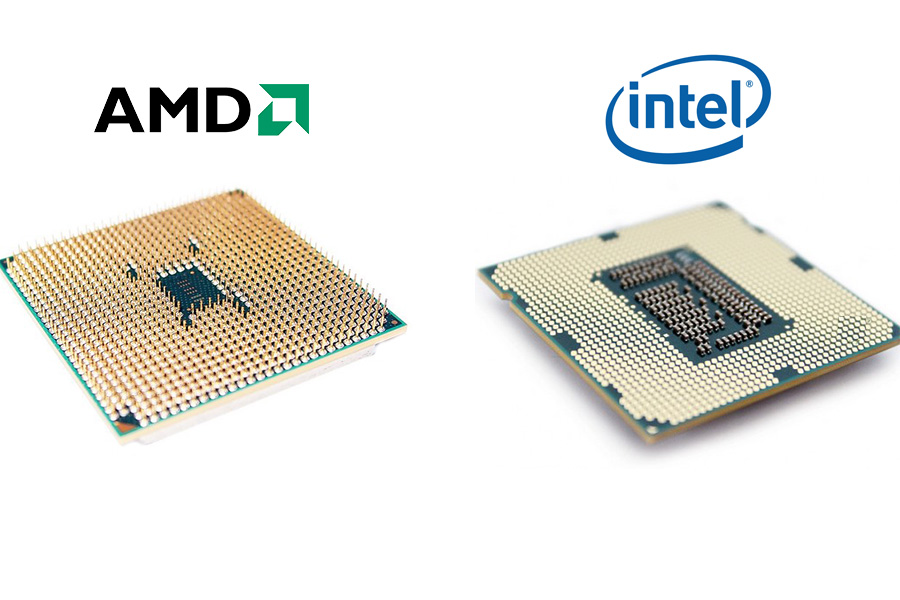 80V with jumpers on the module, and make all voltage changes from the BIOS programmatically. The motherboard jumpers must be in the «Auto/Jumperfree» position.
80V with jumpers on the module, and make all voltage changes from the BIOS programmatically. The motherboard jumpers must be in the «Auto/Jumperfree» position.
I/O supply voltage change (VIO) . Very often, increasing the I / O power from 3.30V to 3.40V (jumpers on the board or in BIOS Setup) allows you to overcome completely inexplicable failures and spontaneous system reboots, and also allows you to add an additional (and much desired) 50 MHz clock frequency.
«Correct» power supply . Please note that due to the ever-increasing power consumption of processors (50-60W) and 3D accelerators (AGP-Pro up to 100W), your old power supply may not be enough power. Look on the nameplate of the power supply to see if it can deliver 25-30A at the 5V output and 14A at the 3.3V output. Many manufacturers of power supplies (cases) have already begun to cheat here and you can easily run into a «300W» power supply that produces «only» 15A at the 5V output! It’s sad if you still have to buy a new power supply to replace the burnt one.
«Correct» housing . It should not only be beautiful (leave this criterion for choosing a case for last), but also with a good REMOVAL of warm air from the top. A slight increase in the internal air temperature in the case (as a rule, it can be recognized by the readings of the motherboard temperature sensor) very quickly leads to a decrease in the intensity of the processor cooling (once again for the slow-witted — it is difficult to cool a warm radiator with warm air) and to its overheating. If it’s not a pity, then it’s best to cut a ventilation hole in the upper plane of the case (tower) above the processor and install an additional fan in it, which removes heated air from the case.
Conclusions
Our own and foreign experience unequivocally shows that AMD K7 Athlon processors not only broke the whole long-term alignment of forces in the processor market, but also have significant reserves of computing power and an amazing technical capability for significant overclocking, and not going beyond the reasonable and in advance calculated risk.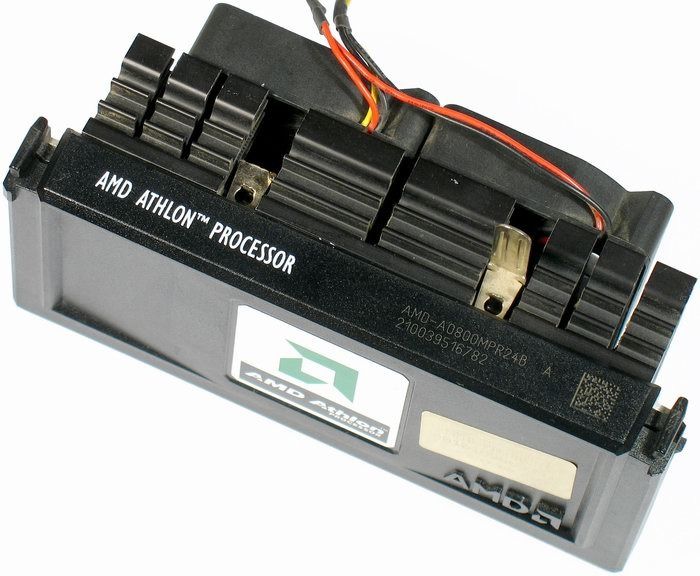
As a result of the work described above, no unforeseen events occurred and nothing was damaged. Rendering of 3D scenes (3D Max) and video processing (Premiere) has been accelerated almost for free by one and a half times. Anyone who does this understands what we are talking about.
Given the extraordinary performance of the Athlon, especially on multimedia applications (MP3, 3D graphics, video), which is 30-35% faster than the performance of comparable and more expensive iPIIIs, as well as today’s unusually low prices for entry-level Athlon models and the complexity of overclocking alternative processors (iPIII, Duron, Thunderbird), we can safely say that at the moment there is no better object for upgrading an old system by reasonably overclocking a processor or creating a new already moderately overclocked computer system, the cost of which is within reasonable limits, and the performance is not will make the owner blush in front of colleagues within the next year.
AMD Athlon 700 (Slot A)
Search for processors
Athlon 700 (Slot a)
Compare Athlon 700 (Slot a)
Main information
Brand
AMD
A-Series
9000 9000 9000 9000 9000 9000 9000 9000 9000 9000 9000 9000 9000 9000 9000 9000 9000 9000 9000 9000 9000 9000 9000 9000 9000 9000 9000 9000 9000 9000 9000 9000 9000 9000 9000
Year of release
2000
Main specifications
Number of cores
1 core
Number of threads
1 thread
Socket (socket)
Slot A
Processor architecture
Pluto | Argon | Thunderbird
Basic frequency
700 MHz
Auto Disgusting
No
Free Processor Multipather
NO
Processor
Technological Process 9000 Nm
9000 9000 9000 9000 22,0000007
39 W
Maximum temperature
70 ° C
200 MHZ
CASH 1 level L1
128 KB
CASH 2nd level L2
512 | 256 KB
cache of the 3rd level L3
No KB
RAM
RAM controller
Uses the Maternal Code
ATHLON 700 (SLOT A)
9000 9000 9000 attention! The general rating calculation method is selected, which means that the rating percentage is calculated relative to the most powerful processor participating on our site.
Rating calculation method:
Overall RatingBy Pluto Architecture | Argon | ThunderbirdBy socket Slot AAmong Intel processorsAmong AMD processorsAmong desktop processorsAmong A-series processorsAmong 1-core processorsAmong 2000 processors
Overall performance rating
109.57
(0.1%)
Passmark CPU Mark
92
(0.1%)
Cinebench 11.5 (64-bit) Multipotive test
0.1
(0.09%)
Cinebench 11.5 (64-bit) Single-threaded test
0.1
(1.16%)
Cinebench 15 (64-bit) Multi-threaded test
9.18
(0.07%) 900 bit) Single-thread test
9.11
(2.72%)
Geekbench 4.0 (64-bit) Multi-thread test
192.78
(0.1%)
Geekbench 4.0 (64-bit) Single-Treat test
193.87
(1.23%)
x264 HD 4.0 PASS 1
2.46
(0.1% )
x264 HD 4.0 Pass 2
0.57
(0.09%)
3DMark06 CPU
150. 26
26
(0.11%)
WinRAR 4.0 9000.2.12
(0.1%)
Positions in the rating
Attention! The general rating calculation method is selected, which means that the percentage of the rating is calculated regarding the most powerful processor participating on our site.
Rating calculation method:
Overall RatingBy Pluto Architecture | Argon | ThunderbirdBy socket Slot AAmong Intel processorsAmong AMD processorsAmong desktop processorsAmong A-series processorsAmong 1-core processorsAmong 2000 processors
Overall performance rating
Ranked 3291 processors
107
004 (out of 3291)
Passmark CPU Mark
In the ranking 3279 processors
100th place
(out of 3279)
Cinebench 11.5 (64-bit) Multipolate Test
Participates out of 3221)
Cinebench 11.5 (64-bit) Single-threaded test
3215 processors participate in the rating
93rd place
(out of 3215)
Cinebench 15 (64-bit) Multi-threaded test 9008 participate in the rating0007
98 place
(out of 3218)
Cinebench 15 (64-bit) Single-Treaty test
in the ranking 3217 processors
98 9000
(out of 3217)
Geekbench 4. 0 (64-bit) multiporal tesh
0 (64-bit) multiporal tesh
V multiple test The rating is participated in 3209 processors
90 place
(out of 3209)
Geekbench 4.0 (64-bit) Single-test test
In the ranking 3209 processors 9000
90 90 place
(out of 3209)
x264 HD 4.0 PASS 1 9
The ranking is involved in 3211 processors
94 place
(out of 3211)
x264 HD 4.0 Pass 2
in the ranking 3211 processors
98
(out of 3211)
9000 3DMARK06 CPU
in the ranking 9000
104th place
(out of 3242)
WinRAR 4.0
3212 processors participate in the rating
87th place
(out of 3212)
9060 energy saving technologies 9060
| Technology or instruction name | Meaning | Short description |
|---|---|---|
| Sleep state | Sleep state. | |
| Stop Grant mode | Energy saving status. |
| Technology or instruction name | Meaning | Short description |
|---|---|---|
| MMX (Multimedia Extensions) | Multimedia extensions. | |
| 3DNow! | Optional MMX extension for AMD processors. |
AMD Athlon 700 (Slot A) processor overview
Thunderbird is designed for desktop computers. Been in stores since 2000.
The temperature of the processor in the load is 70 degrees. With a technological process of 180 nanometers, the total number of transistors reaches 22 million. The processor works with boards on the Slot A socket. The system bus power is 200 MHz. The processor will require effective cooling because the thermal design power reaches 39Watt.
Budget processor manufactured in 2000, well suited for office activities, work and study.
Competitors and analogues
On socket Slot A, among other processors, it is worth highlighting models from AMD: Athlon 1000 (Slot A) based on the Orion microarchitecture, Athlon 750 (Slot A) of 2000, Athlon 850 (Slot A) 2000 year of manufacture, Athlon 800 (Slot A) based on Pluto architecture, Athlon 950 (Slot A) based on Spitfire microarchitecture, Athlon 900 (Slot A) manufactured in 2000. Among the competing processors from INTEL, we should highlight a slightly newer model of the Pentium 4 2.0A processor, a slightly earlier Pentium III 733, Celeron 1.70 based on the Northwood architecture, Celeron 1.80 of 2002, model 700 on socket Slot 1 from the Pentium 3 family, and also Celeron 2.00 based on the Northwood microarchitecture.
The most similar processors under the AMD brand can be called the Athlon 650. They work on Thunderbird. If we compare the whole family of Core processors, then the Athlon 700 (Slot A) occupies the 276th position among them.
Technologies and instructions
The AMD Athlon 700 (Slot A) has a lot of the latest instructions and technologies.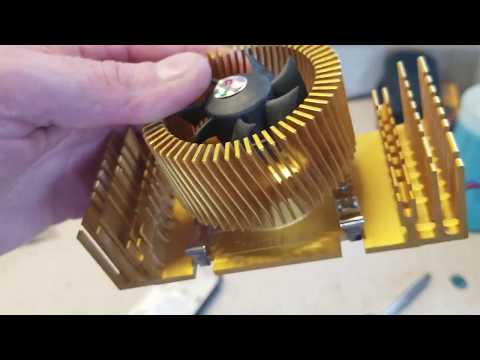

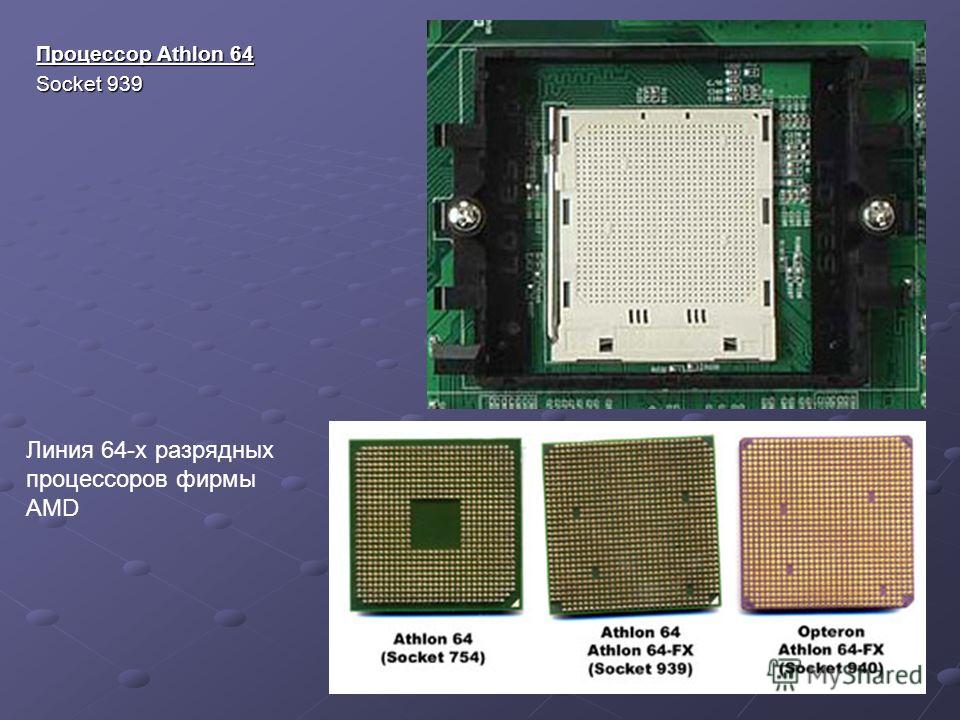
 Slot A’s physical similarity
Slot A’s physical similarity Hannibal does a characteristically excellent
Hannibal does a characteristically excellent
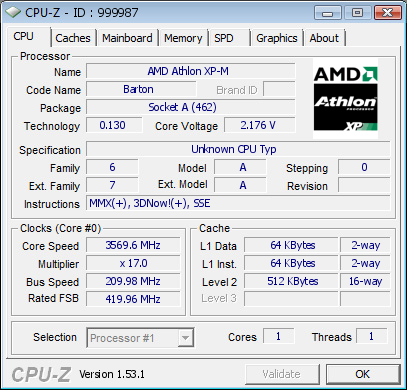
 25-micron process at the same fab in
25-micron process at the same fab in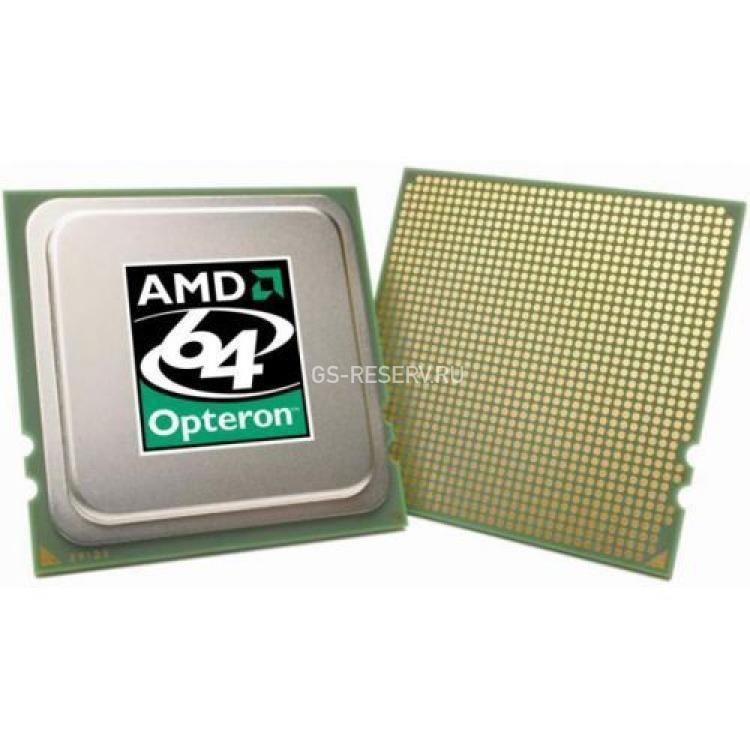 0
0