The Top 6 Raspberry Pi 4 Projects You Can Start Today
The Raspberry Pi 4 Model B offered unprecedented performance for its tiny form factor back when it was launched in 2019. Despite the time that has passed, the same can be said today, and the Raspberry Pi 4 stands as one of the most competitive SBCs (single-board computers) on the market. But what kind of Raspberry Pi projects can you make with it? Let’s find out.
1. Raspberry Pi 4 Wi-Fi Router/NAS
People have never been more concerned about data privacy and security than they are in the modern world. The prospect of using off-the-shelf products to connect to the web can be daunting, and maybe people find that the router provided by their ISP doesn’t have all the features they want.
RaspAP is an excellent solution to problems like this. This free tool allows you to turn Debian-based devices, like a Raspberry Pi, into Wi-Fi routers packed with features. The high performance of the RPi 4 makes it ideal for an application like this, with plenty of headroom to avoid bottlenecks. Beyond using an RPi 4, the only requirement for this project is that you use a reliable SSD or hard drive for storage.
Unlike many off-the-shelf routers, RaspAP-based systems offer advanced NAS functionality, enabling you to create storage that you can access from anywhere on your home network. Thanks to the small size of the finished device, you can carry your Raspberry Pi 4 RaspAP router (as shown on ITNEXT) wherever you go. You just need a power source.
2. Raspberry Pi 4 Solar-Powered Cryptocurrency Miner
Mining cryptocurrencies can be lucrative, but it has its drawbacks. Building a mining system that generates more money than it costs to run is extremely challenging, as most computers and ASICs consume a lot of electricity to do their job. But what if you could let the sun power your crypto-mining operation?
This is where the Raspberry Pi 4 solar-powered cryptocurrency miner project from Rob Lauer on Hackster.io comes in. It’s easy to power a Raspberry Pi 4 using solar energy, with plenty of USB solar panels available on the market.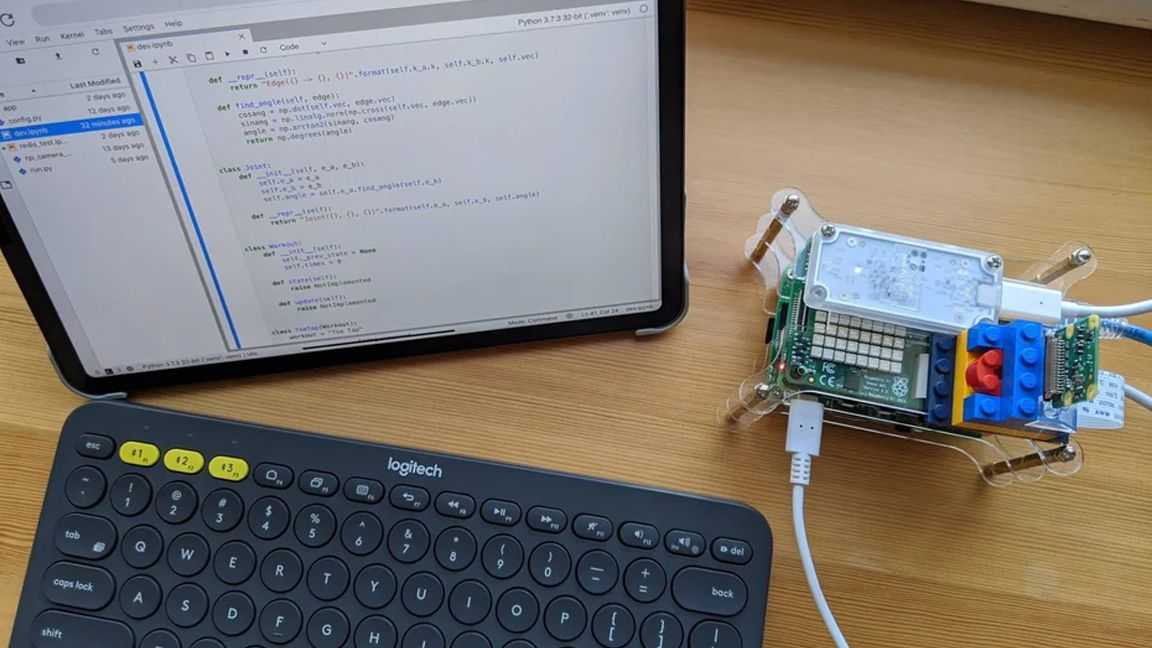 Alongside this, the RPi 4 has enough power on board to make it a capable mining machine.
Alongside this, the RPi 4 has enough power on board to make it a capable mining machine.
Of course, though, we’re using «capable» as a relative term here. You can’t expect to make your living or a fortune with Raspberry Pi 4 mining, but if you already have some of the hardware, this can be a fun way to dabble with crypto without a significant investment.
3. Raspberry Pi 4 M8 Synth
One of the key strengths of SBCs like the Raspberry Pi 4 is their versatility. With the right know-how, it is possible to create devices using a Raspberry Pi for far less money than it would cost for their retail counterparts. When it comes to digital music making, few markets are more expensive, and this makes the DIY Raspberry Pi 4 Headless M8 Synth project stand out from the crowd.
The original Dirtywave M8 Portable Synth is built with a Teensy microcontroller as its brain. The Raspberry Pi 4 is far more powerful than a Teensy, giving you loads more headroom for your music production needs. This device is a tracker sequencer and synthesizer, and it will work best when attached to a looping device or a computer.
This device is a tracker sequencer and synthesizer, and it will work best when attached to a looping device or a computer.
The original creator of this project has made all the code open-source on GitHub. This means that you can follow his guide to build your M8 synth or work on editing the code to meet your specific needs. Either way, this project is fun for makers with a flair for musical creativity.
4. Raspberry Pi 4 Home Automation System
Home automation has long been a growing field, but it has never been larger than it is today. Home Assistant is an open-source tool that integrates seamlessly with an array of different home automation products and services.
This includes Philips Hue for your home’s lighting, Plex for your media needs, and many more. What’s best, though, is that Home Assistant is built to work with SBCs like the Raspberry Pi 4 or a home server. You can run this tool on older versions of the Raspberry Pi, but you will benefit from the most powerful board if you have a lot of devices to control.
You don’t need any special hardware to get started with this project, making it ideal for anyone with a Raspberry Pi and some home automation products waiting to be used. It’s always worth making sure that tools like this are operated on a secure network. No one wants a hacker to be able to turn off their lights or unlock their front door!
5. Raspberry Pi 4 Media Streaming
Image Credit: Plex
Media streaming has long been one of the key selling points of Raspberry Pi’s line-up. The older SBCs from this company run into performance problems when dealing with 4K and even HD content, but the Raspberry Pi 4 is different.
Equipped with two micro-HDMI ports, the Raspberry Pi 4 can run two 4K displays (at 30Hz, or one at 60Hz) all without experiencing lag or input latency. Alongside its display capabilities, this SBC is also powerful enough to run media server tools like Plex, and you can use it for streaming content directly from the web.
This provides a great alternative to products like Google’s Chromecast.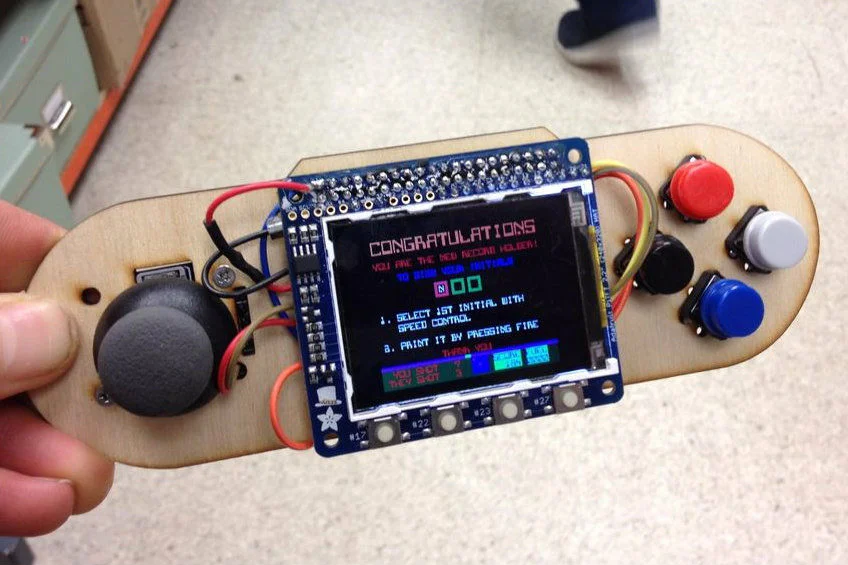 You can build your device to have practically identical features, and even expand on the features of popular devices on the market. You just need to find some content for your streaming device to get started. It’s well worth doing some research to find the best Raspberry Pi media server solution for you.
You can build your device to have practically identical features, and even expand on the features of popular devices on the market. You just need to find some content for your streaming device to get started. It’s well worth doing some research to find the best Raspberry Pi media server solution for you.
6. Raspberry Pi 4 Model B Desktop Computer
Power and performance have come up a lot on this list, as this is one of the key features of the Raspberry Pi 4. These tiny SBCs have enough power under the hood to run full-fat operating systems, like Linux and Windows, while also featuring much of the regular connectivity found on a desktop PC.
It would be a mistake to say that older Raspberry Pi models can’t also work as desktop PCs, but the experience won’t be anywhere near as close to a full-size PC as it is with the RPi 4. In fact, Raspberry Pi Ltd itself sells the RPi 4-based Raspberry Pi 400 as its first and only full-size computer product, featuring an integrated keyboard.
You can turn your Raspberry Pi 4 into a desktop computer with a monitor, keyboard, and mouse, but you could also 3D print or buy a case for your board to keep it safe. Of course, though, you will have to install your own OS and software before you get started.
Getting the Most From Your Raspberry Pi 4
Raspberry Pi SBCs have been growing in popularity over the last few years. This has enabled them to grow in performance, and the Raspberry Pi 4 Model B offers more than any of its predecessors, making it a powerful and versatile computer for creating a wide range of projects.
Hopefully, the Raspberry Pi ideas we’ve covered here will spark your interest and inspire you to get started on your DIY project right away!
Best Raspberry Pi Projects: February 2023
Skip to main content
When you purchase through links on our site, we may earn an affiliate commission. Here’s how it works.
(Image credit: Tom’s Hardware)
Love is in the air and so are Raspberry Pi projects! We’ve gathered a list of the best Pi projects we’ve had the honor of featuring over the last month and we want to share them again so they get the extra love and attention they deserve. These are some exciting projects that are sure to inspire a creation or two of your own. We’ve also included some tutorials for Pi projects we’ve made here at Tom’s Hardware.
These are some exciting projects that are sure to inspire a creation or two of your own. We’ve also included some tutorials for Pi projects we’ve made here at Tom’s Hardware.
As usual, these makers are using the best Raspberry Pi accessories and HATs to take their projects to the next level. After all, half the fun of building with a Pi is throwing in extra goodies and gadgets! So heat up your soldering irons and let’s dig into these amazing Raspberry Pi-powered creations.
This Raspberry Pi VR Headset is Virtually From the 1990s
(Image credit: moonshake3d)
This Raspberry Pi project is more conceptual in nature as it doesn’t actually exist but rather is a beautiful 3D rendering of a clever concept. The Moonshake Stereoscopic Display System was designed by Moonshake 3D to resemble a virtual reality headset. It has a notably old school feel with woodgrain textures and a blocky aesthetic that takes us back to the height of 20th century technology.
Why we love it:
We’ve never seen the Raspberry Pi used in such a creative and artistic manner. These renderings look gorgeous and are super inspiring. This is a fun concept in itself but the 3D work created by Moonshake is top notch.
Read: Raspberry Pi VR Headset 3D Render
Raspberry Pi Pico Powered Prop Is an Homage to Die Hard
(Image credit: Robert Wallhead)
Die Hard fans rejoice! This Pi project uses an RFID reader to interact with this open sign prop. It looks just like the sign found in the Die Hard movie and was created entirely from scratch. While it’s cool enough to create a prop with such an accurate design, it’s exciting to see a Pi used to give it interactive functionality.
Why we love it:
We love old school sci fi and we love Pi. Of course we’re head over heels for this project! It looks just as fun to play with as it does sitting on its own. This project took a fair bit of work to put together but the end result is worth admiring.
Read: Die Hard Pico Prop
Raspberry Pi Pico Powered Dosing System Keeps Fish Happy
(Image credit: yojoebosolo)
Taking care of fish is no simple task. It’s not enough to feed them every day. There’s a lot of work involved in getting the water just right and the needs of each fish vary depending on where they come from. That’s where this project created by Yojoebosolo comes in. Using a Raspberry Pi Pico, he’s automated the process of keeping his fish tank chemically balanced.
Why we love it:
This project takes a lot of the guesswork out of the equation when it comes to caring for your aquatic friends. With this project, you can give your fish exactly what they need to thrive whether they’re in the room or not. The system doesn’t just work well, it looks great and is housed inside of a custom 3D-printed enclosure.
Read: Raspberry Pi Pico-Powered Fish Tank Dosing System
Tom’s Hardware Raspberry Pi Project Guides
We don’t just peruse the internet for Pi projects.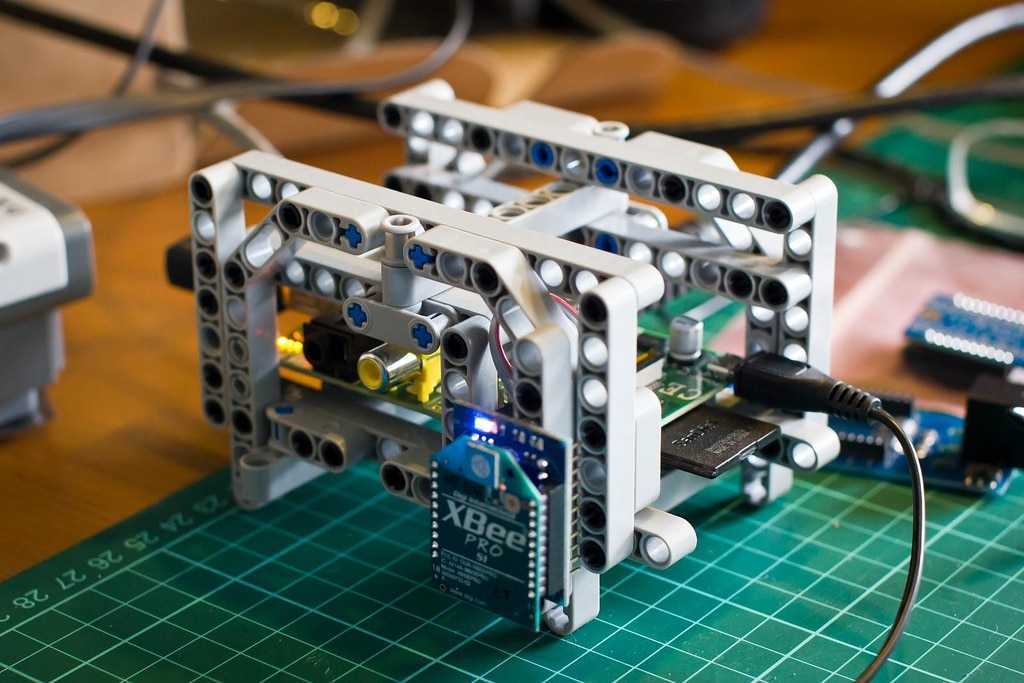 We make some of our own! Here are a few Raspberry Pi project guides you can follow along with at home. We include step-by-step instructions as well as a full parts list so you can make them just like we do or modify them as needed.
We make some of our own! Here are a few Raspberry Pi project guides you can follow along with at home. We include step-by-step instructions as well as a full parts list so you can make them just like we do or modify them as needed.
How To Create a Bluetooth Raspberry Pi Camera Trigger
(Image credit: Tom’s Hardware)
Have you ever heard of Blue Dot? It’s making waves in the maker community and Les shows us how you can use it to trigger a Raspberry Pi camera module! This app runs on your smartphone and works as a button in this case to capture images using the Pi. You can use it to trigger all sorts of things and this guide will show you how to get started.
Read: How To Create a Bluetooth Raspberry Pi Camera Trigger
How to Run ChatGPT on Raspberry Pi or PC
(Image credit: Tom’s Hardware)
Have you heard of ChatGPT? Now’s your chance to check it out up close! This guide walks you through how to run ChatGPT on a Raspberry Pi or even just a regular PC if you don’t have a Pi handy. AI is advancing fast and this is a great opportunity to play around with it and see what it can do.
AI is advancing fast and this is a great opportunity to play around with it and see what it can do.
Read: How to Run ChatGPT on Raspberry Pi or PC
How To Make a DIY Mouse Jiggler with Raspberry Pi Pico
(Image credit: Tom’s Hardware)
This DIY mouse jiggler will trick your PC into thinking you’re still active, even when you’re not. Best of all, it only requires a $4 Pico to pull off! Les shows us how to create it from the ground up including all of the CircuitPython code you need to complete it. A few additional components are needed, as well, including a button as well as a few wires.
Read: How To Make a DIY Mouse Jiggler with Raspberry Pi Pico
- 1
Current page:
Top 10 Raspberry Pi Projects for February 2023
Next Page Best Raspberry Pi Projects: January 2023
Get instant access to breaking news, in-depth reviews and helpful tips.
Contact me with news and offers from other Future brandsReceive email from us on behalf of our trusted partners or sponsors
Ash Hill is a Freelance News and Features Writer at Tom’s Hardware US. She manages the Pi projects of the month and much of our daily Raspberry Pi reporting.
She manages the Pi projects of the month and much of our daily Raspberry Pi reporting.
Topics
Raspberry Pi
Tom’s Hardware is part of Future US Inc, an international media group and leading digital publisher. Visit our corporate site .
©
Future US, Inc. Full 7th Floor, 130 West 42nd Street,
New York,
NY 10036.
Best Raspberry Pi Projects
It’s no exaggeration to say that the Raspberry Pi has been a revolutionary device. When it first appeared on the market, in 2011-2012, people simply could not believe that a computer could cost only twenty-five dollars.
If you bought a «raspberry», and now you are thinking what to do with it, this article is for you. This is a list of some cool Raspberry Pi projects you can do in your free time. These projects are not limited to Raspberry Pi, you can try alternatives like Orange Pi, Khadas, etc.
The projects listed here are grouped by difficulty levels (Beginner, Intermediate, and Advanced). Also, some projects may require any additional equipment and devices. Of course, this division by complexity is somewhat subjective. Let’s take a look at the projects themselves.
Also, some projects may require any additional equipment and devices. Of course, this division by complexity is somewhat subjective. Let’s take a look at the projects themselves.
Contents of the article:
Raspberry Pi Entry Level Projects
1. Media Server
Building a media server is probably the most common and easiest Rasbperry Pi project. You can take a look at the best Linux media software available and get started. To learn more, you can refer to the official documentation of Kodi (one of the existing media server software packages).
Some Rasbperry Pi distributions allow you to set it up as the default media server without any extra effort.
2. Weather station
If you’re good with electronic components, you might enjoy building your own weather station. This might not be the easiest task for a first Raspberry Pi project, but it’s fairly easy if you follow the guidelines carefully.
You can collect weather data with a group of sensors of your choice. The project is listed among the projects on the official Raspberry Pi website, with information to make the build process as easy as possible.
The project is listed among the projects on the official Raspberry Pi website, with information to make the build process as easy as possible.
3. Parental Monitor
And one more project from the official website of Raspberry Pi. This project includes a minimum of hardware: a motion sensor that, when triggered, triggers video recording using the camera module.
There are many applications. If you are a parent, you can look after your child when he is in his room. Or you can keep an eye on the front door, for security purposes, when someone approaches.
4. FM radio station
Raspberry Pi is a fairly cheap device for building an FM radio station. This project does not require much, but is still quite entertaining. Remember to take into account which frequencies in your location are free and which are busy.
5. Minecraft server
Minecraft is quite a popular game. However, if you want a personal server, you will have to buy a premium one. But you can just run a local server on Raspberry Pi, create your own world and have fun there with family and friends.
But you can just run a local server on Raspberry Pi, create your own world and have fun there with family and friends.
6. Temperature Logging
Just something interesting from the official Raspberry Pi website to learn a couple of things like how to log data to a file and some more. it using the command line.
7. Retro Game Console
You can turn your Raspberry Pi into a game console by simply installing the operating system on an SD card and dropping a few files into it.
8. A complete desktop computer
If you don’t want to invest too much in building a computer, you can simply build it on a Raspberry Pi. Technically, your Raspberry Pi is a ready-made computer and you only need to connect peripherals (monitor, keyboard, mouse, etc) to get a familiar computer. Well, if you wish, you can also make a case for your board.
Of course, such a computer will not master any task, but in general it will be quite working. The official blog on the Raspberry Pi website has a post on using the Raspberry Pi 4 as a complete desktop replacement.
Mid-level Raspberry Pi projects
9. Building a LAMP web server with WordPress
If you are a web developer, you can try to set up a LAMP server (Linux + Apache + MySQL + PHP/Python/Perl ) and install WordPress on it. Or even try writing your own. The site you create will be accessible from all devices on the same subnet as your Raspberry Pi.
10. Laser alarm
The idea is similar to a parental monitoring device with a motion sensor. In this case, the sensor is a laser beam, and the trigger occurs when someone crosses it.
You’ll need a couple of things to set up the bell or siren and you’re good to go. Pretty simple project with a lot of application potential.
11. Print Server
How about making your old printer work on the network, which did not even know about Wi-Fi? Well, here it is. You can use your printer from any device on the network through the print server.
12. Time Lapse Camera
Looking for a cheap time lapse camera? Why not make it yourself with a Raspberry Pi? You can use the camera module or try other options.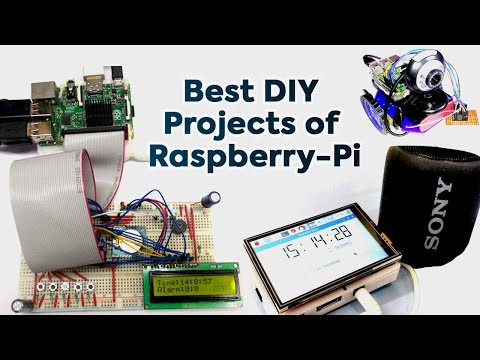 This is a pretty interesting Raspberry Pi project.
This is a pretty interesting Raspberry Pi project.
13. Music Box
You can turn your Raspberry Pi into a music box that plays sounds at the touch of a button and entertain your kids or anyone who loves music.
14. Raspberry Pi Smart Speaker
If you can set up the Google Assistant on your Raspberry Pi, you should have an inexpensive DIY smart speaker, right? Exactly!
15. Build a Smart TV
If you know how to set up a media server on your Raspberry Pi (which is the first item on this list), you can build a smart TV too.
With Kodi (or similar software), you can build your own smart TV on a media server customized to your liking.
16. Raspberry Pi Gesture Control
You can add gesture control to any of your Raspberry Pi projects using the Flick HAT. It may not be the cheapest entertainment, but it is definitely quite impressive.
Advanced Raspberry Pi projects
17. Tor router
If you’re concerned about your digital privacy, you can build yourself an onion router.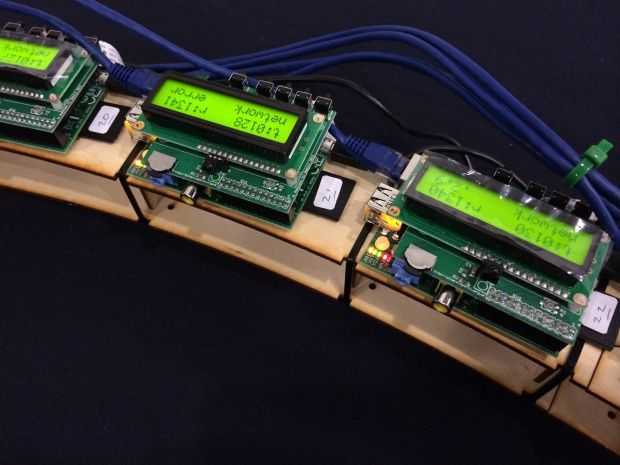
With it you can mask your internet connections and remain anonymous while surfing the web. The principle of operation is similar to VPN, but using a slightly different technology.
18. Control the LEDs with your voice
This is quite interesting. The smart speaker project with Google Assistant has already been mentioned above. In the same case, we are talking about the ability to control the voice of the LEDs. This time we are using Google AIY voice kit.
19. Wi-Fi signal booster
If you want to increase the range of your Wi-Fi network, you can choose one of the expensive specialized devices for this, or use a Raspberry Pi for this. Yes, you can actually make a Wi-Fi repeater out of a Raspberry Pi.
20. VPN server
You don’t have to take VPN providers at their word when you can build your own VPN server. If you’re willing to figure it out and put in some effort, you can use your Raspberry Pi as your personal VPN server.
21. Smart home with Raspberry Pi
With the help of Raspberry Pi, many ambitious projects can be implemented, one of them is the organization of a smart home system. A smart home system can be very costly. But if you use Raspberry Pi for the same purposes, it will require less investment. Of course, you will have to delve into and work to get a reliable system, but you can start small.
22. Local cloud server
With Raspberry Pi you can build your own cloud. You can install Nextcloud and store your files and data securely. Own cloud is a rich field for various experiments.
23. Handheld Hacking Device
First, let’s make one thing clear: this is not a call to do something illegal with the assembled device. With that in mind, why not try building it around a Raspberry Pi for study/test purposes?
24. Smart gloves
Making a pair of smart gloves is a really cool idea for a Raspberry Pi. A very interesting thing. You can start by posting about the project on the official Raspberry Pi website.
25. Ad blocker
With Raspberry Pi, you can install ad blocking for all devices on the network at once, instead of installing ad blockers for each device individually. You will need to install and configure Pi-Hole.
Pins
In this list, we’ve rounded up the best Raspberry Pi designs you might find useful. Some of them can also be implemented with cheaper and more compact devices such as the Raspberry Pi Zero and the like. If you have your own interesting ideas for using the Raspberry Pi, be sure to write about them in the comments.
The best Raspberry Pi projects of early 2022 that you should pay attention to / Habr
DIY electronics has always been something special, atmospheric. Well, single-board and Raspberry Pi microcontrollers brought a lot of new things to this industry. There are just a huge number of projects based on «raspberries», and not all of them have some kind of «zest», because of which they are worth paying attention to.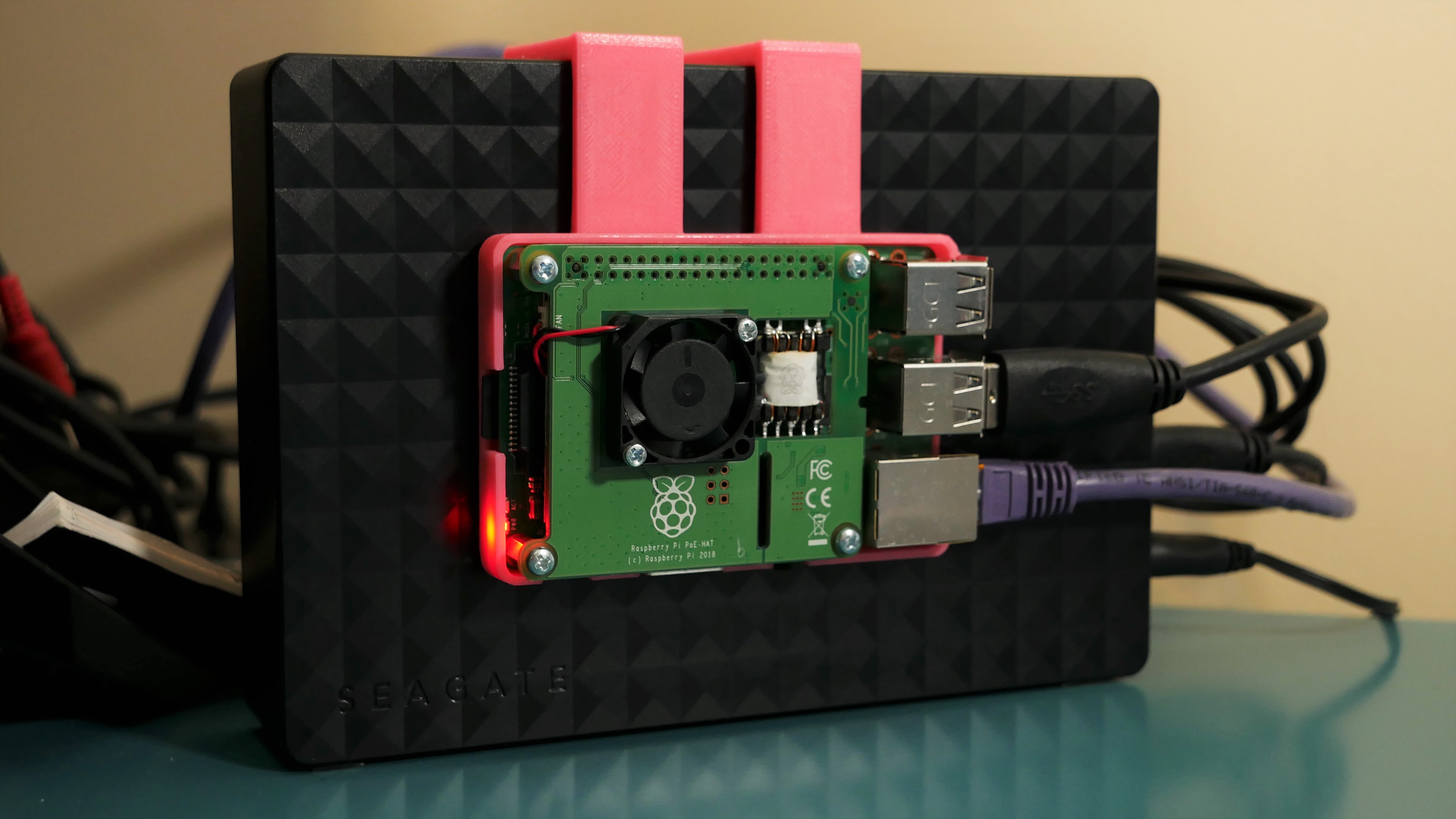 But the projects that are mentioned under the cut, in our opinion, are just original.
But the projects that are mentioned under the cut, in our opinion, are just original.
Some of them are simple enough that even a novice in electronics can do something similar or even better. Others are more complicated, so you will have to sweat over their implementation. But in any case, the result will be interesting and most importantly — worth the time spent. Well, the most interesting thing is under the cut.
Raspberry Pi based 3D scanner
Modeling 3D objects in a CAD environment is not an easy task, even for those of us who are well versed in modeling and who have the time to do so. To solve this problem, 3D scanners have been created, but many of them are too expensive for anyone to purchase such a device.
Well, if you can’t buy it, then you can make it yourself. A project called Raspberry Pi 3D Scanner OpenScan allows you to create a good scanner that allows you to quickly create a digital copy of a real object.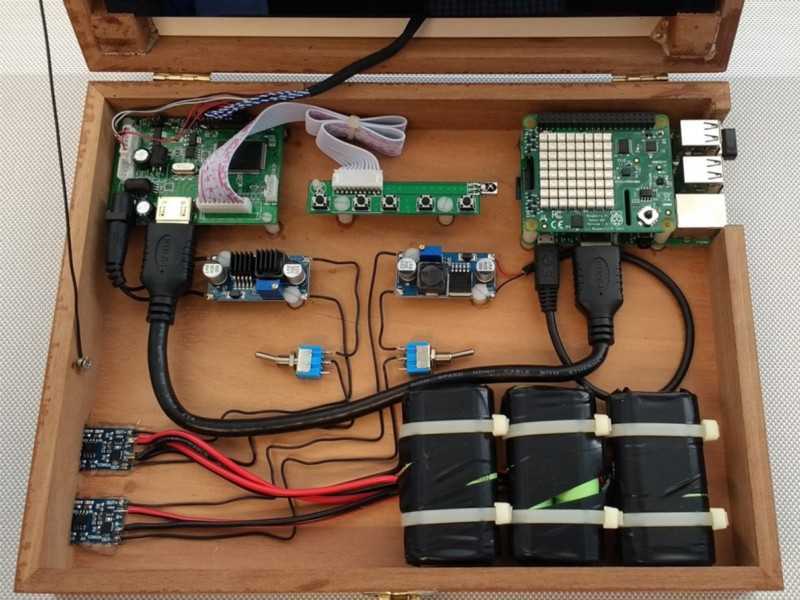 By the way, the system supports the latest version of HD Arducam.
By the way, the system supports the latest version of HD Arducam.
The project will suit many readers of Habr — after all, if earlier you might not have been interested in this direction, since you did not have a scanner, now you have one. Rather, there is a system that you can assemble with your own hands.
OpenScan will help many.
We plunge into the microworld
Another project for working with images. Only now it is not about creating three-dimensional models of real objects, but about introducing them into the microcosm with the help of electronics. You can also look at the inhabitants of the microcosm through a microscope, but the «raspberry» makes this process even more exciting. For lovers of science and electronics, just what you need.
By the way, the project is ideal for creating an interesting scientific tool for school and university students. Well, professional scientists are unlikely to go against such a project. By the way, if you have already done something like this — unsubscribe in the comments, perhaps your idea is even easier to implement?
By the way, if you have already done something like this — unsubscribe in the comments, perhaps your idea is even easier to implement?
Well, here is a link to a project called Raspberry Pi Trinocular Microscope Image Capturing.
If you’re reading our blog, you might be interested in these texts:
→ How we chose the best of the new NVIDIA
graphics cards
→ Why do data centers install dynamic uninterruptible power supplies
→ Is it worth building your own server case
Portable PC based on Raspberry Pi Zero 2 W
This device can be called a PDA, because it does not match the characteristics of a laptop or ultrabook. Well, you can’t call it a communicator either, since there is no communication module that is typical for communicators. In general, this is a small device that can be useful to someone for work. Well, or just as a pet project, which is not a pity to waste time and resources.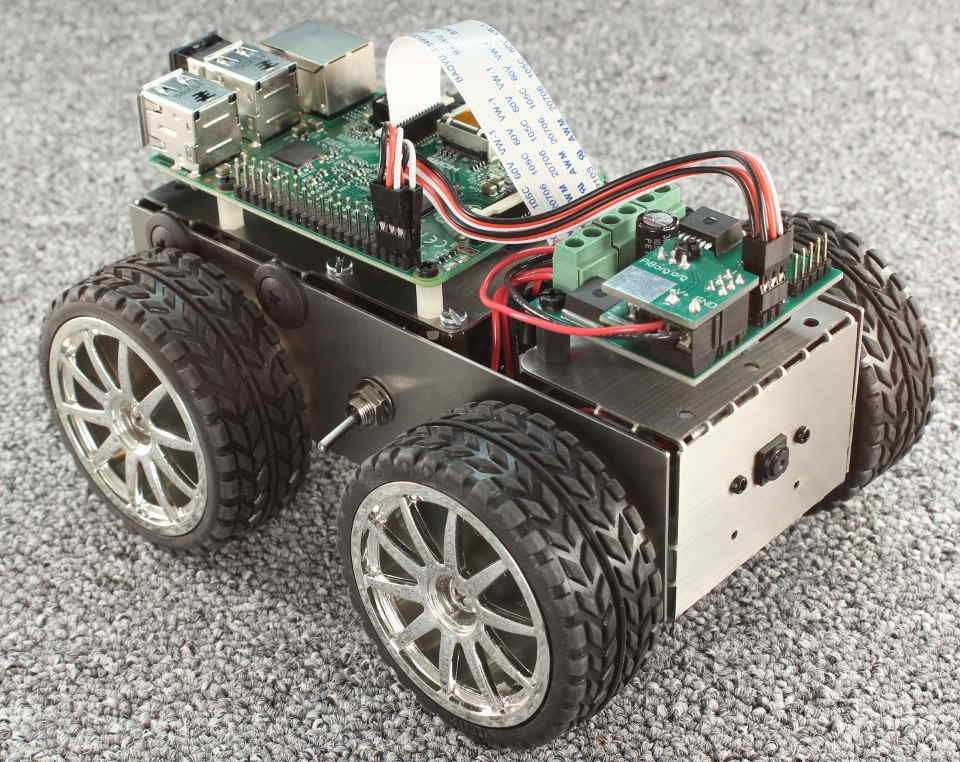
But then you can say that you have a device that almost no one has — except, probably, the authors of the project itself and a couple of other geeks. The device was assembled by a GitHub user with the nickname Penk. He took the hinges from an old Game Boy Advance SP, 3D printed the case, and added a Waveshare 7.9 display.inches, with a resolution of 400 x 1280 pixels.
The device has mini HDMI, since Zero 2 W allows you to output an image through this port. micro USB is also available. The device is powered by a 3.7V Li-Po battery.
A chic device, although, of course, a very niche one — you can’t argue with that. Perhaps someone immediately came up with a practical application for it? If so, leave a comment and let’s discuss.
Rubik’s Cube Solver
Robots that can solve the Rubik’s Cube, just a million. But we paid attention to this project, because it was assembled on the basis of a raspberry.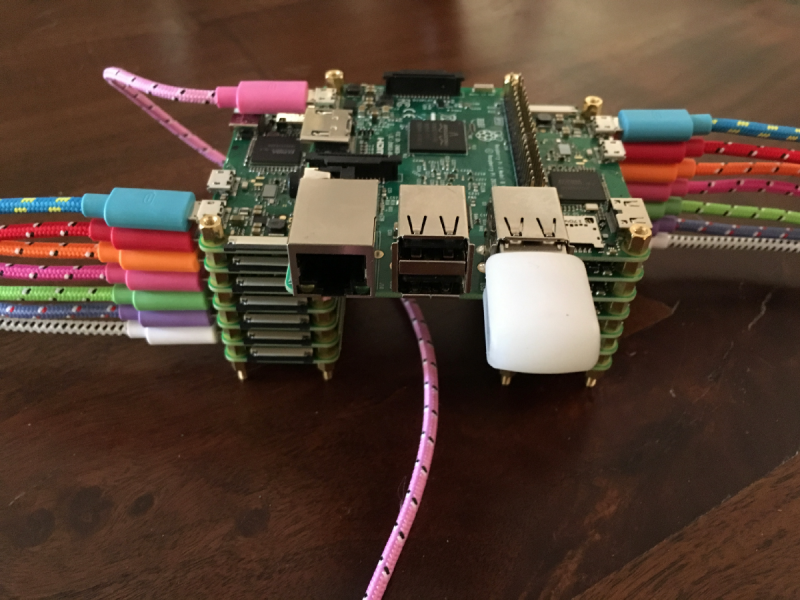 You can’t call it simple (like the previous device), there is no practical application. Its purpose is to surprise friends and acquaintances, plus you can make a reviewer for your YouTube channel.
You can’t call it simple (like the previous device), there is no practical application. Its purpose is to surprise friends and acquaintances, plus you can make a reviewer for your YouTube channel.
There are robots that can solve this puzzle in a couple of seconds, or even faster. The raspberry-based robot isn’t particularly productive, but it still beats many of us by putting together a puzzle in less than a minute. He does it very confidently.
Naturally, in order to collect the Cube, you need to process the image, which needs to be captured somehow. This is done using the standard Raspberry Pi Camera v1.3. It connects to the raspberry without much wisdom.
Naturally, there were not only «iron» solutions, but also programming. The software base is written in CV2 (OpenCV) and Numpy. The algorithm is based on the solution proposed by Hegbert Kociemba.
Despite the complexity of the project, its author explained everything in as much detail as possible — what, how and why should be done.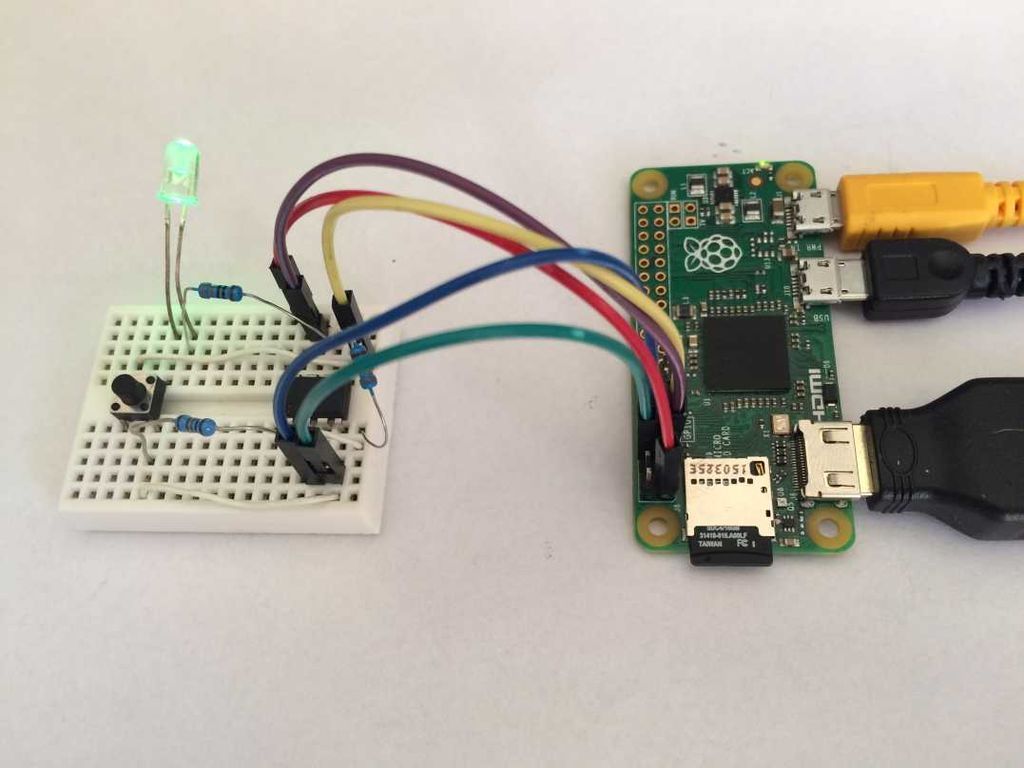 The description of the project is available on the developer’s page on the Instructables service.
The description of the project is available on the developer’s page on the Instructables service.
Oscilloscope
Assembling such a device for an electronics engineer is an interesting task. Of course, it is easier to buy a ready-made solution, of which there are many, both expensive and not very expensive. But if you have time and desire to spend it usefully, then you can try to assemble a DIY oscilloscope. By the way, you don’t have to buy a lot of parts and modules — you only need the “raspberry” itself and an Android smartphone. The latter, using specialized software, will process the signal received from the single-board and visualize it for the user.
Actually, even a relatively novice amateur DIY projects from the world of electronics will be able to assemble the project. Here is a detailed guide for assembling such a device. The manual is quite detailed, so it’s unlikely that anything can go wrong.
Above is a video demonstrating the operation of the device.
